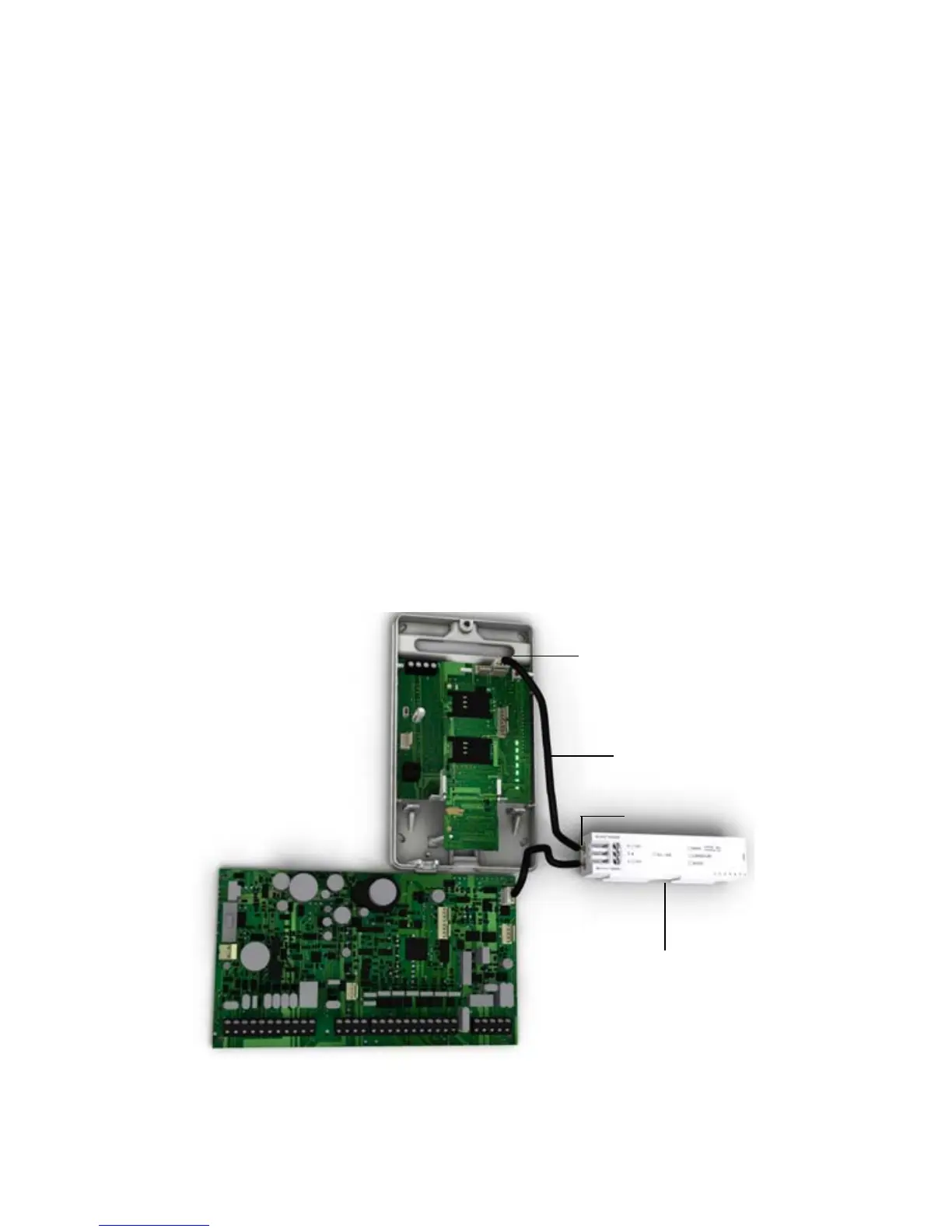Page 12 Connections
Communication Bridge
When using a modified IP150 cable, the IP150 Internet Module
and the
PCS250G are interlinked to the control panel and
communicate together to report alarms to the IP/GPRS
monitoring receiver (IPRS-7 or IPR512). In the case of IP
communication troubles, the
PCS250G will automatically take
over and report all system events to the respective monitoring
station providing you reliable protection. This is all achieved
between the control panel, reporting devices, and the
monitoring receivers.
Follow the below instructions to interlink the IP150,
PCS250G,
and the control panel.
To interconnect the modules
1. Connect the micro connector side of the modified IP150
cable to the PCS250/G port of the IP150.
2. Connect the other side of the modified IP150 cable to the
Serial port of the PCS250G.
