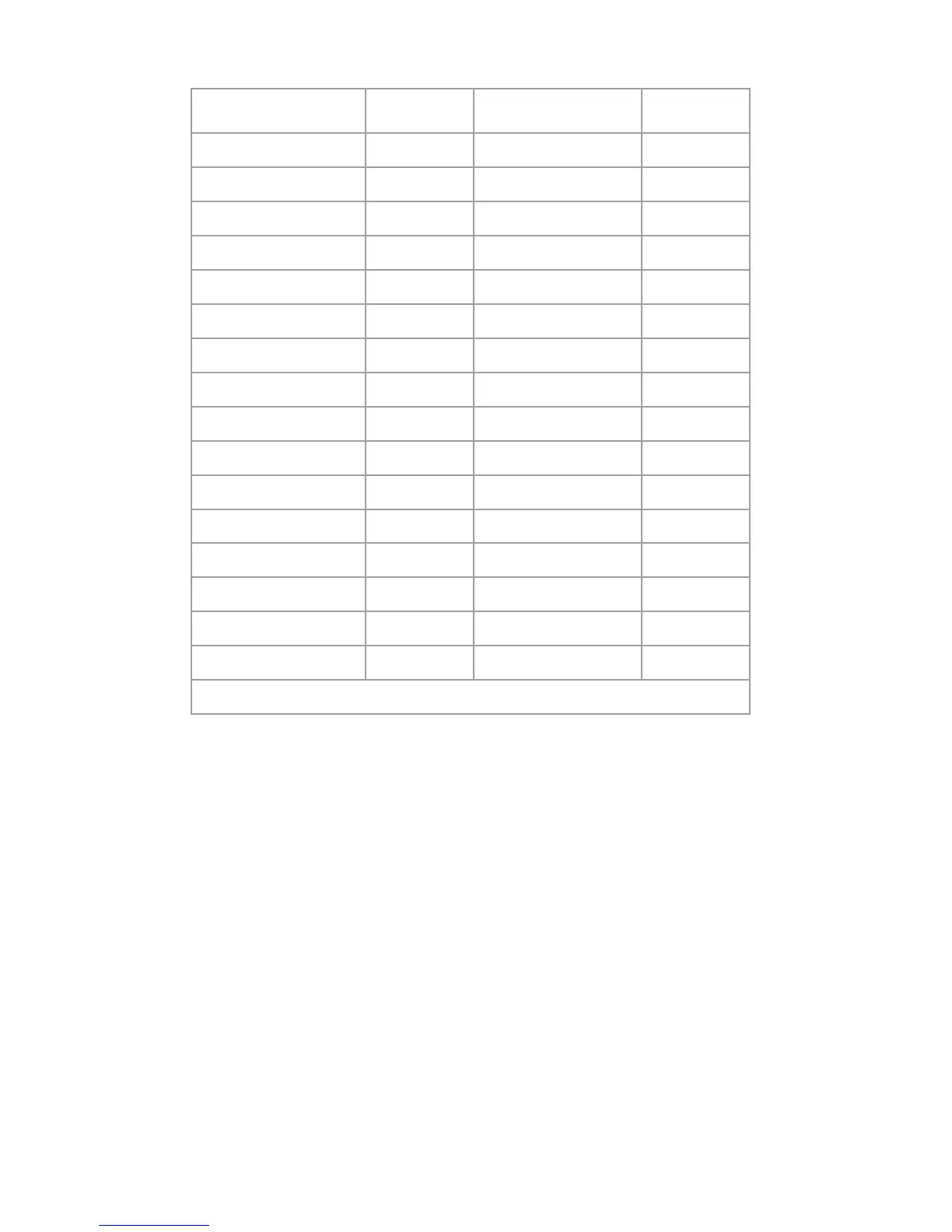Configuring the PCS250G Page 23
SMS Language
Note: Some languages are not currently supported. If an
unsupported language is selected, messages will be sent in English.
Some languages, like Hungarian or Romanian, will generate two
SMS messages per event reported and other languages will use
special LCD characters not supported on all cell phones. Refer to the
paradox.com website for the list of languages that are supported,
that generate two SMS messages, or that use special characters.
Refer to the control panel programming guide for information about
entering special characters.
Language Value Language Value
English* 000 Hungarian 009
French 001 Czech 010
Spanish 002 Dutch 011
Italian 003 Croatian 012
Swedish 004 Greek 013
Polish 005 Hebrew 014
Portuguese 006 Russian 015
German 007 Bulgarian 016
Turkish 008 Romanian 017
Slovak 018 Estonian 025
Chinese 019 French Canadian 026
Serbian 020 Belgian 027
Malay 021 Latvian 028
Slovenian 022 Albanian 029
Lithuanian 023 Macedonian 030
Finnish 024
*Default Value = 000
