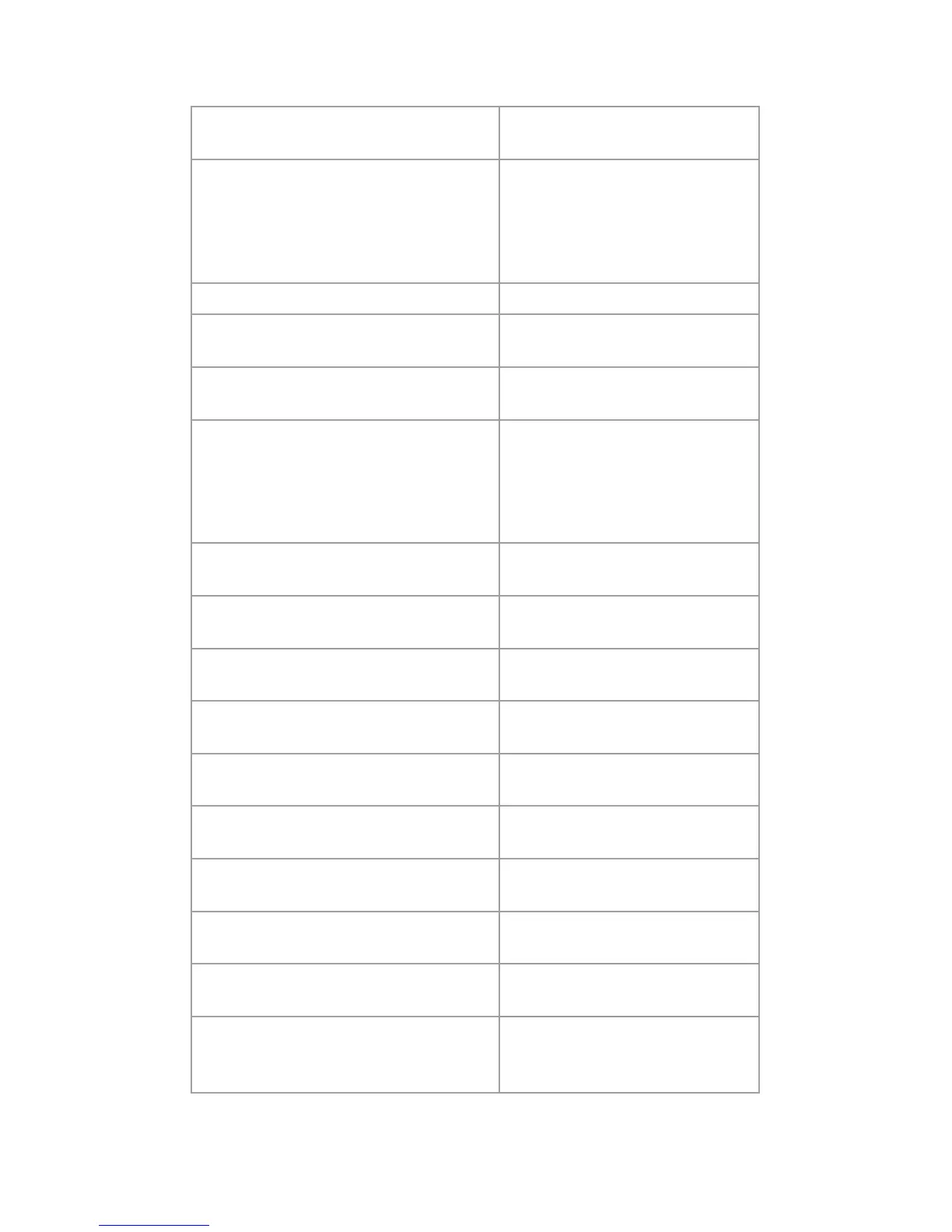Configuring the PCS250G Page 25
List of SMS Commands
The following table provides a listing of all SMS commands.
P[password].A.[IP address].P[port
number]
Used for GPRS remote access
P[password].IP.[call back phone
number]
Used to obtain the IP
address and IP port of the
PCS250G and whether or not
the “bandwidth saver”
option is being used
P[password].RESET
Used to reset the PCS250G
P[password].BWS.ON Used to enable bandwidth
saver mode
P[password].BWS.OFF Used to disable bandwidth
saver mode
P[password].STATUS.[phone
number]
Used to obtain the signal
strength, signal quality,
GPRS connection status, and
APN settings of the current
SIM card
P[password].APN1.NAME.[Access
Point Name]
Used to program the SIM
card 1 Access Point Name
P[password].APN1.USER.[Access
Point Name]
Used to program the SIM
card 1 APN User Name
P[password].APN1.PSW.[Access
Point Name]
Used to program the SIM
card 1 APN Password
P[password].APN1.CLEAR Used to clear the SIM Card 1
Access Point Name
P[password].VAPN1.NAME.[Access
Point Name]
Used to view the SIM card 1
Access Point Name
P[password].APN2.NAME.[Access
Point Name]
Used to program the SIM
card 2 Access Point Name
P[password].APN2.USER.[Access
Point Name]
Used to program the SIM
card 2 APN User Name
P[password].APN2.PSW.[Access
Point Name]
Used to program the SIM
card 2 APN Password
P[password].APN2.CLEAR Used to clear the SIM card 2
Access Point Name
P[password].VAPN2.[CALL BACK
PHONE NUMBER]
Used to view the SIM card 2
Access Point Name
information
