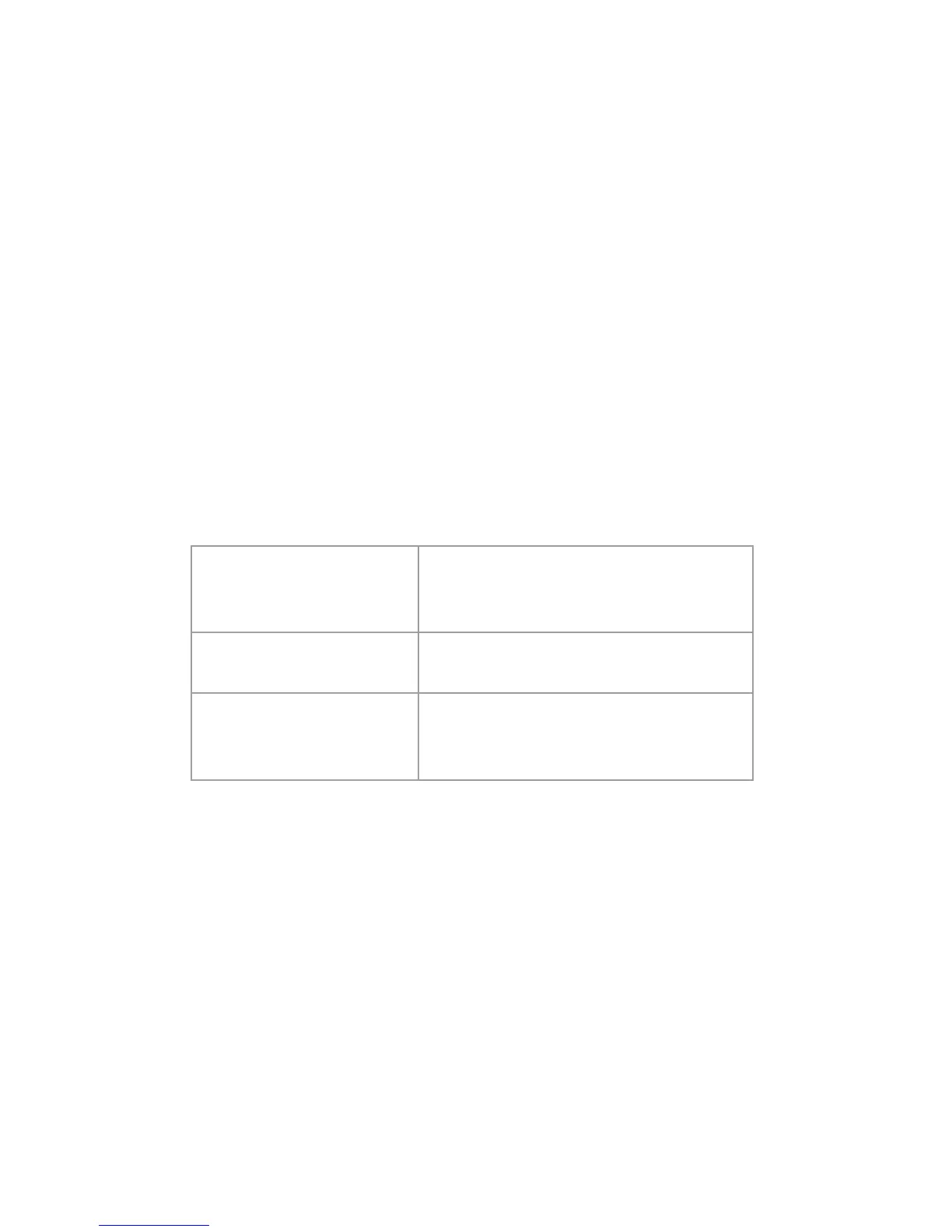Configuring the PCS250G Page 21
Enter the following command to view the SMS reporting settings
(VSMS):
1) Send the VSMS command:
P[
PASSWORD].VSMS.[CALLBACK PHONE NUMBER]
(e.g., Padmin.VSMS.5145552222)
2) If the SMS reporting parameters are programmed properly,
the following SMS will be received:
SMS#: [GSM modem telephone # (5145551111)]
Password: [IPRS-7 password (123456)]
Status: [IPRS-7 registration status]
3) If nothing is programmed or the programmed information
has been cleared, the following SMS will be received:
[SMS #: SMS receiver not programmed]
Enter the following command to clear the programmed SMS
parameters:
• P[password].SMS.CLEAR
SMS commands reference:
Note: If SMS registration fails, you can use registration section
(SP Series [949], EVO Series [2991]) to restart the SMS registration
process on the backup receiver.
SMS - Program the
receiver’s SMS
parameters
P[password].SMS.[GSM modem
telephone #].[IPRS-7 password]
VSMS - View the SMS
reporting settings
P[password].VSMS.[callback phone
number]
Clearing the
programmed SMS
parameters
P[password].SMS.clear
