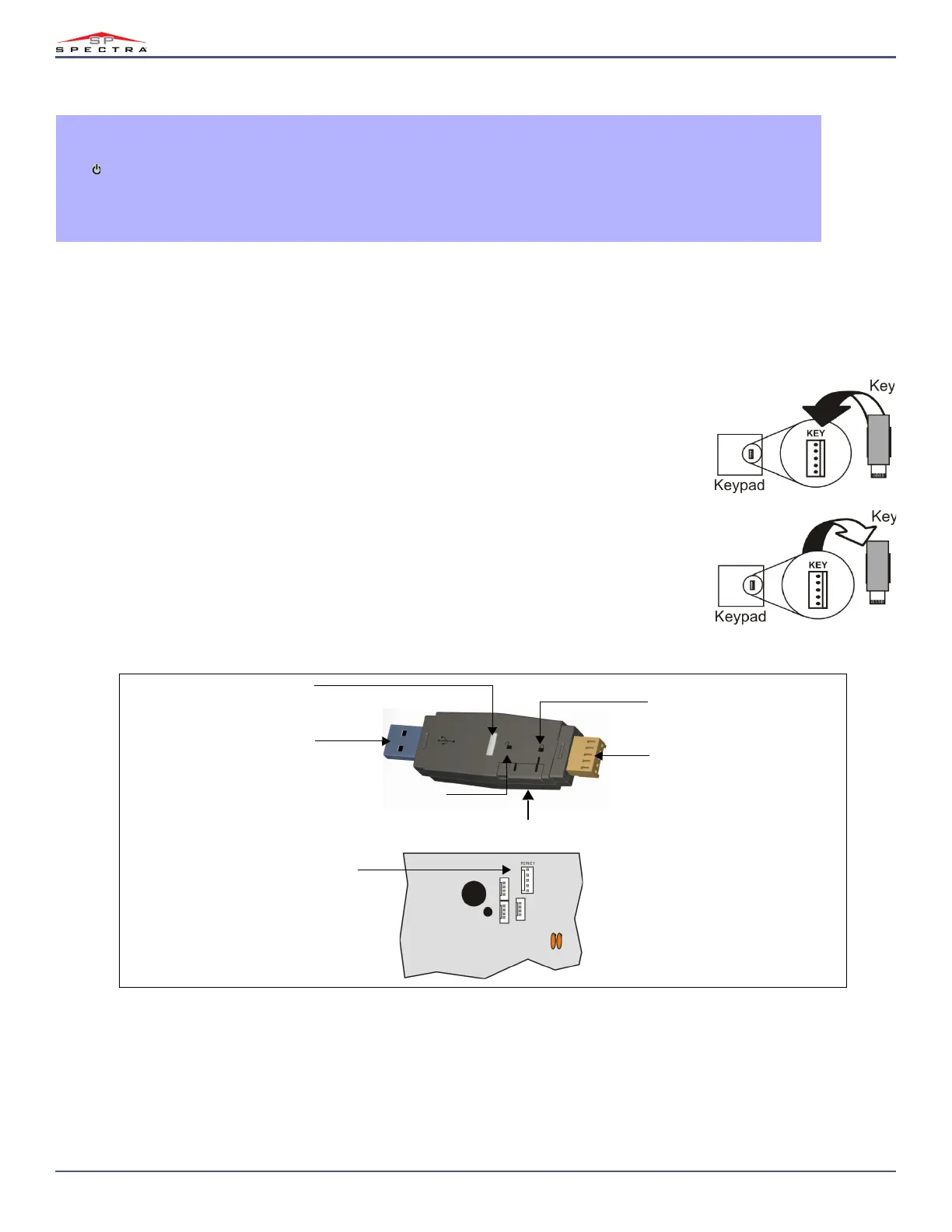22
Magellan & Spectra SP • Installation Guide
Configuring the Keypad Zone Number
Note: Please note that after five minutes, the keypad exits programming mode.
Programming Using A Paradox Memory Key*
Copy the sections of one control panel into the Paradox Memory Key (PMC5). Then copy the contents of the Memory Key into as many control panels as needed.
Each panel is programmed in less than 3 seconds.
Note: This feature is not available for the MG5075.
Download to DESTINATION Control Panel or module
1. Remove AC and battery power from the control panel.
2. Place the Memory Key on the serial connector labeled
MEMORY KEY of the Control Panel that is to receive the contents of
the Memory Key.
3. Reapply AC and battery power.
4. In Installer Programming Mode, enter section [970], the keypad emits a confirmation beep.
5. When the keypad emits a second confirmation beep, remove the Memory Key.
Copy to Memory Key from SOURCE Control Panel or module
1. Remove AC and battery power from the control panel.
2. Place Memory Key on the serial connector labeled
MEMORY KEY of the Control Panel that you want to copy. Make sure the
write protect jumper of the Memory Key is on.
3. Reapply AC and battery power.
4. In Installer Programming Mode, enter section [975]. The keypad emits a confirmation beep.
5. After the keypad emits a second confirmation beep, remove the Memory Key. Remove the Memory Key’s jumper if you
do not wish to accidentally overwrite its contents.
* Not investigated by UL
Figure 7: Paradox Memory Key
How Do I Configure The Keypad?
Press [
ENTER]
Enter your [
INSTALLER CODE] (default: 0000 / 000000) or [MAINTENANCE CODE] (empty by default)
Press [] and hold for three seconds
Enter the desired zone number key (K32+,K32LCD+: 2-digit entry 01 to 32, K10V/H: 1-digit entry 1 to 0(10))
Press [
ENTER] to save and exit programming mode
Press [
CLEAR] to erase data without saving
Press [
CLEAR]+[CLEAR] to exit programming mode without saving
Insert Paradox Memory Key
onto the ‘MEMKEY’ connector.
Partial view of control panel
Prevents overwriting
content of key.
Connection to
module or panel.
Blue LED flashes only during
transfer between the key
and the PC.
Connection to
USB Com Port.
Copy and download content of
the key.
Lock Switch
