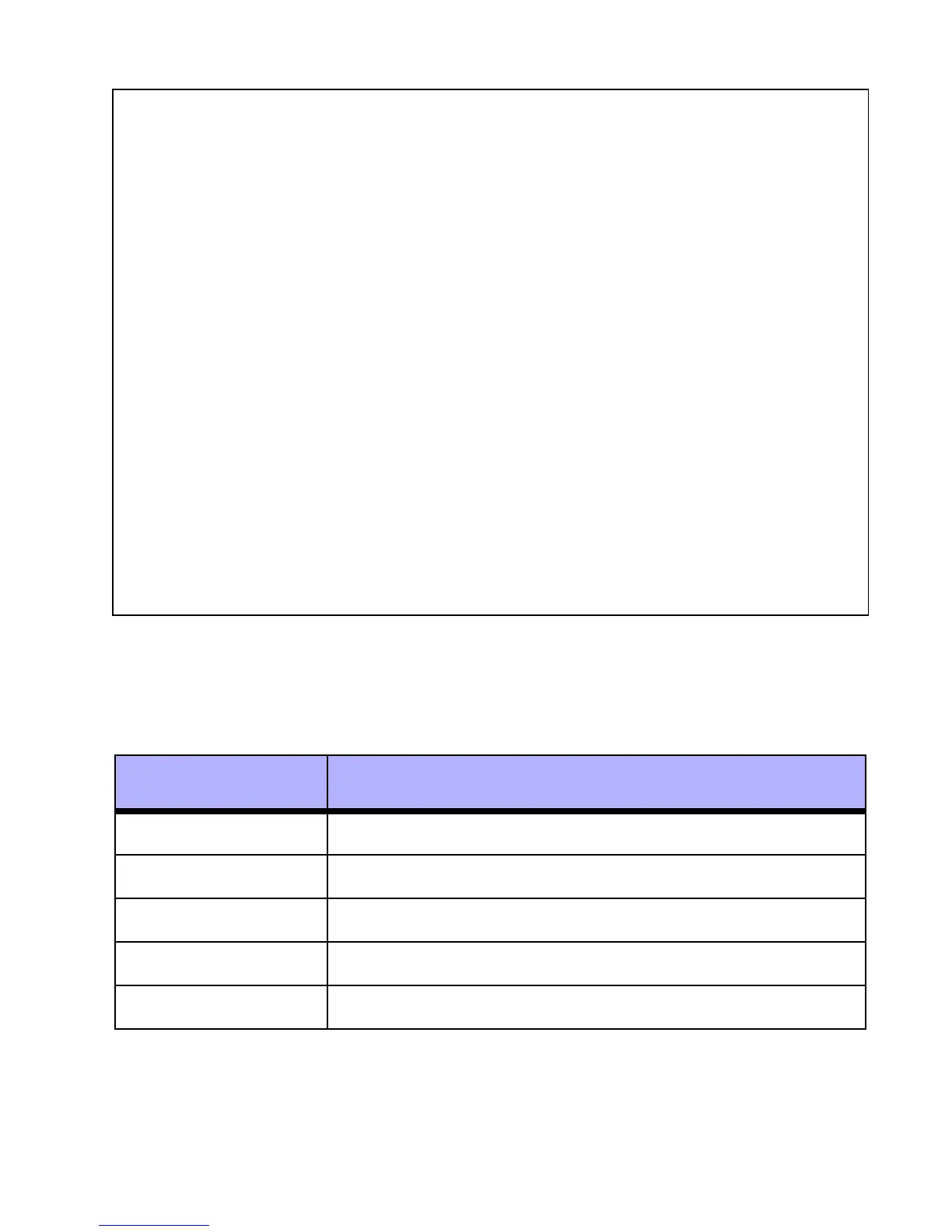16 User’s Manual
For Spectra 1689 LED Keypad also refer to Appendix A.
Table 1: User Code Sections
How Do I Program Access Codes?
1) Press [ENTER]
2) Enter your [MASTER CODE]
3) Enter 3-digit [SECTION] (see Table 1)
4) Enter a new 4- or 6-digit [ACCESS CODE]
5) Press [CLEAR] to exit
How Do I Delete Access Codes?
1) Repeat steps 1 to 3 (see above)
2) Press the [FORCE] button once for each digit in the
Access Code (4 or 6 times) until the keypad emits a
“CONFIRMATION BEEP” then press the [CLEAR] button to
exit.
Section User Codes
[001] User Code 001 = System Master Code
[002] User Code 002 = Master Code 1
[003] User Code 003 = Master Code 2
[004] to [047] User Code 004 to User Code 047
[048] User Code 048 or Duress Code
