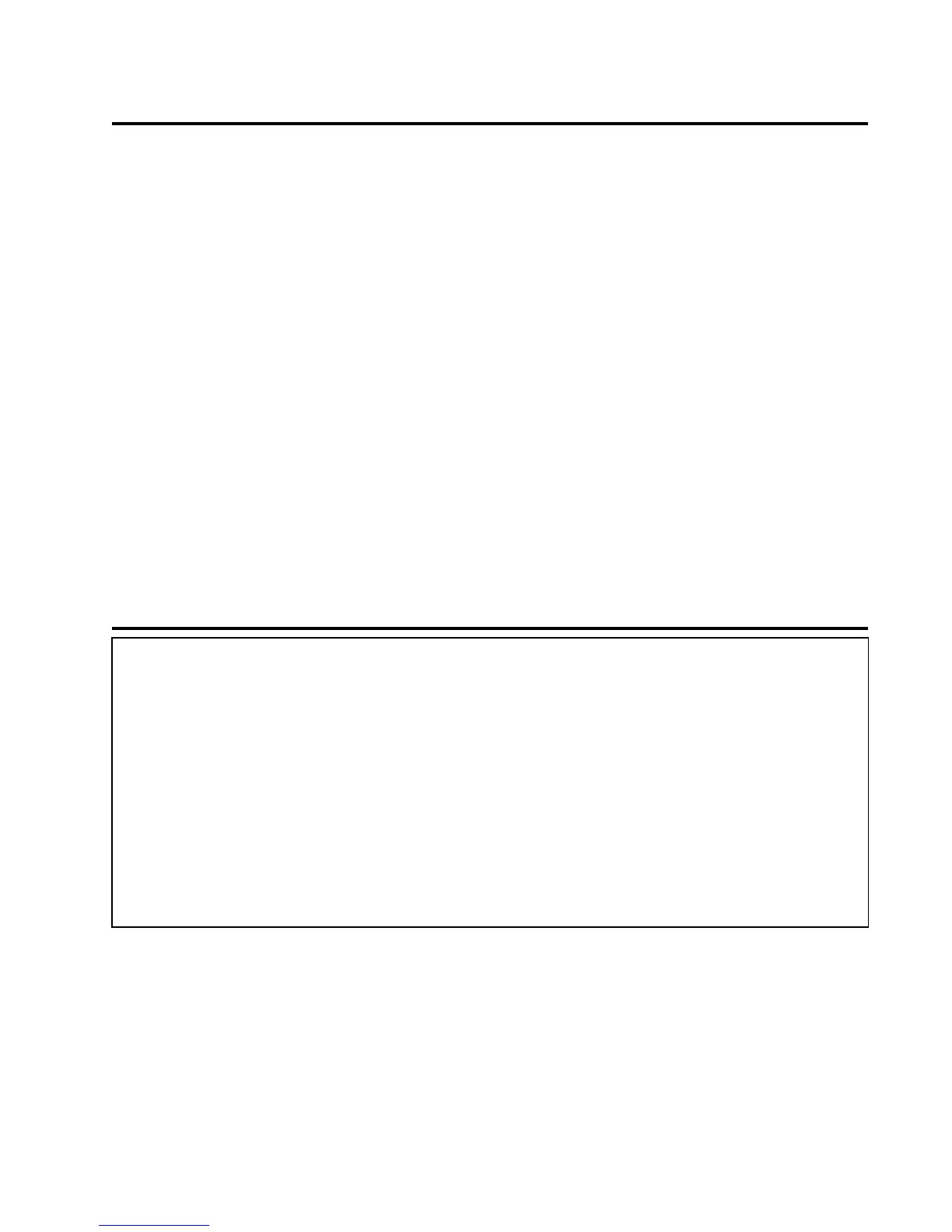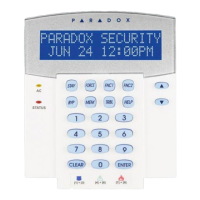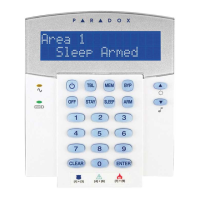30 User’s Manual
5.3 PANIC ALARMS
In case of emergency, the Spectra system can provide three
panic alarms that can immediately generate an alarm after
simultaneously pressing and holding two specific buttons for
three seconds. Based on your needs, these panic alarms can
generate audible alarms (sirens or bells) or silent alarms and
can communicate specific messages to your monitoring
station. For instance, pressing [1] & [3] can mean “call the
police” or anything you require.
Press & hold buttons [1] and [3] for the police.
Press & hold buttons [4] and [6] for a medical alarm.
Press & hold buttons [7] and [9] for a fire alarm.
5.4 PROGRAM TIME (CLOCK)
For Spectra 1689 LED Keypad also refer to Appendix A.
How do I program the System Clock?
1) Press the [ENTER] button
2) Enter [MASTER CODE]
3) Enter [100]
4) Enter the desired [TIME].
Example: 6:15PM = 18:15
5) Press [CLEAR]
