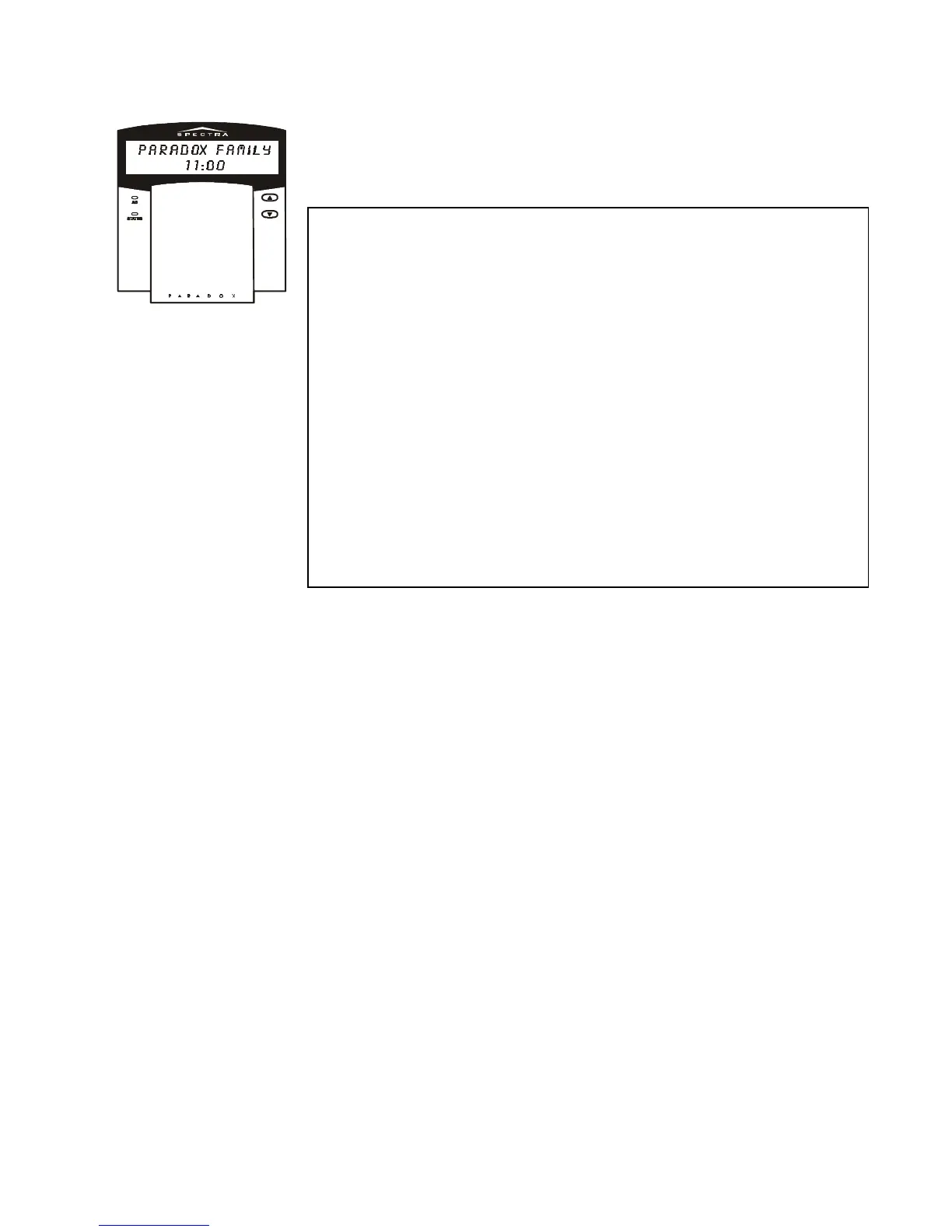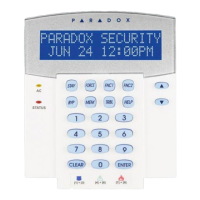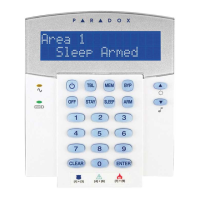10 User’s Manual
For Spectra 1641 LCD Keypad: When a
trouble condition occurs, “System Trouble
[TRBL] to View” will appear on the screen.
Trouble List
After you press the [TRBL] button:
On the Spectra 1689 LED Keypad the numbers [1] to [16] will
illuminate for the corresponding trouble(s). On the Spectra
1641 LCD Keypad the heading(s) will appear on the screen.
[1] No or Low Battery Trouble
The backup battery is disconnected or the battery voltage is
getting low.
[2] Wireless Transmitter Battery Low
The battery voltage in one or more Wireless Transmitters is
getting low. Also, the device’s yellow light will flash.
How Do I Access the Trouble Display?
1) Press the [TRBL] button
“Trouble View System Trouble” will appear on
the screen
2) Use the [s] or [t] buttons to view the
Trouble(s). Read the corresponding
explanation from the Trouble List. If no
repair instructions are given, call your
Security Company for repairs.
3) Press the [CLEAR] button to exit
