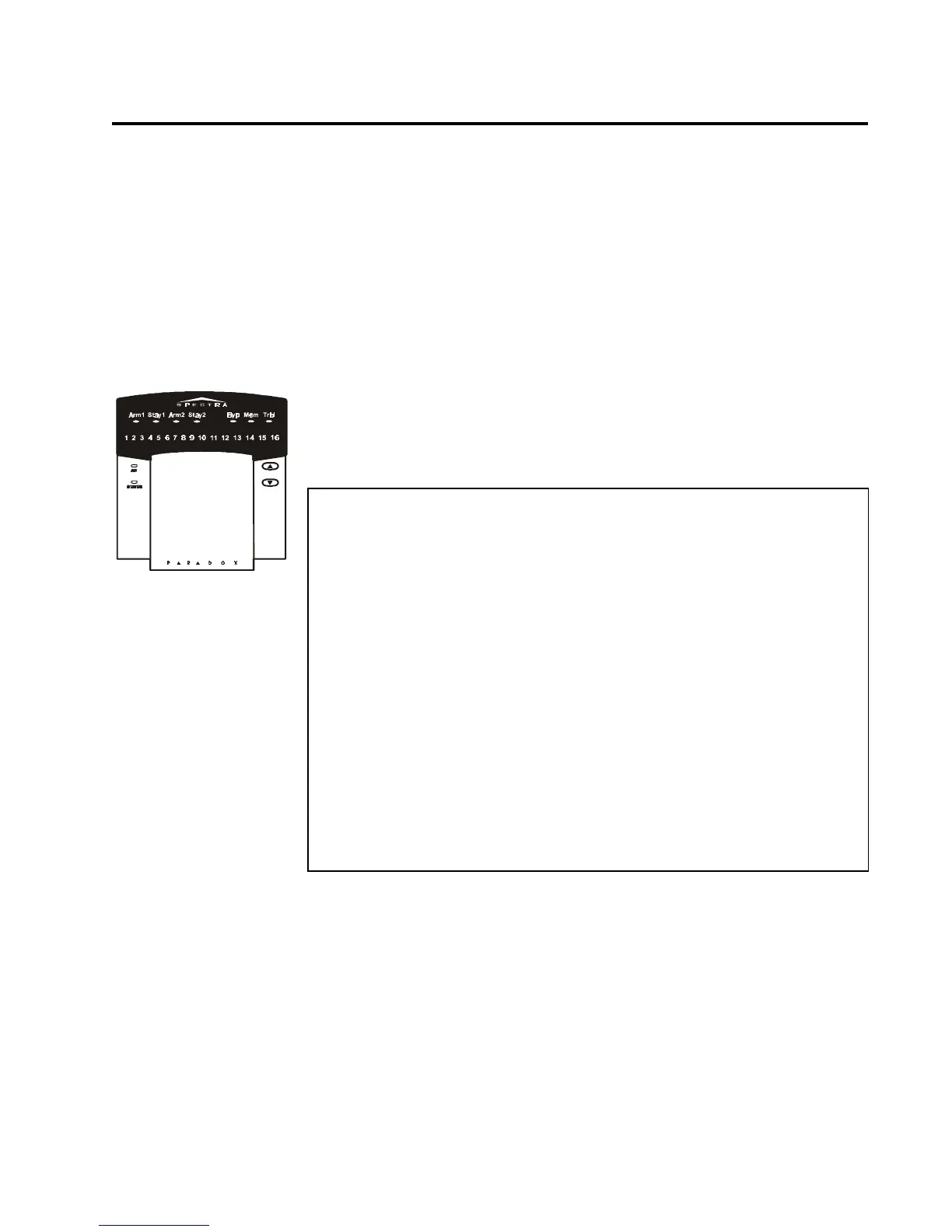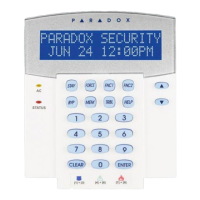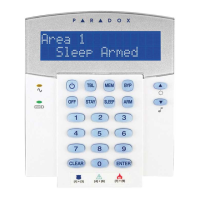22 User’s Manual
4.6 MANUAL BYPASS PROGRAMMING
Manual Bypass Programming allows you to program the
alarm system to ignore (deactivate) specified zones the next
time the system is armed. For example, you may wish to
bypass certain zones when workers are renovating part of
your establishment. Once the system is disarmed, the bypass
entries are erased.
For Spectra 1689 LED Keypad: When zones
are bypassed, the [BYP] symbol will
illuminate.
Manual Bypass Programming can also be activated by using
One-Touch Bypass Programming (see section 4.7.7). To
remove the Bypass feature from a zone, in Step 3 enter the
zone number again or press [FORCE] to erase all current
entries.
How Do I Bypass Zones?
1) Press the [BYP] button
2) Enter your [ACCESS CODE] (see Note 1,
p.23)
3) Illuminate the number(s) corresponding
to the zone(s) you want to bypass by
entering the two-digit zone number (i.e.
zone 3 = 03)
4) Press the [ENTER] button to save and
exit.
