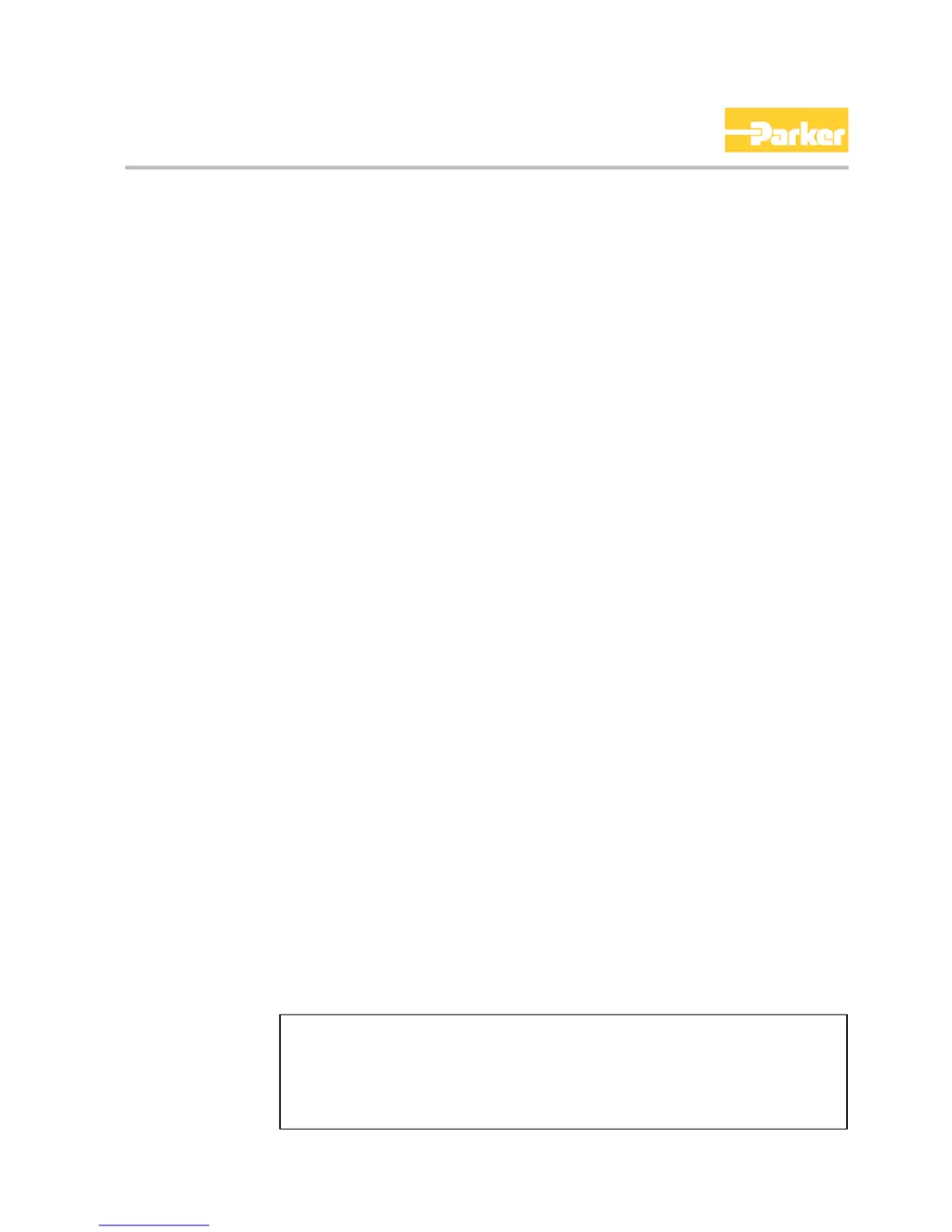L
Laura StoneAug 7, 2025
What to do if the Parker Media Converter motor will not run at switch on?
- JJeffrey WheelerAug 7, 2025
If the Parker Media Converter motor doesn't run when you switch it on, there are several potential causes. First, the start/run signal might be absent, so check the control circuit wiring. Second, there might be no speed setpoint; in that case, examine the total setpoint at terminal 12, and also check the setpoint potentiometer and its wiring. Third, there could be no armature current, requiring you to check the P4 adjustment and the external current limit potentiometer setting and wiring, if applicable. Fourth, the field may be missing, so verify the field AC supply and field connections. Lastly, the motor may be jammed; if so, free any obstruction.