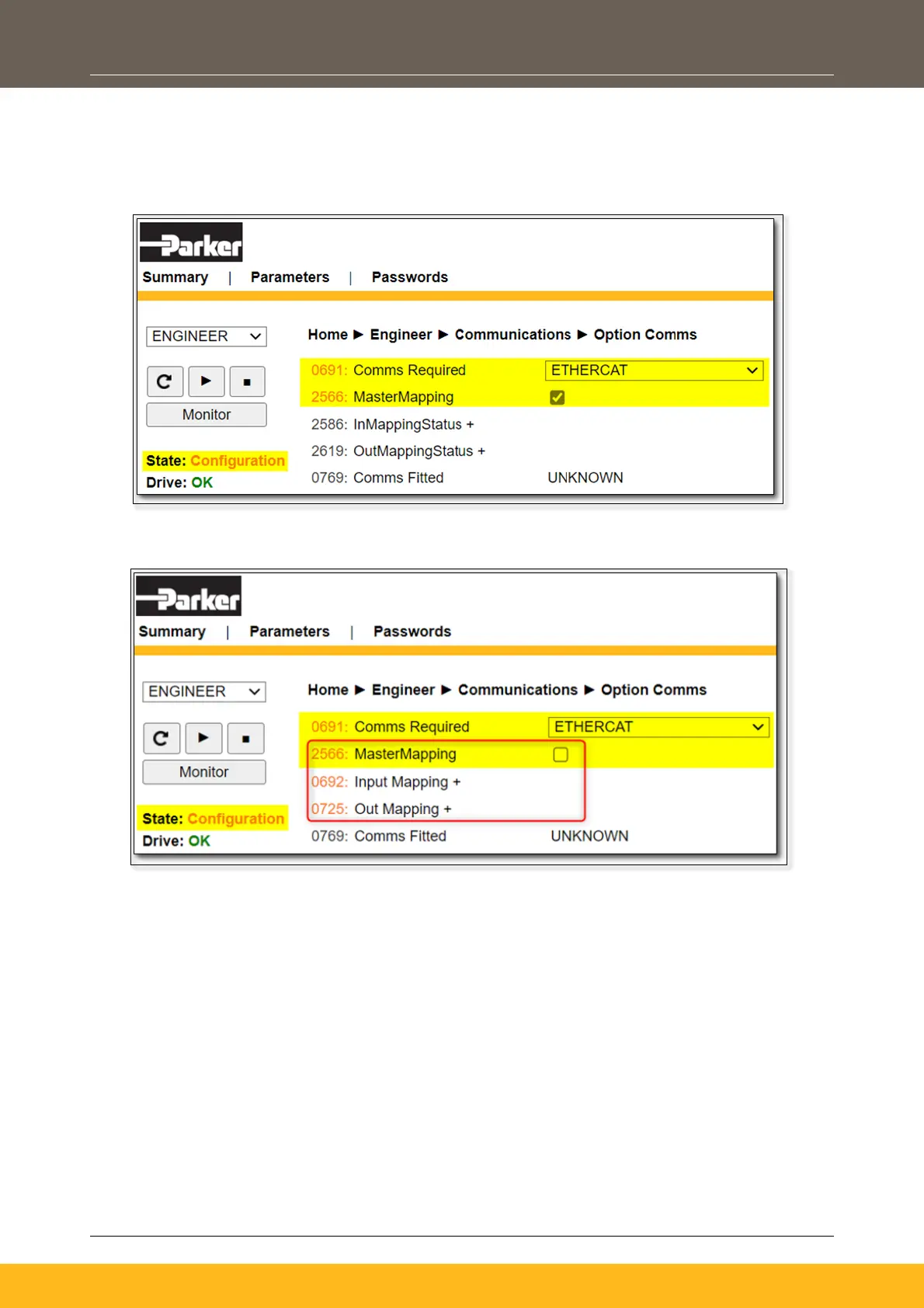DOC-0017-07-EN: AC20 Series - EtherCAT Option
DOC-0017-07-EN-B 04.04.2023 17 (58)
Access the AC20 webserver by typing the IP-Address of the drive into the web browser.
The drive must be in configuration state. Set the EtherCAT Option comms parameters as shown below.
AC20 Webserver view when Master mapping is TRUE
AC20 Webserver view when Master mapping is FALSE
