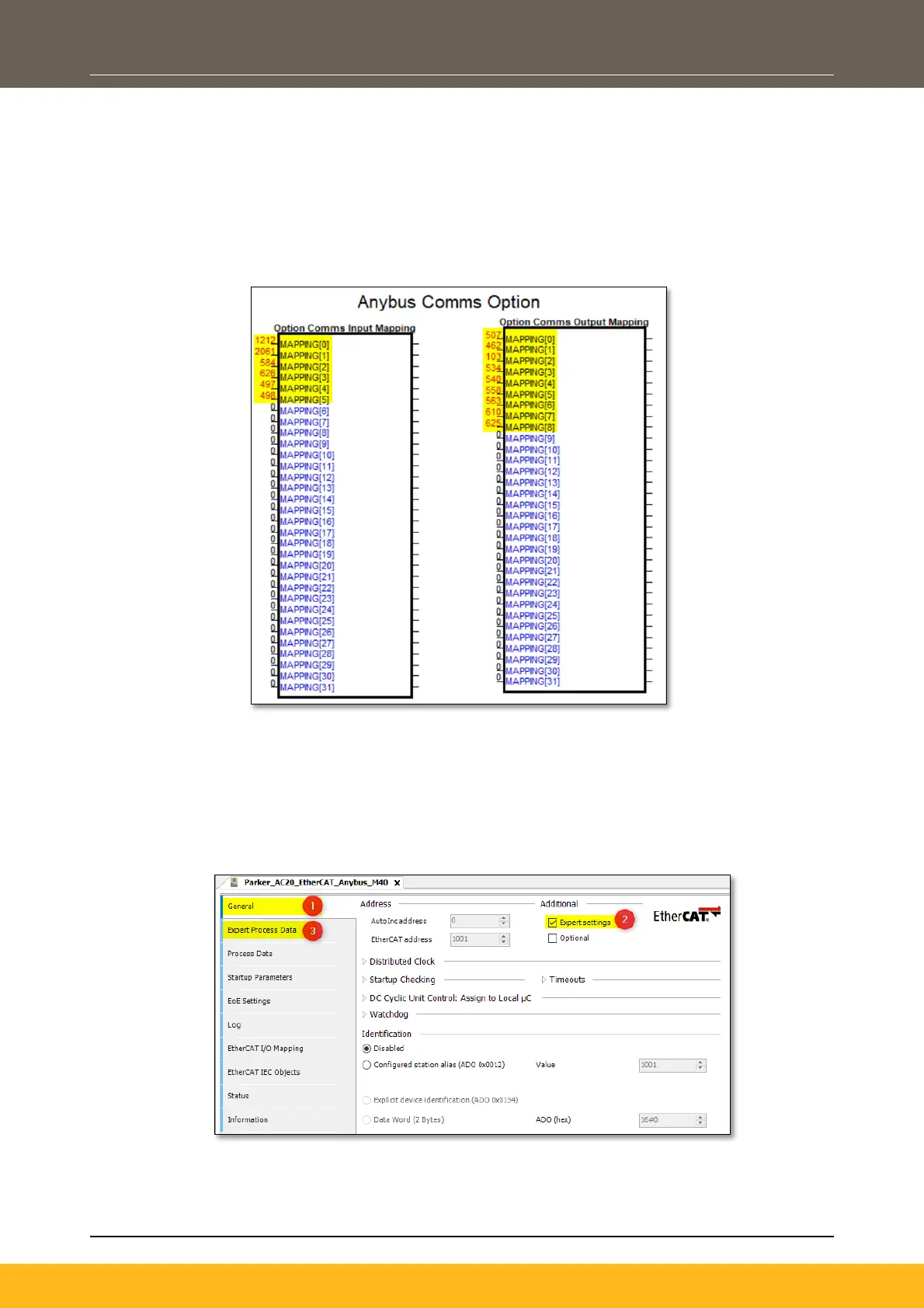DOC-0017-07-EN: AC20 Series - EtherCAT Option
30 (58) DOC-0017-07-EN-B 04.04.2023
Configure Process Data Mapping
Option 1: Using AC20 Input and output mapping tables
• The parameter 2566 MASTERMAPPING must be set to FALSE to prevent the PLC from
overwriting the mapping.
• Through the mapping tables from the keypad, DSE Lite or Webserver, add parameter numbers
into the appropriate table.
Note: If the first row of a table (input mapping or Output mapping) is empty or equal to 0, the table
will not be accessible and configurable from PLC.
• From the Codesys project tree double-Click Parker_AC20_EtherCAT_Anybus_M40 to open
device tab, select PDOs, and add process data objects.
• Select “General”, then check “Expert settings” to make visible “Expert Process Data”.
• Click on “Expert Process Data” to open the Tab, uncheck “PDO configuration”.
