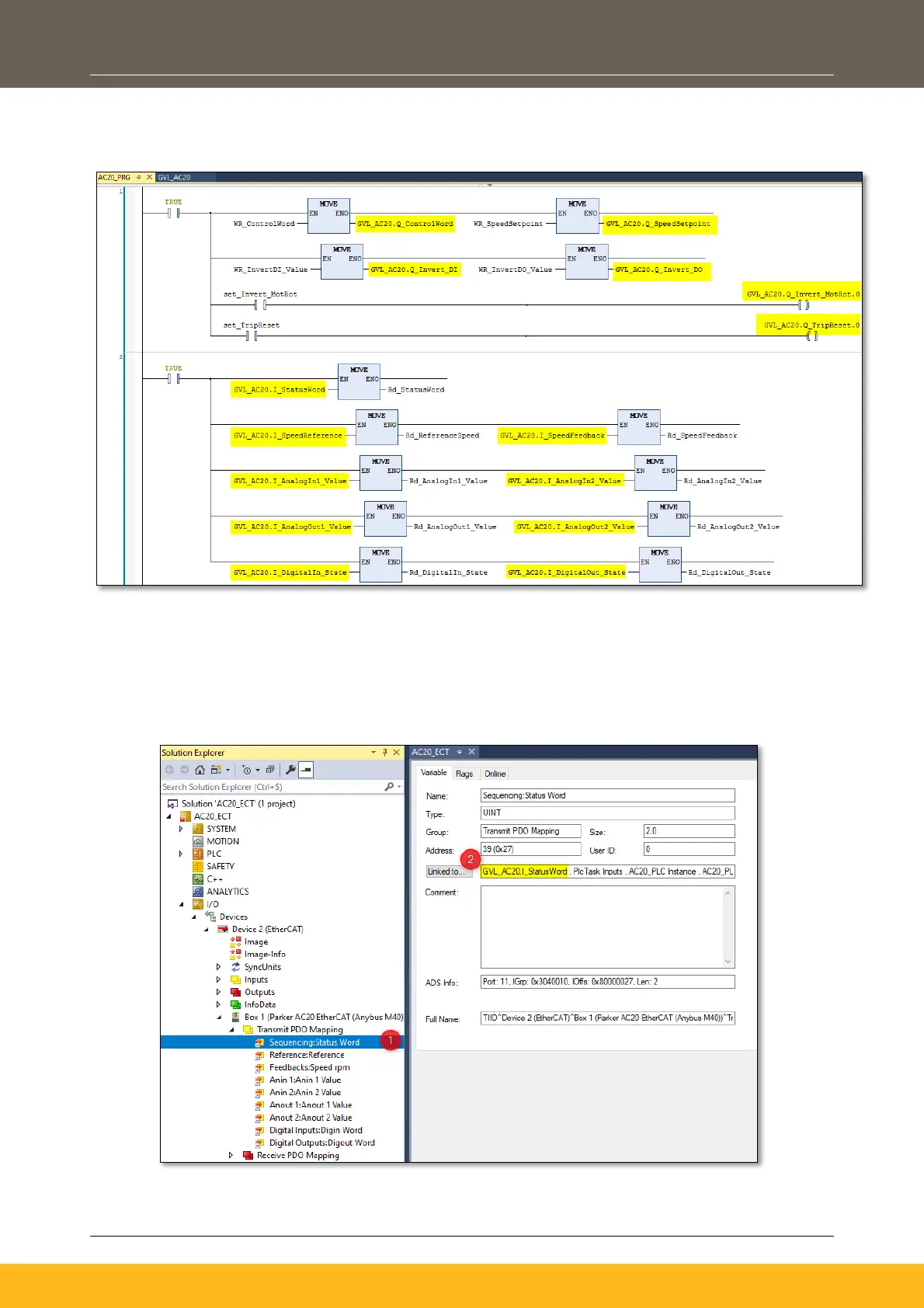DOC-0017-07-EN: AC20 Series - EtherCAT Option
DOC-0017-07-EN-B 04.04.2023 43 (58)
• Right click AC20_PLC Project select Add > POU to add a ladder program, Edit program and call it
from the main routine.
• Save All and build
Link AC20 I/O to the PLC
• From I/O tree double-click AC20 Input or output module, select Linked to… then select the
variable from the list: Link to the physical Input or Output module.
• Perform the steps above for all the AC20 I/O objects.
