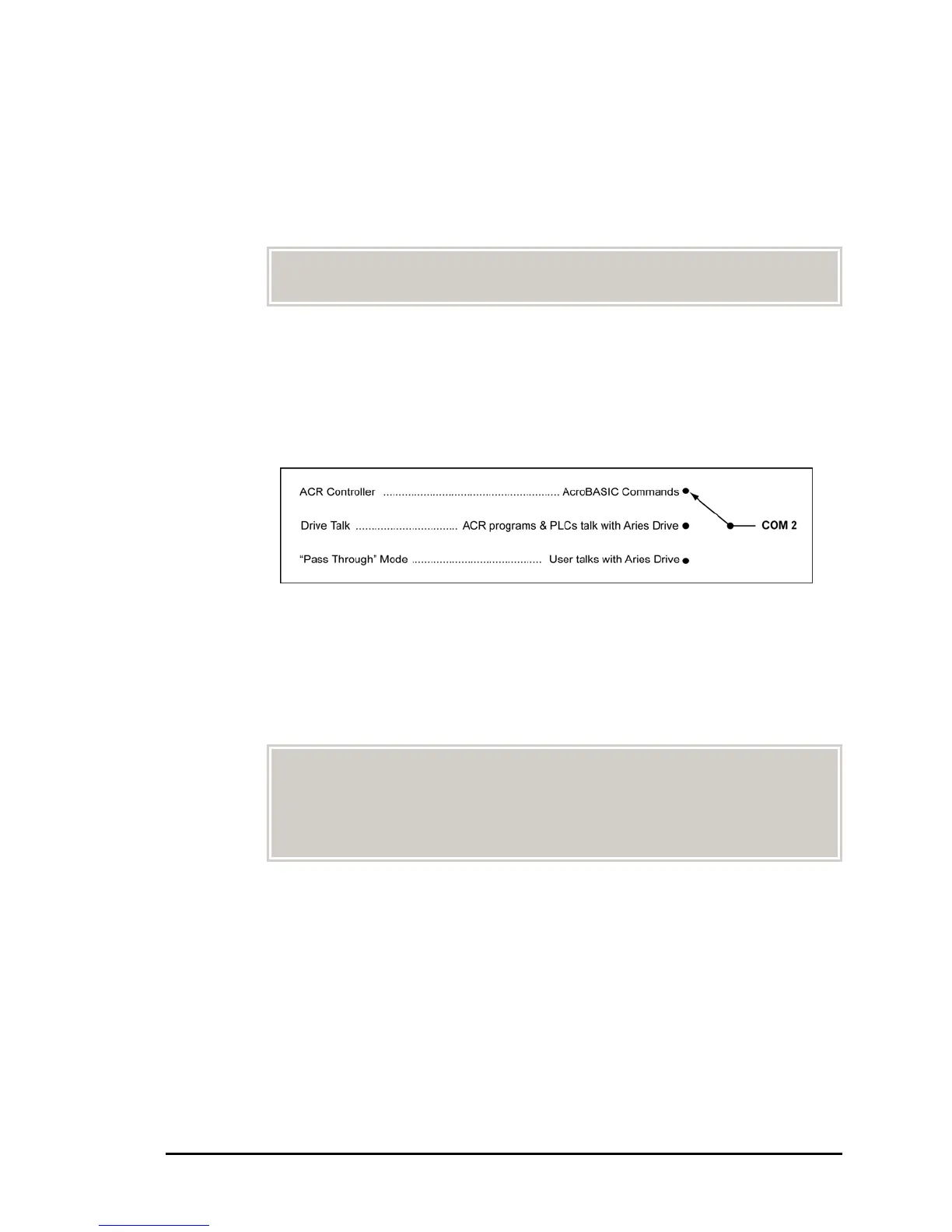Parker Hannifin
Using the “Pass Through” Mode
To communicate directly to the Aries drive, you can set the ACR
controller into a “pass through” mode—where the controller acts as
a communication conduit to another device. Use the “pass-
through” mode to trouble shoot the Aries drive, or run a program
and monitor its progress and output (see LRUN command).
NOTE: When set in the “pass through” mode, the ACR controller no
longer accepts AcroBASIC commands.
Think of the commands functioning like a switch. The ACR controller
accepts AcroBASIC commands until it enters Drive Talk. Once in
Drive Talk, the controller communicates with the Aries drive—
programs and PLCs can get and send configuration data, and get
drive status data. In “pass through” mode, the controller acts as a
communication conduit to the drive.
The following diagram helps illustrate the switch concept:
Because the “pass through” mode is an extension of Drive Talk, you
first have to enable Drive Talk on the ACR controller. Once enabled,
you can then enter the “pass through” mode. To do this, send the
DTALK command from a terminal. For more information, see DTALK in
the ACR Command Language Reference.
Once in “pass through” mode, you can communicate with an Aries
drive using its native command language.
NOTE: You can only use the DTALK command to set the controller
into the “pass through” mode. Subsequent communication
with the Aries drive is performed through a terminal, using
the Aries command language. Do not use the DTALK
command in a ACR controller program or PLC.
Additional Features 145
