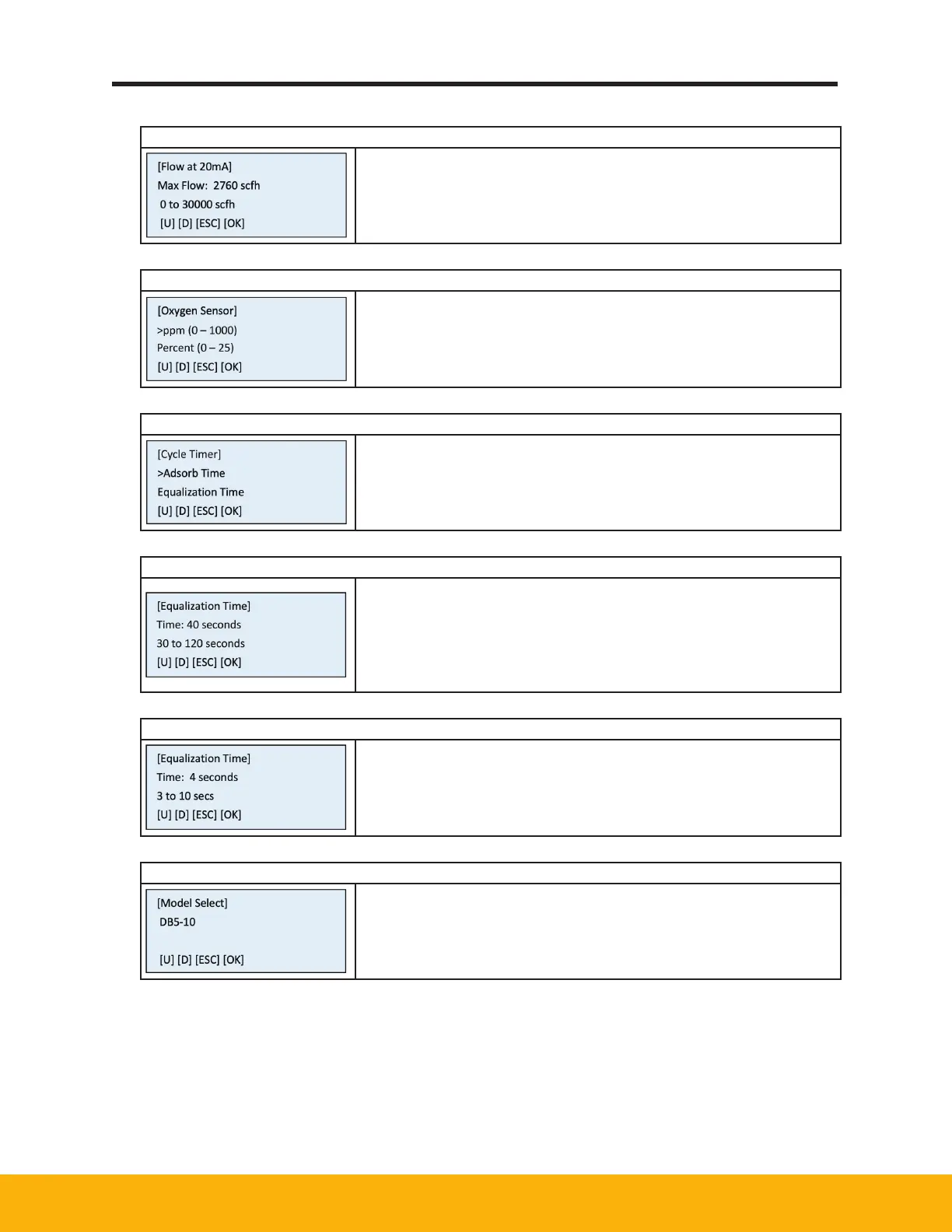25
DB Series Nitrogen Generator DB5-20 Model
Flow Sensor Factory Settings – 20mA setting
• Enabled by pressing [F1] and [F6] keys for 5 seconds
• Set flow rate that coincides with in 20ma output from flow sensor
• Default depends on model setting.
• Press [OK] to select, [ESC] to exit without saving
Oxygen Sensor
• Enabled by pressing [F1] and [F6] keys for 5 seconds
• Use UP and DOWN keys to change the oxygen sensor type
(percent or ppm).
• Percent = 0 to 25.00%, ppm = 0 to 1000ppm
• Press [OK] to select, [ESC] to exit without saving
Cycle Timer Factory Settings
• Enabled by pressing [F1] and [F6] keys for 5 seconds
• Use UP and DOWN keys to scroll through the menu items
• Press [OK] to select or [ESC] to return to Main Screen
Cycle Timer Factory Settings – Adsorb Time Set
• Enabled by pressing [F1] and [F6] keys for 5 seconds
• Set the adsorb time using UP and DOWN keys
• Setting range is 30 to 120 seconds (Default setting depends
on model)
• Press [OK] to select, [ESC] to exit without saving
Cycle Timer Factory Settings – Equalization Time Set
• Enabled by pressing [F1] and [F6] keys for 5 seconds
• Set the equalization time using UP and DOWN keys
• Setting range is 3 to 10 seconds (Default setting depends
on model)
• Press [OK] to select, [ESC] to exit without saving
Model Select Factory Settings
• Enabled by pressing [F1] and [F6] keys for 5 seconds
• Select the model type using UP and DOWN keys
• Press [OK] to select, [ESC] to exit without saving
