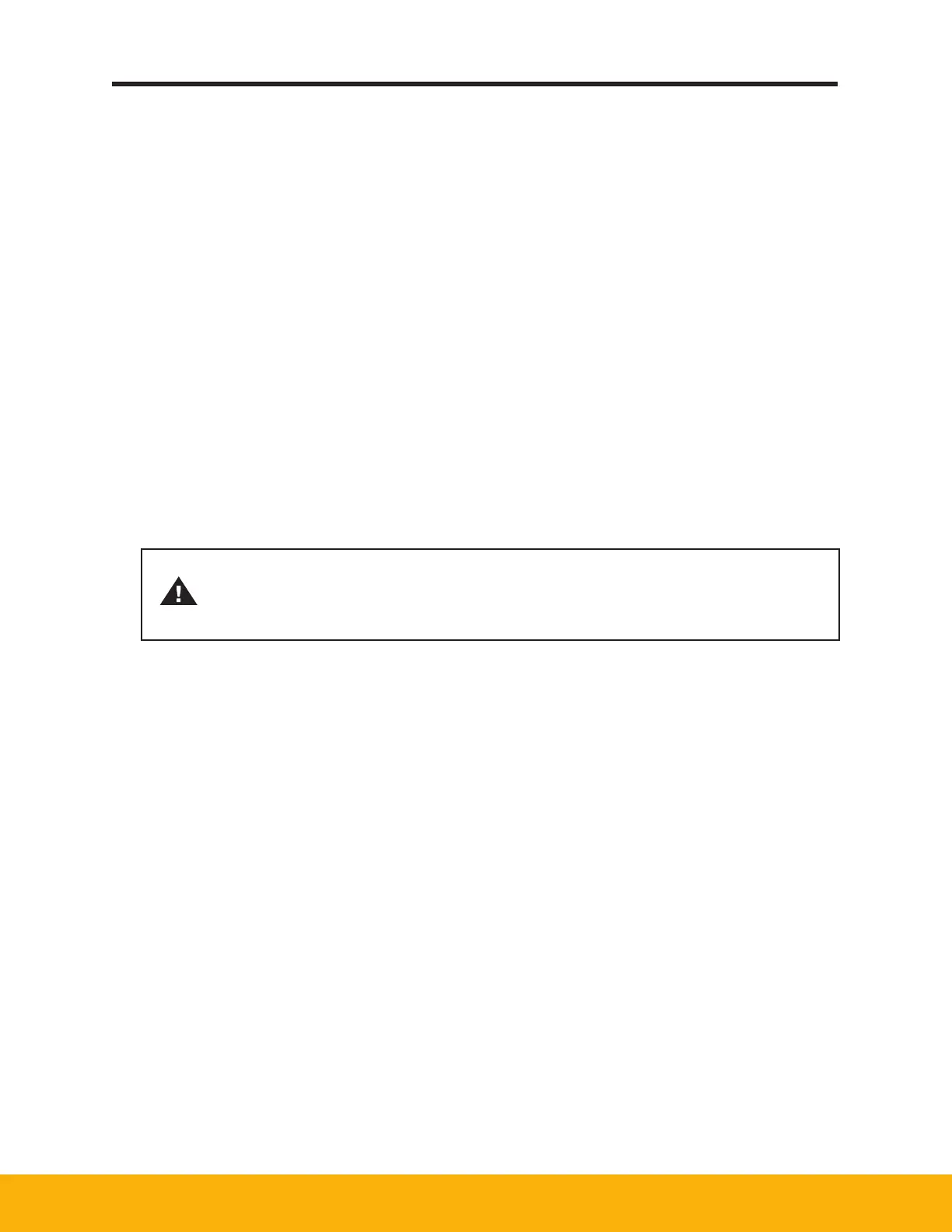37
DB Series Nitrogen Generator DB5-20 Model
If preparing for storage or extended downtime, make sure the system is properly
depressurized. Check pre-filter to ensure there is no presence of liquid condensate.
Keep environment around the generator clean, dry above freezing temperatures.
WARNING
6.4 System Adjustment
Once the generator has been energized and pressurized, set the outlet flow and pressure of nitrogen
required for the application. Set the flow parameters as follows:
1. Pressure – Turn the outlet pressure regulator until the outlet pressure gauge displays the desired
outlet pressure.
2. Flow – Turn the flow control valve until the desired flow reading is displayed on the HMI display.
Flow rates at various purity levels are shown on page 7 of this manual. Exceeding stated maximum
flow capacity will worsen the purity of nitrogen generated (higher O2 content).
6.5 Shutdown
1. Close the nitrogen outlet product control valve (PCV 101).
2. Turn the “O/I” switch to the “O” position.
3. Close manual isolation valves (MIV 101, MIV 102) on the nitrogen tank.
4. Slowly open the manual drain valve on the after-filter to allow full depressurization of the
nitrogen generator.
5. Verify all pressure is removed from equipment and power is disconnected before servicing
or uninstalling.
