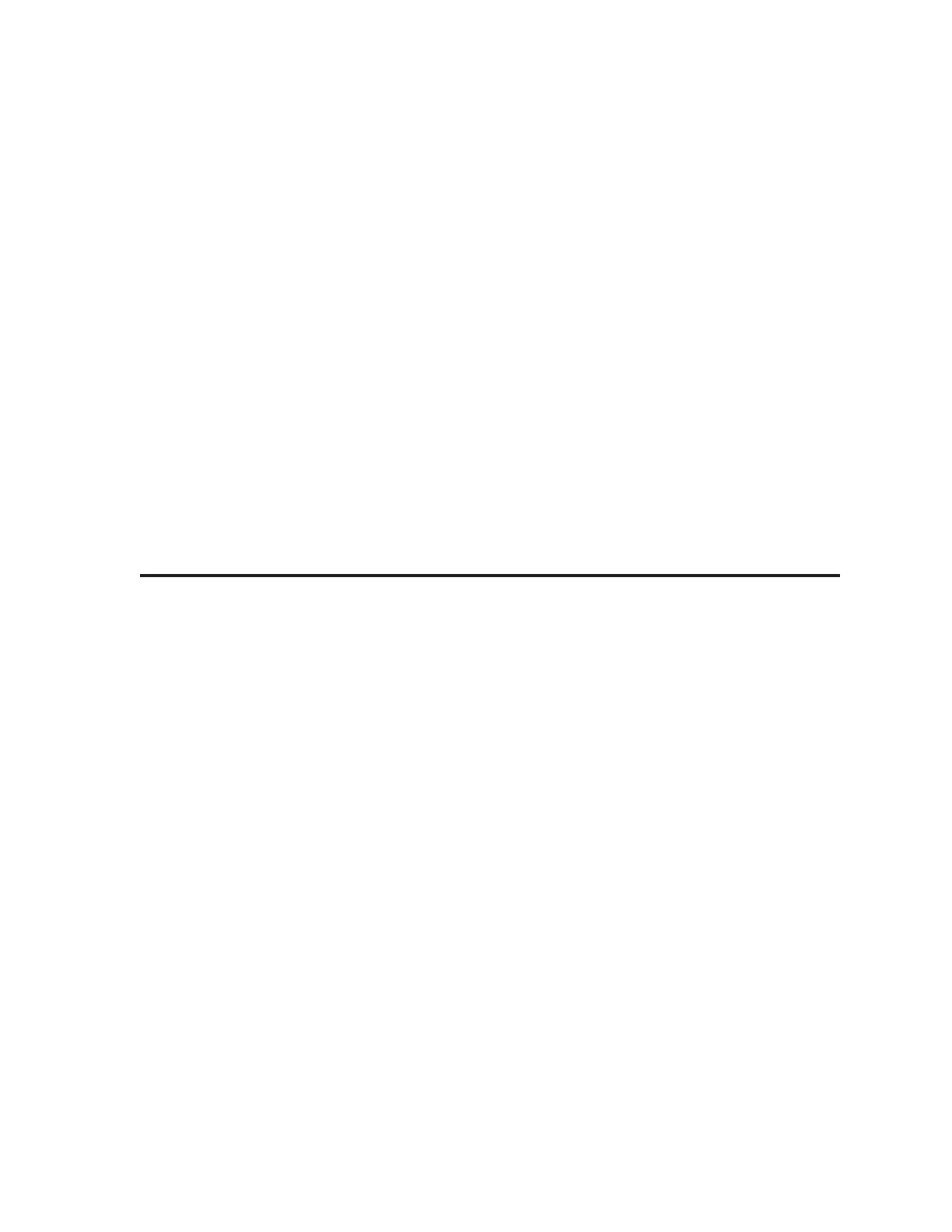Appendix B – Non-Compumotor Motors
69
8-Lead Motors
Manufacturers generally use either a bipolar rating or a unipolar rating for motor
current in 8-lead motors.
Bipolar Rating: If the manufacturer specifies the motor current as a bipolar series
rating:
• If you wire the motor in series, use the DMTIC command directly.
• If you wire the motor in parallel, you must double the manufacturer’s rating and
then use the DMTIC command to set the motor current.
Unipolar Rating: If the manufacturer specifies the motor current as a unipolar
rating:
• Use the following formula to convert the unipolar current rating to the correct bipolar
rating:
Unipolar Current ∗ 0.707 = Bipolar Current
• If you wire the motor in series, use the converted value and the DMTIC command
to set the motor current.
• If you wire the motor in parallel, you must double the converted value and use the
DMTIC command to set the motor current.
If you have questions about setting motor current, call Compumotor’s Applica-
tions Engineering Department at the number listed inside the front cover of this
user guide.
Setting Gains – Non-Compumotor Motors
If you use a non-Compumotor motor, you must use the DIGN command to
manually set the gain terms for the stepper current loop. Setting the gain terms
correctly will optimize drive performance for your specific motor. See the descrip-
tion of the DIGN command in the Gemini Programmer's Reference for instruc-
tions.
