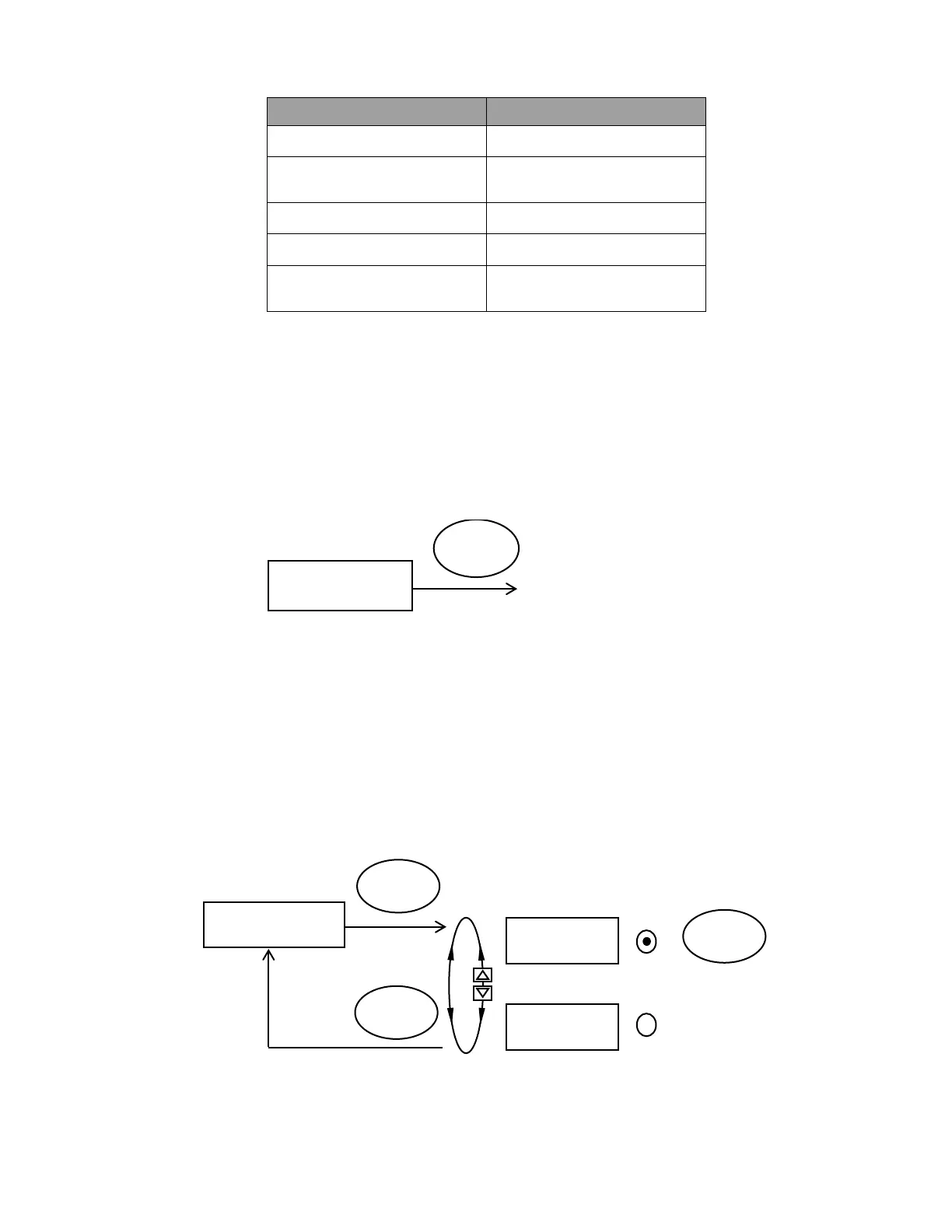Page 22
CODE Continued
MAIN MENU
Code protection for entering the
main menu.
MANU/AUTO
Code protection for switching
between automatic mode and
ADD FUNC
Code protection for entering the
auxiliary function menu.
AUTO TUNE
Code protection for running
automatic adjustment.
CODE MODIFY
Modify the code for protected
options and entering the CODE
Table 8. Option CODE
SET FACT
This function resets the parameters to the factory default setting except the parameters of AUTO TUNE and CAL USER.
Use the arrow keys to scroll to SET FACT and press and hold the RUN key for 3 seconds to reset the parameters.
Figure 26. Operating sequence SET FACT
LANGUAGE
This function is used to select the interface language.
Use the arrow keys to scroll to LANGUAGE and press the ENT key to open. Use the arrow keys to navigate to a specific
language. Use the SEL key to set the desired language. Press the EXIT key to return to the main menu.
Figure 27. Operating sequence LANGUAGE
