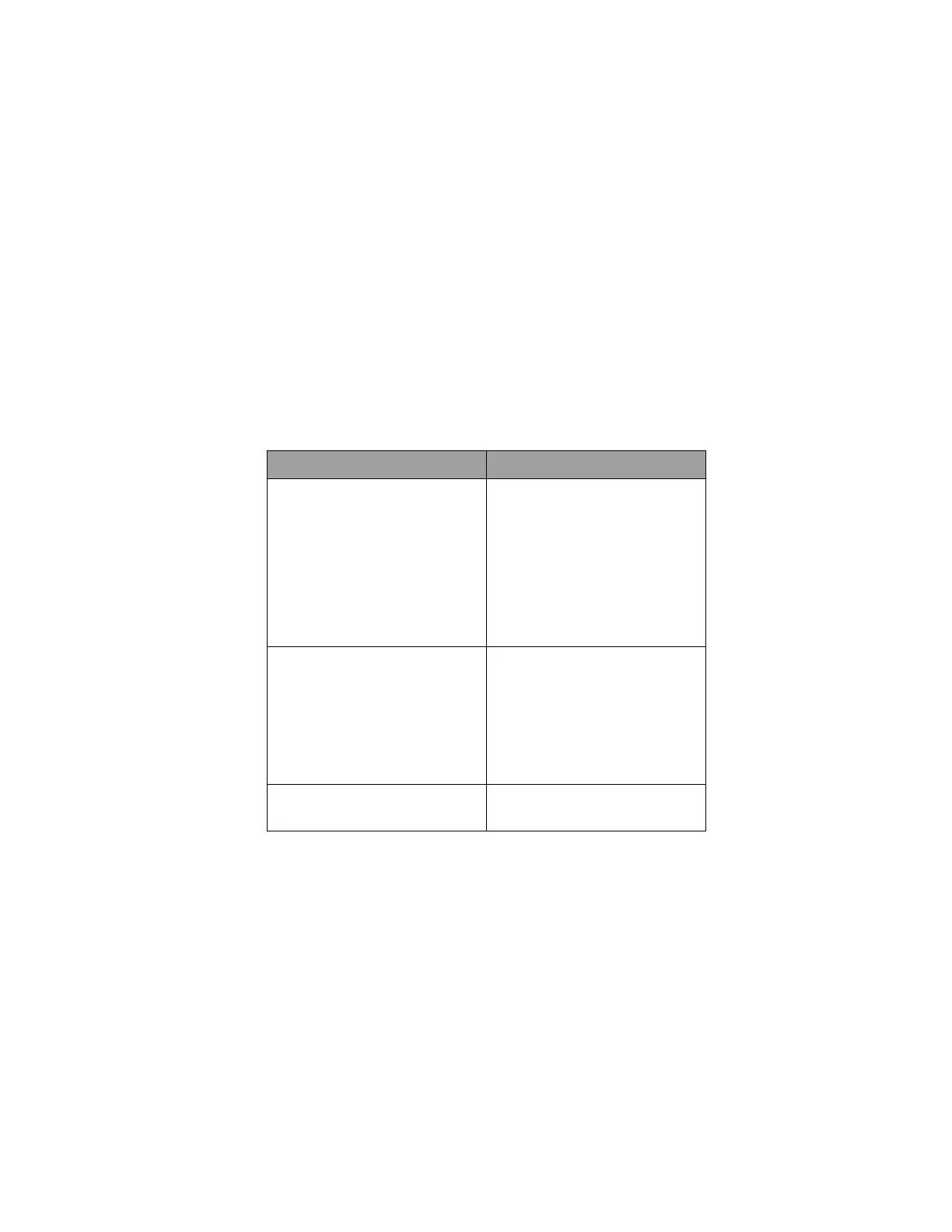Page 23
Advanced Functions
CAL USER
This function is not recommended for general users.
Factory setting:
CAL POS MIN: the AD value of minimum position by AUTO TUNE function.
CAL POS MAX: the AD value of maximum position by AUTO TUNE function.
CAL INPUT MIN for 4-20 mA: 655
CAL INPUT MAX for 4-20 mA: 3277
CAL INPUT MIN for 0-20 mA: 0
CAL INPUT MAX for 0-20 mA: 3277
This function is used to calibrate the scale value for valve stroke and input signal.
The value of calibration is a 12bit AD sample value in the system, the range is 0-4095.
Use the arrow keys to scroll to CAL USER and press the ENT key to open the selection menu. Use the arrow keys to navigate
to a specific function. Use the ENT key to open the desired feature. Press the SET and the OK keys to set the values. Press the
EXIT key to return to the main menu.
CAL POS
Calibrating the scale values for
valve stroke.
When setting the MIN value, the
actuator is fully closed
automatically. When setting the
MAX value, the actuator is fully
open automatically. The setting
interface will display the present
AD value of calibration and the
lighted AD value of current
CAL INPUT
Calibrating the scale values for
input signal.
When setting this option, the
actuator is fully evacuated and
does not operate other functions.
The setting interface will display
the present AD value of calibration
and the lighted AD value of
CAL FACT
The parameters of CAL POS and
CAL CMD reset to factory
Table 9. Option CAL USER
When the system is running the CAL POS or CAL INPUT function, the user should watch to see if the lighted changing value
remains stable. The stable condition occurs when the range of the changing value is less than 5 for an extended period of time.
Once the stable condition is achieved, press the “OK” key on the display to record the current changing value as the new
calibration value. The recorded value may be different from the previous recorded changing value.