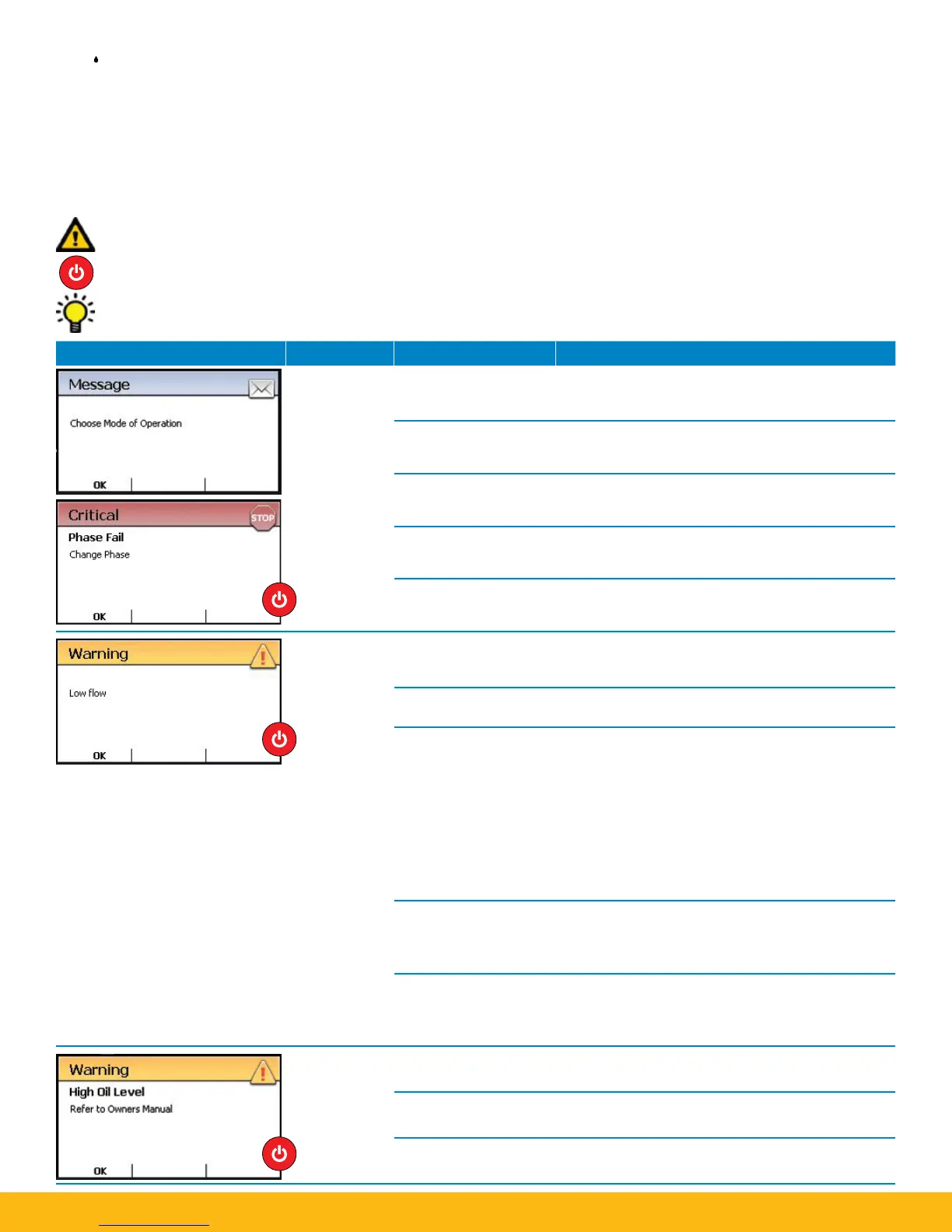| User’s Manual
18
9 Troubleshooting
9.1 Safety Precautions
Always wear the prescribed personal protective equipment while working with the Sentinel.
Indicates the alarm will cause an automatic shut down.
See Chapter 2 for more information and safety precautions.
Alarm Image Problem Cause Solution
Unit fails to
run from IQAN
screen
Mode not selected
Choose mode of operation before pressing “On/Off”.
Phase Fail Are you out of phase?
High Sump See “Oil in Sump” warning.
Vacuum Overow See “High Oil Level” warning.
High Ambient Temp See “High Ambient Temp” warning.
Low Flow Inlet obstructed or
pinched hose
Straighten or replace. Check any ltration placed
before the Sentinel for blockage. Check all isolation
valves.
Inlet Valve Check solenoid on the inlet valve to make sure it is
functioning.
Low vacuum level,
should be greater than
22 in/HG (558 mm)
Check vacuum pump for proper operation.
Check for leaks by shutting off oil inlet valve, closing
air inlet valve to vacuum chamber, manually operate
unit until vacuum gage reads 25 in/HG, and then
stop unit. If vacuum holds for less than 30 sec then
a leak is present. If 22 in Hg cannot be achieved
and no leak is detected then check the vacuum
pump for proper function adjust or replace parts as
required.
Check needle valve, adjust for altitude.
Improper PVS installa-
tion, negative head too
high for unit
Check specication sheet. Maximum negative
suction head is 8 ft. (2438 mm). Increase inlet hose
diameter and shorten hose length to reduce line
pressure loss. Preheat oil to reduce viscosity.
Use of quick discon-
nect on inlet hose.
Quick disconnects are not recommended. Replace
with standard “full port” valve or increase size of
quick disconnect to 1.5 times the diameter of inlet
hose or consult factory for other options.
High Oil Level Inlet control valve not
closing
Check inlet control valve for debris caught in the
diaphragm. If problem persists, install a suction filter.
Middle oat switch
stuck closed
Check oat switch in vacuum chamber.
Air inlet needle valve
closed
Check needle valve and adjust if necessary.
A low flow alarm will be displayed if the
Sentinel does not take in fluid at a rate
quick enough to operate properly
