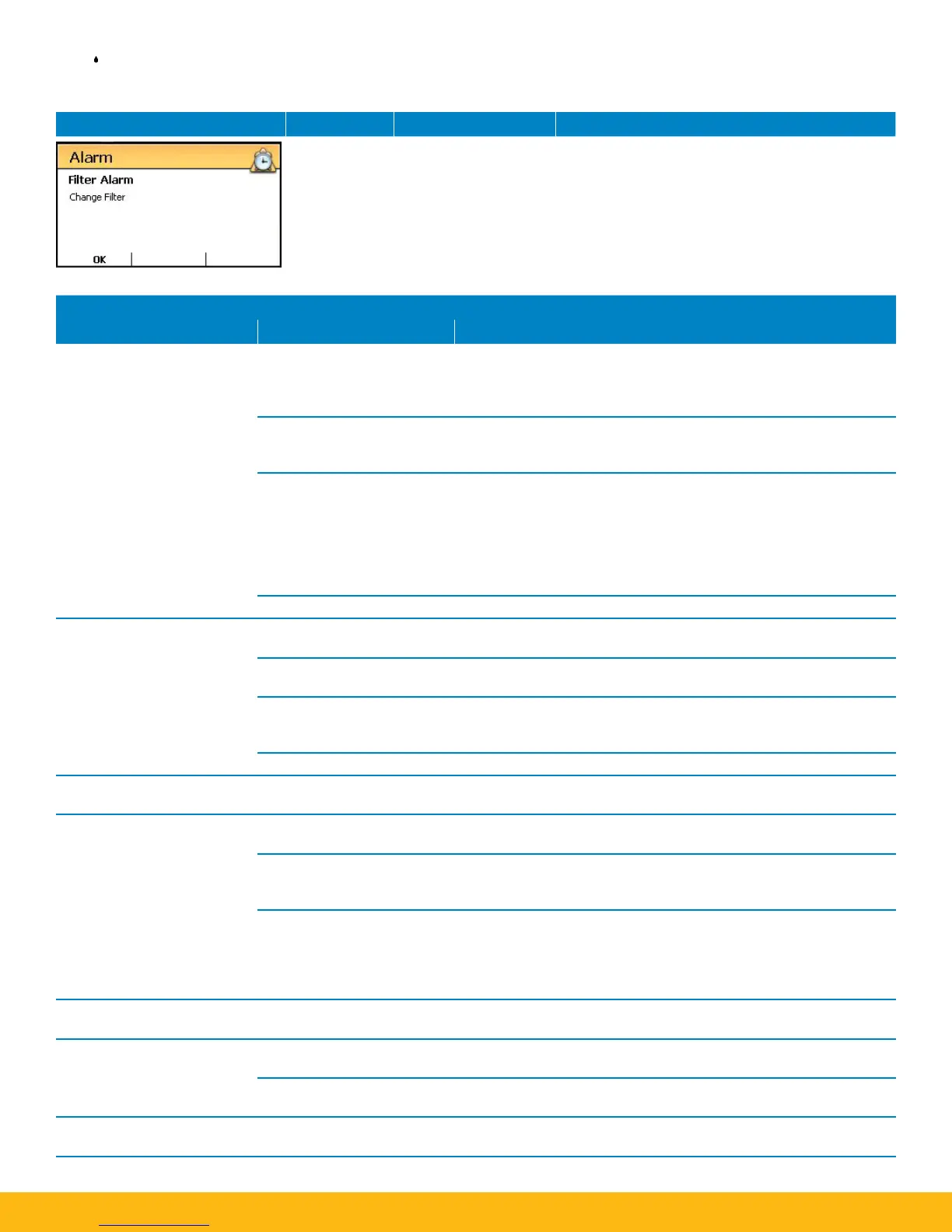| User’s Manual
20
Alarm Image Problem Cause Solution
Filter Alarm Hydraulic lter differen-
tial pressure setting is
exceeded.
Change hydraulic lter.
No Alarm Images for the Problems listed below.
Problem Cause Solution
Unit fails to power up/brown
out
Improper external power
connection, low voltage, low
amp service or power supply
cord sizing
Check input power. Does it match machine specications? Is the
power cord sized right? Make changes as required.
Circuit breaker/fuses tripped
on main power disconnect or
drive motor contacters
Reset circuit breakers or replace fuses. If circuit breaker/fuse trips
again, check motor for failure. Check supply line voltage for match
to units design voltage.
Control voltage power failure
Check circuit breaker /fuse on control voltage transformer. Reset if
necessary.
If primary circuit breaker/fuse trips again, transformer has probably
failed. Test continuity. Replace if necessary.
If secondary circuit breaker / fuse trips again, problem is most likely
low voltage in the control circuit. Check components and control
power circuit for problems.
Over temp thermostat Consult factory.
Oil temperature will not reach
desired operating point
Temperature display shows
“999” degrees
Check moisture/temperature module. Replace if necessary.
Heater failure Check continuity on each leg of heater element(s). Replace if neces-
sary.
Heater circuit breaker/fuses
tripped.
Reset circuit breaker or replace fuses, check continuity of heater(s)
for short. If no short is found, check circuit breaker/fuses for defect
or weakness.
Recirculation solenoid failed Check solenoid.
High temperature alarm Oil temperature exceeds
180F
Reduce set point, consult factory if higher temperatures are desired.
Vacuum level varies without
manual adjustment
Barometric pressure change
from weather system
Adjusting the air bleed inlet valve will compensate for changes in
barometric pressure.
Sudden introduction of water
into oil during normal opera-
tion
Vacuum will “seek” it’s own level when operating with high water
content. As water is removed from the oil the vacuum will automati-
cally increase as oil becomes drier.
Vacuum leak in system Check for leaks by shutting off oil inlet valve and air bleed inlet
valve. Operate unit manually, when vacuum reaches 22 in/HG shut
off unit. If vacuum holds for less than 30 seconds a leak is present.
If leak is present, check the lid seal, inlet hose and ttings.
Check for leaks around lines. Repair or replace as required.
Vacuum pump oil reservoir Uses excessive oil (needs
lling every day)
Check oil for correct type recommended in this manual.
System will not cycle Temperature set point not
being reached
See “Oil Temperature will not reach desired operating point” in this
trouble shooting guide.
Hydraulic Pump inoperable Check hydraulic pump breaker.
Check electric motor operation.
The unit is not functioning
properly
Consult Factory.
