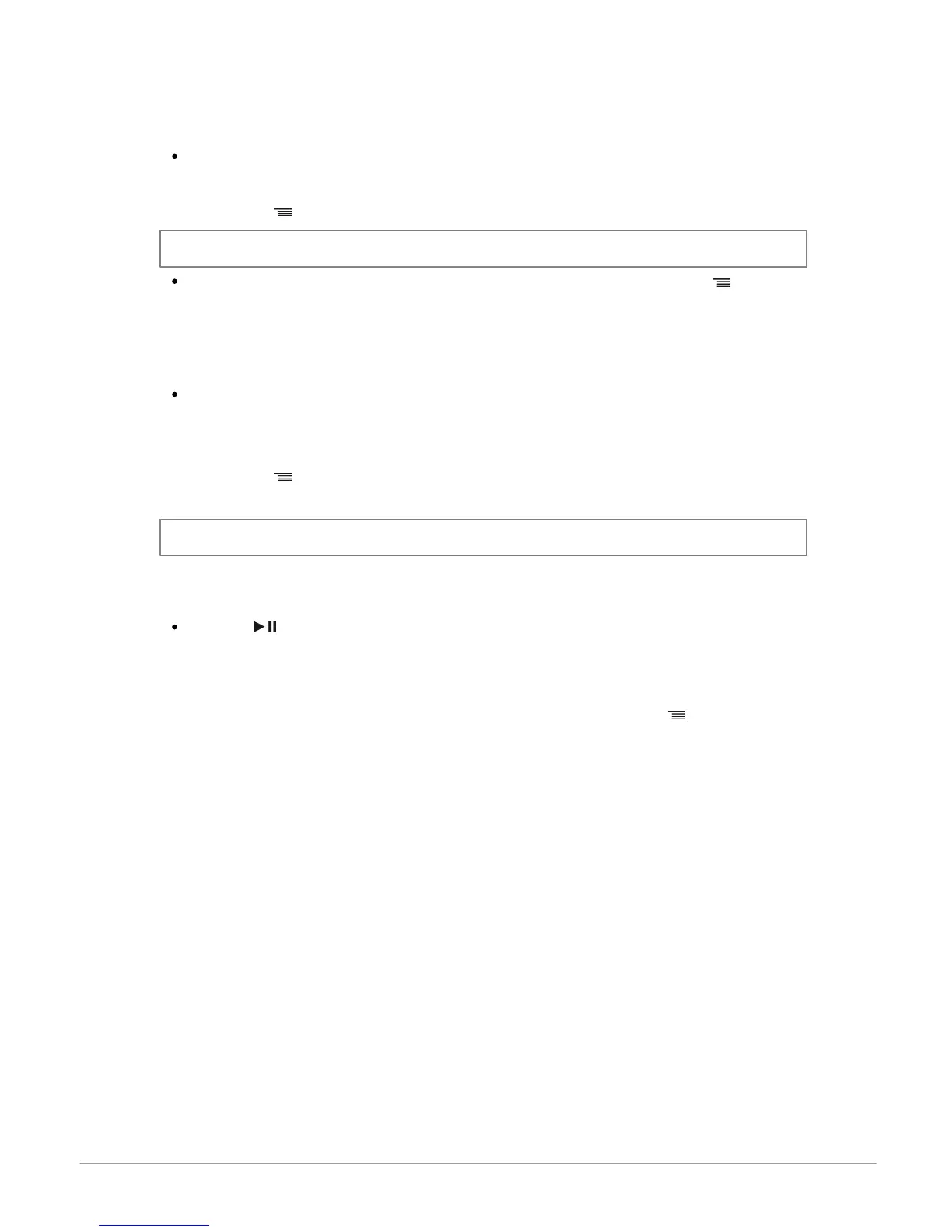18
Music
Launch a frequencies search
To get the list of all available stations:
1. Press the SOURCE button until the Radio source is selected.
2. Press the button and select Fullscan.
Note: A Fullscan is proposed while using the Parrot ASTEROID for the 1st time. If so, select Yes.
At any time you can refresh the list of available stations. To do so, press the button and
select Refresh.
Memorizing a station
To memorize a station:
1. Press the SOURCE button until the Radio source is selected.
2. Select the frequency manually or in Fullscan mode.
3. Press the button then select Add to presets.
> To select a stored station, select the Presets mode.
Note: You can store as many stations as you want.
Mute / Unmute
Press the button to mute / unmute the system.
Modifying the radio parameters
Press the SOURCE button until the Radio source is selected then press the button and select
Settings.
The Traffic alert option allows the Radio source to be automatically activated and
selected when the current station starts broadcasting traffic informations.
This option allows you to activate / deactivate the RDS scan which allows to
change automatically the frequency of the current radio station when the signal
becomes too weak
This option allows you to activate / deactivate the AM frequencies.
This option allows you to select the FM step (50 or 100 kHz).