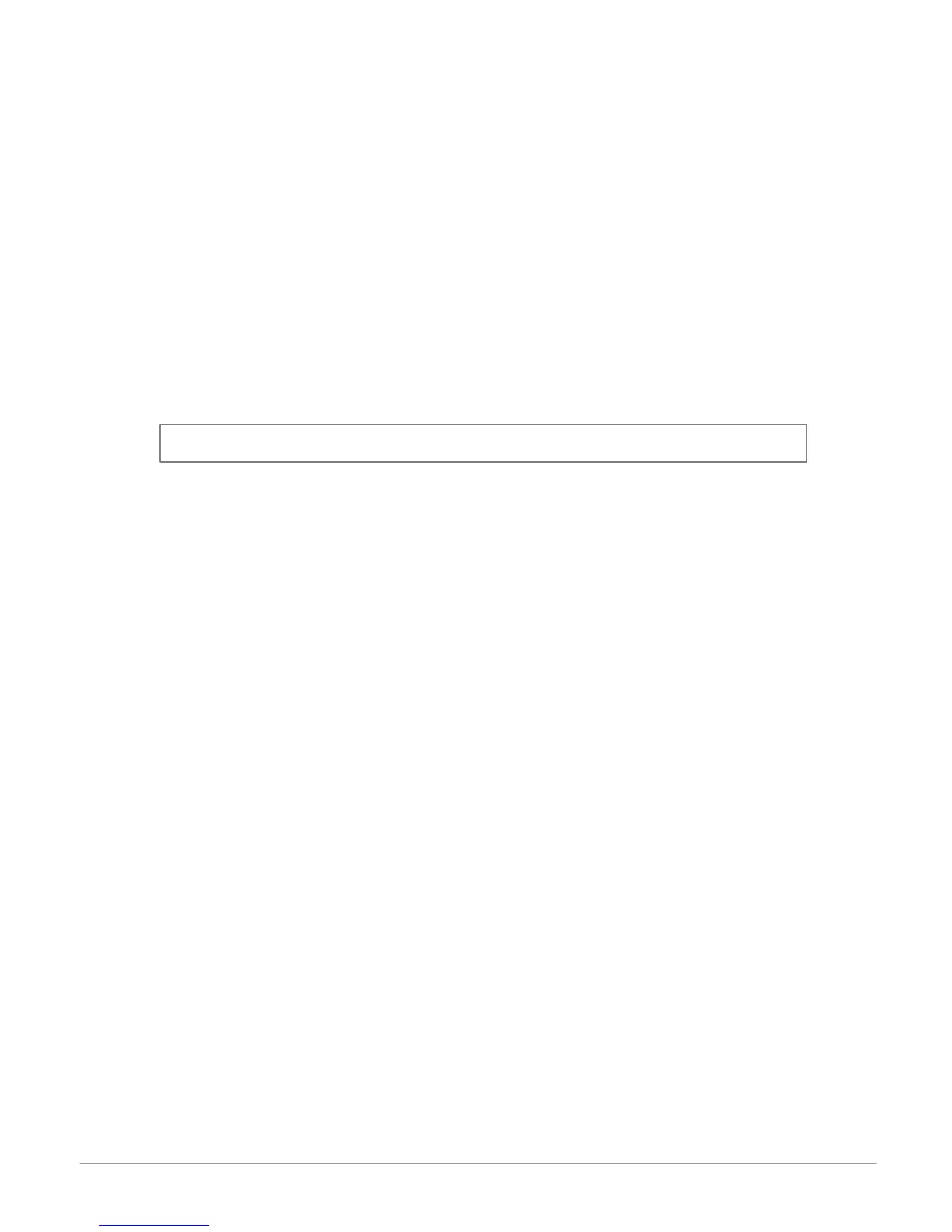30
Settings
Display
Adjusting brightness
1. Select Settings > Display > Brightness.
2. Use the knob to adjust the screen brightness.
3. Push the knob to confirm.
4. Use the knob to adjust the facade brightness.
5. Push the knob to confirm.
Switching from day / night mode
The day / night mode adapts the screen brightness to exterior brightness conditions. To switch from
day / night mode, select Settings > Display > Night mode.