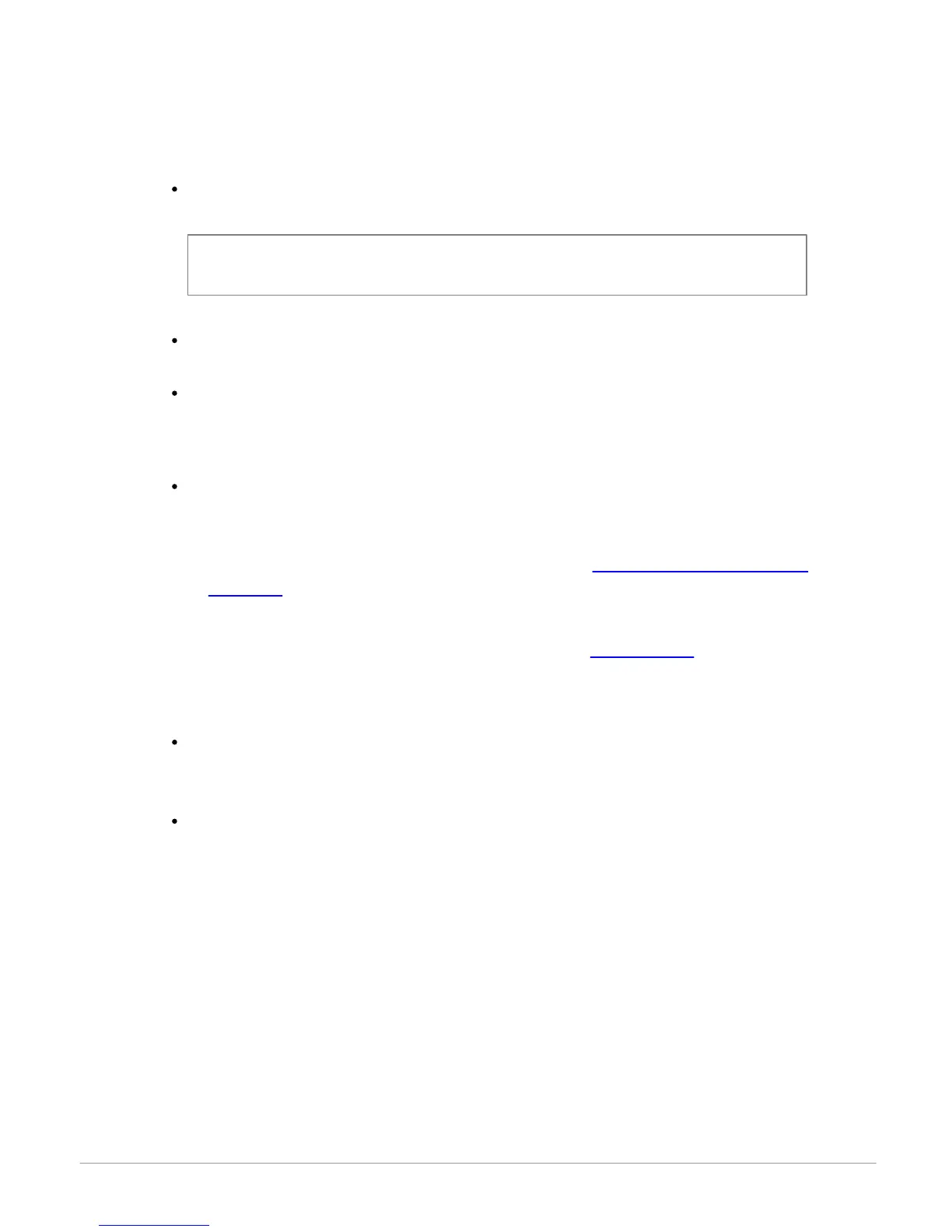12
Getting started
Synchronising the phonebook
Automatic synchronisation
With most of the Bluetooth phones, the phonebook is automatically synchronized in the
system’s memory.
Warning: Only the contacts stored in the phone memory are synchronized. If your contacts are
stored in your SIM card memory, transfer them onto your phone memory.
The automatic synchronization is limited to 2000 contacts for each paired phone and to 8000
contacts for all paired phones.
Each time you change your directory, synchronisation will start automatically the next time it is
connected.
Disabling automatic synchronisation
If you have too many contacts in your phonebook, you have the possibility to choose the
contacts you want to send. To do so, you must disable the automatic synchronisation in order to
send the selected contacts via Bluetooth manually. To do so:
1. Delete your phone from the paired devices list. Refer to the Deleting a phone from the paired
devices list section for more information.
2. Select Settings > Telephone > Special pairing > Disable automatic sync.
3. Re-pair your phone to the Parrot ASTEROID. Refer to the Pairing a phone section for more
information.
Sending contacts via Bluetooth
If your phone does not support automatic synchronization, you can also use the Object Push
function of your phone to send contacts from your mobile to the Parrot ASTEROID via Bluetooth.
To do so, select Settings > Telephony > Special pairing > Object Push.
Refer to your phones’ user guide for more information about sending contacts via Object Push.