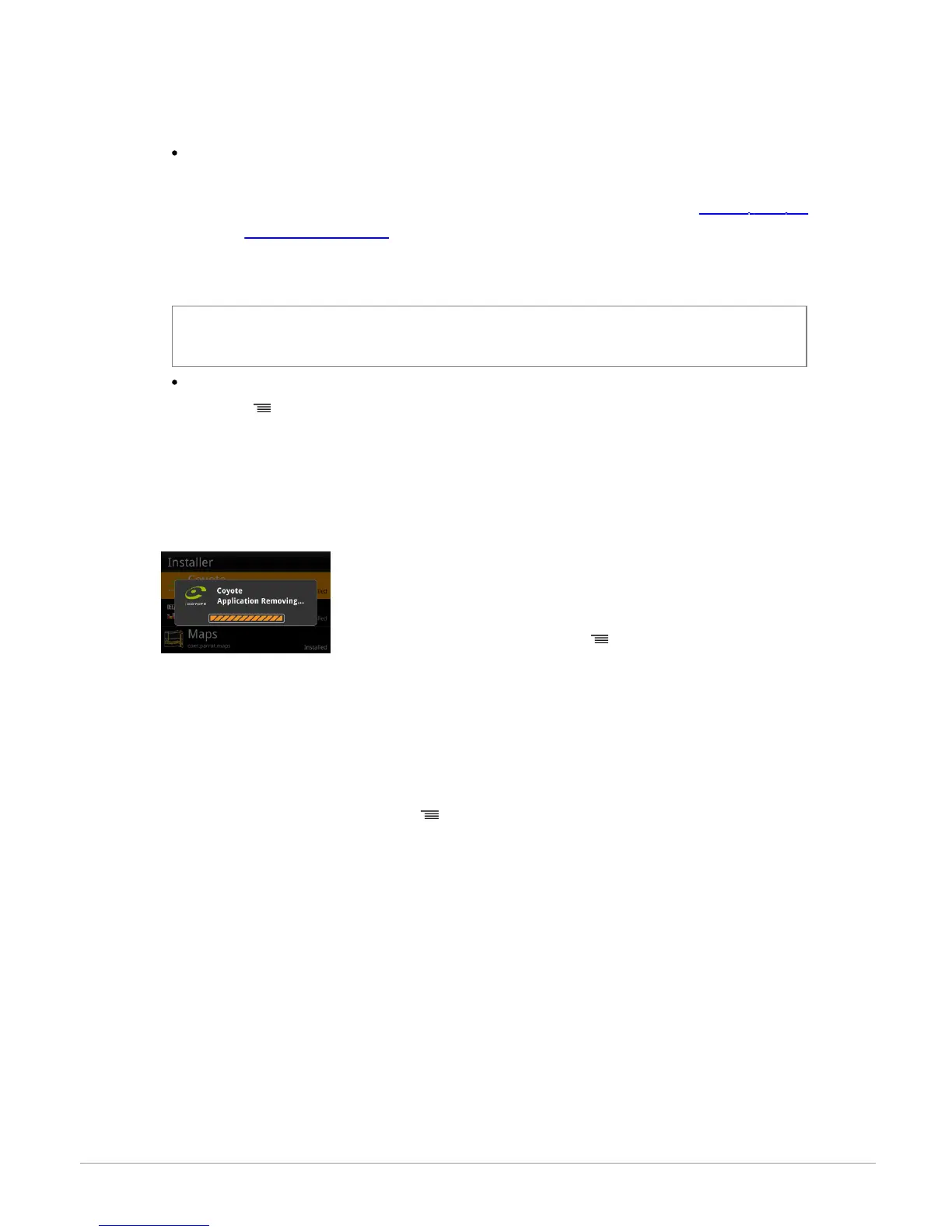25Internet
Closing an application
Exiting a Parrot ASTEROID application without closing it will not necessarily end your 3D data
consumption:
- The Coyote application can run in the background. Please refer to the support page for
the Coyote application for more information.
- When you exit a music application, the buffer memory continues to load the current
track.
Note: Buffer memory size depends on the capacity of the SD card that is inserted into the Parrot
ASTEROID. Data download stops when the buffer memory is full.
To ensure that you do not continue to use 3G data, you must close the application. To do this,
press the button and select Close.
Managing applications
Uninstalling an application
1. Select Install from the main menu.
> The list of applications installed on the Parrot ASTEROID will
appear.
2. Select the application, press the .
3. Select Uninstall.
Saving an application
You have the possibility of saving a Parrot ASTEROID application on an SD card.
1. Insert an SD card into the designated slot.
2. Select the application, press the .
3. Select button Save.