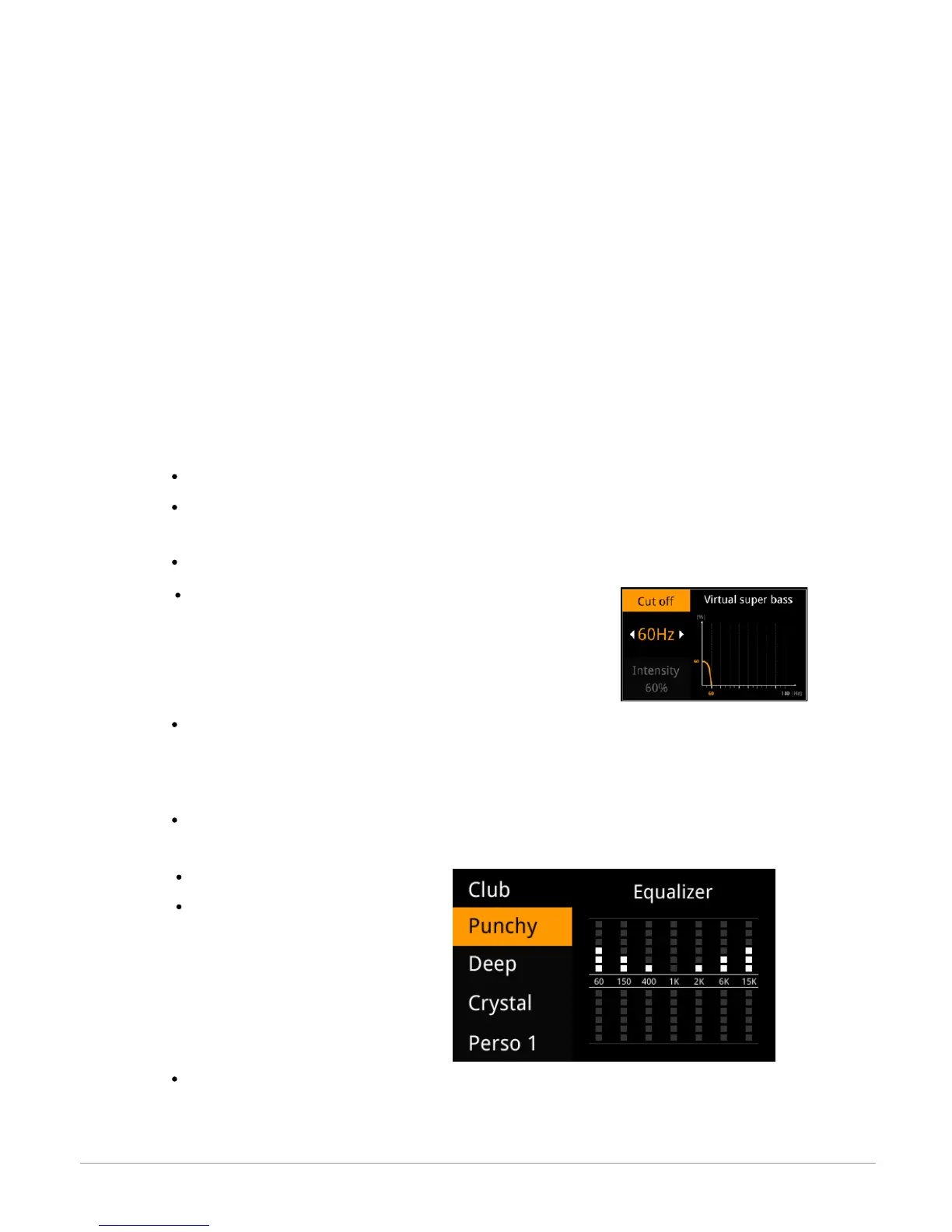27Settings
Audio
Adjusting the volume
To adjust the volume level, select Settings > Audio > Volume. Select the volume type that you would
like to change, then use the knob to make your adjustments.
- Select Player to change the volume of the music mode.
- Select Telephone to change the volume of your communication.
- Select Microphone to change the listening volume of your communication.
- Select Audio message to change the volume of menus and messages read aloud by the
Parrot ASTEROID.
- Select Line input to change the volume when you use the Parrot ASTEROID with an audio
player connected via the Jack / Jack cable.
Using the Virtual Super Bass effect
The Virtual Super Bass effect amplifies bass frequencies psychoacoustically.
To activate or deactivate the Virtual Super Bass effect, select AudioFX > Virtual Super Bass >
Activate.
To change the characteristics of this effect, select AudioFX > Virtual Super Bass > Settings.
The setting Cutoff frequency allows you to select the bass cutoff
frequency for the speakers (the lowest frequency that the
speakers can generate naturally). The Virtual Super Bass will
reproduce the frequencies that are lower than this cutoff
frequency.
The setting Effect intensity allows you to adjust the level of bass frequencies generated by the
Virtual Super Bass effect.
Using the equalizer
The equalizer allows you to adjust low, medium and high frequencies to your preferences. To
use the equalizer, select AudioFX > Equalizer.
Select Off to deactivate the equalizer.
Select one of the 7 default presets to
adjust frequencies to your preferences.