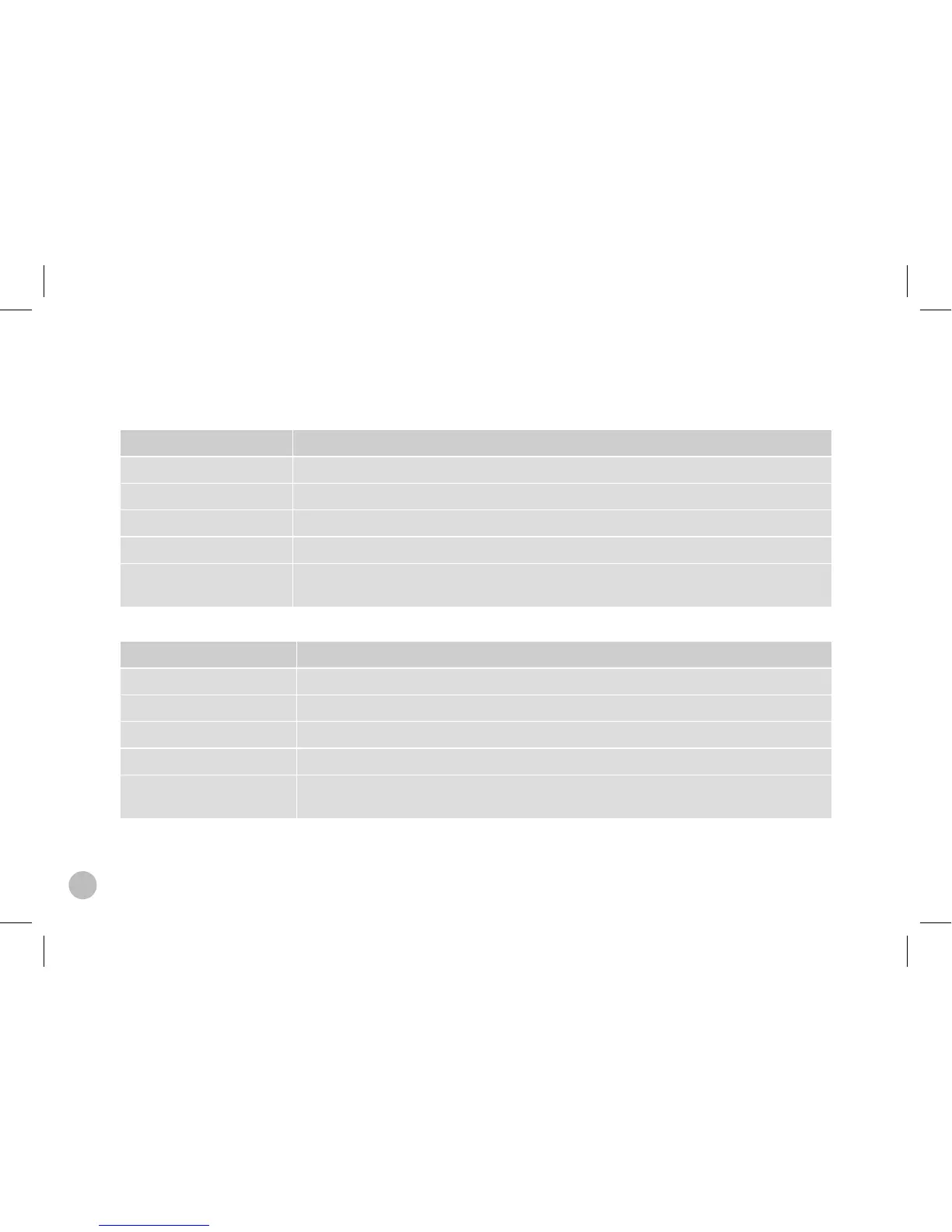7. Meaning of the LEDs
• The blue LED means that the system is being used in normal mode.
colour meaNiNg
Alternating blue/red The two speakers are in the auto-configuration phase.
Dim blue No device is connected.
Bright blue One or several audio players are connected and the streaming is in progress.
Blue – Flashing quickly The speakers are ready to be paired with the source.
Blue – Flashing slowly Streaming is in progress, but the system has been muted (no sound).
> Press + or – to unmute the Parrot DS1120.
• The red LED means that the system is being used in standalone mode.
colour meaNiNg
Alternating blue/red The two speakers are in the auto-configuration phase.
Dim red No device is connected.
Bright red One or several audio players are connected and the streaming is in progress.
Red – Flashing quickly The speaker is ready to be paired the source.
Red – Flashing slowly Streaming is in progress, but the system has been muted (no sound).
> Press + or – to unmute the Parrot DS1120.
