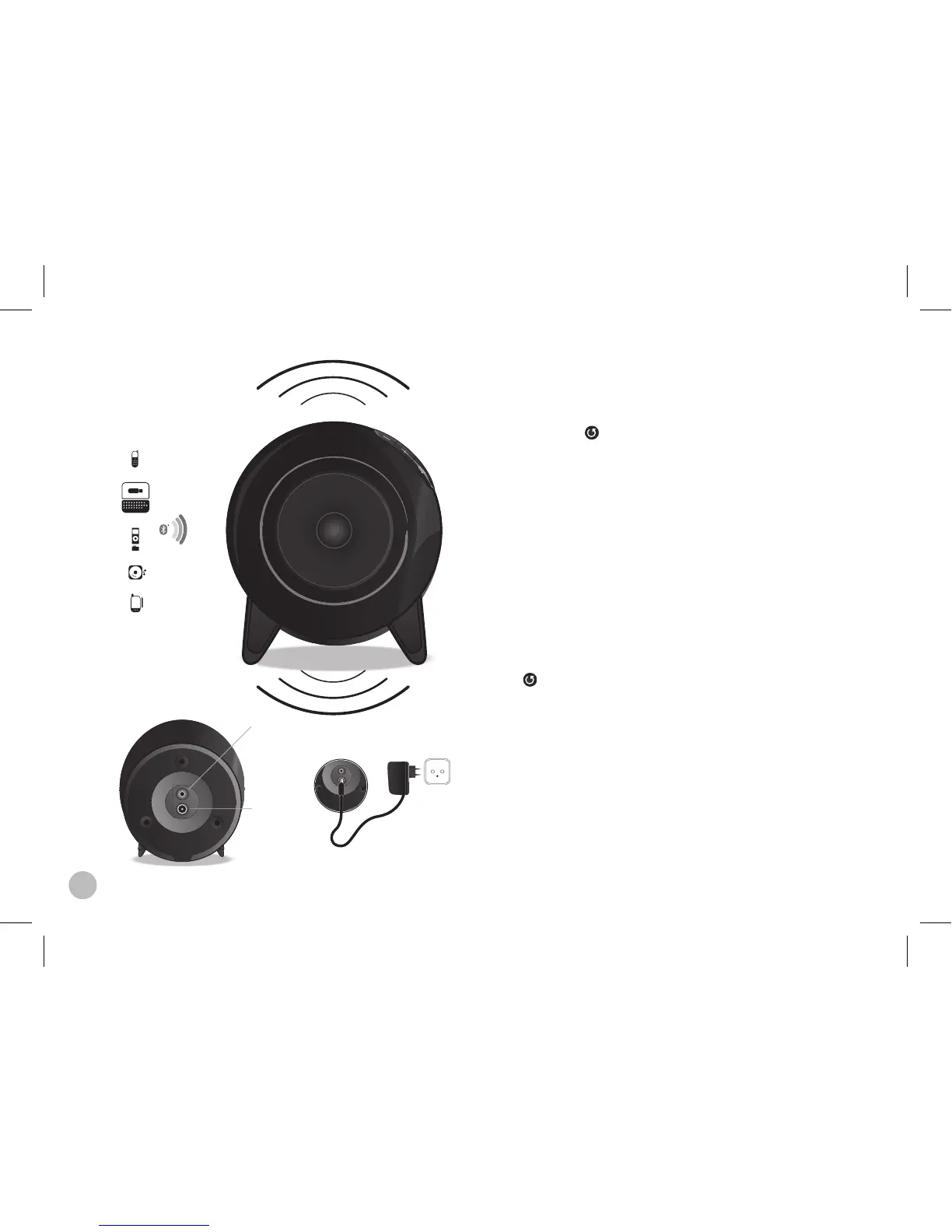3. Conexión con un lector de audio Bluetooth
1. Encienda los altavoces.
2. Pulse el botón Conguración
> Los LED azules empiezan a parpadear rápidamente.
> El sistema está listo, puede conectar su equipo Blue
tooth.
3. Desde su equipo Bluetooth, inicie una búsqueda de perifé
ricos y seleccione el «Parrot DS1120».
> Si utiliza otro lector de audio, consulte las instrucciones
de este equipo para obtener más información.
4. Se le pedirá un código PIN: Introduzca « 0000 »
en su aparato Fuente.
> Parrot DS1120 ya está preparado para recibir música
> Las siguientes conexiones se realizarán desde su
aparato, sin necesidad de código.
Nota: si pulsa duraNte demasiado tiempo (tres seguNdos) el
botóN , restaura la coNfiguracióN de fábrica.
