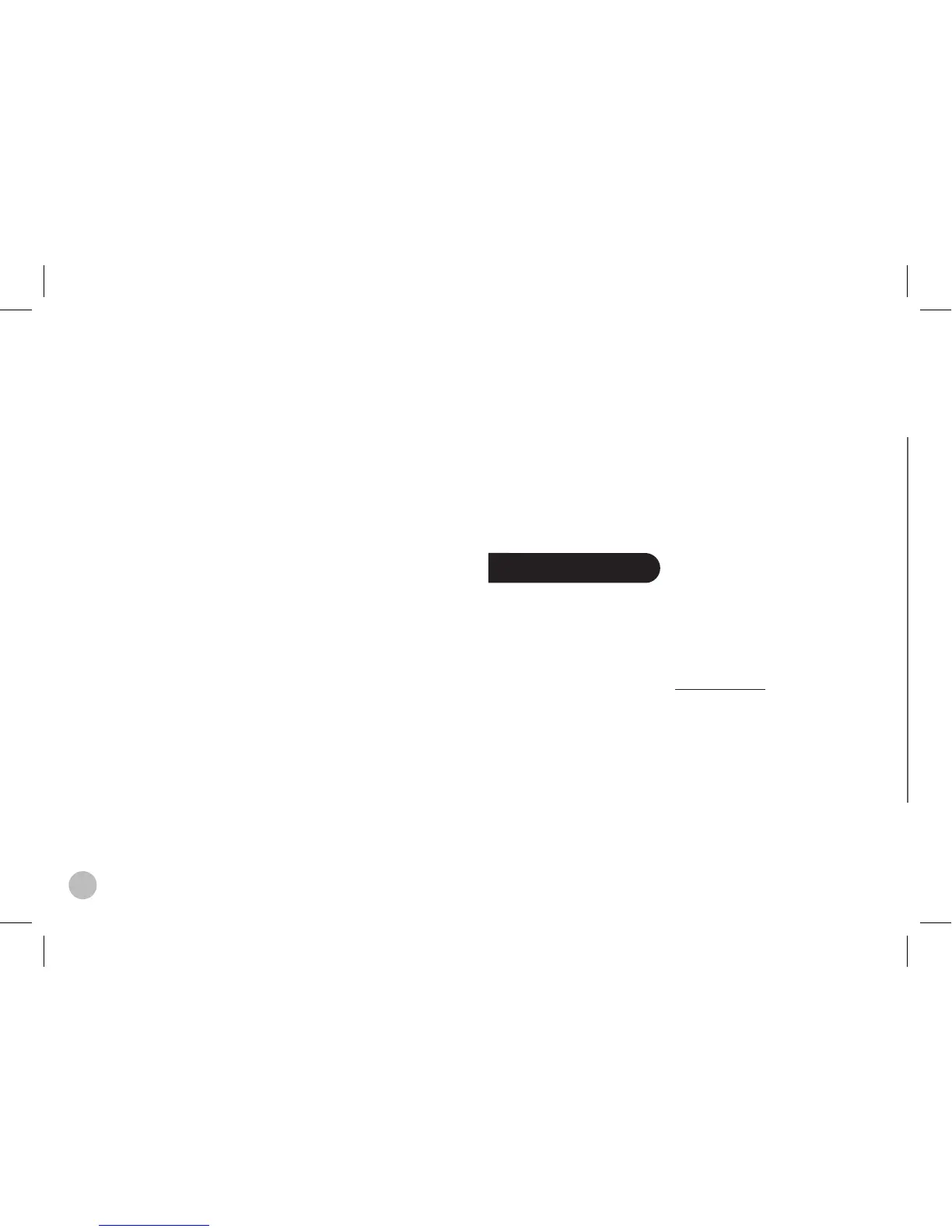3. Mute mode
Touch simultaneously the + and – keys to mute
the Parrot DS1120. Use the + or – key to unmute it.
4. Audio effect
You can enjoy the VSBass function (bass frequencies
amplication) with the Parrot Audio Conguration Tool
software which you will nd in the CD-ROM supplied
with your Parrot DS1120. For more information,
refer to the user guide of this software.
5. Using the Parrot Audio Conguration Tool software
The Parrot Audio Conguration Tool is part of the Parrot Audio
Suite on the CD-ROM supplied with the Parrot DS1120. It
allows you to congure the Parrot DS1120 on a computer
running Windows XP or Windows Vista with the following
softwares :
• Microsoft’s Bluetooth software
• Broadcom’s Widcomm software
• Toshiba Bluetooth software.
Prior to launch the Parrot Audio Conguration Tool, you must
ensure that no music is currently being streamed to the Parrot
DS1120. Once you have started the application, you need to
select your Parrot DS1120 before you can congure it.
Once the Bluetooth connection has been established
with your Parrot DS1120, you can :
• Control the volume of your Parrot DS1120.
• Adjust the music settings via the equaliser function
and the audio effect (VS Bass).
• Enable the volume ramp option to set up the time the sound
will take to get to the dened volume.
• Adjust the time delay of the Parrot DS1120. This option
is used to synchronise your audio system with your PC.
• Find out the software version used by your Parrot DS1120.
Software update
You can update the software of your Parrot DS1120 by
Bluetooth. Upgrading offers you new features and improves
compatibility with a larger number of phones. Updates are
performed via the Parrot Software Update Tool. You will nd
this software, along with instructions on how to use it in the
Support section of our website at www.parrot.com
