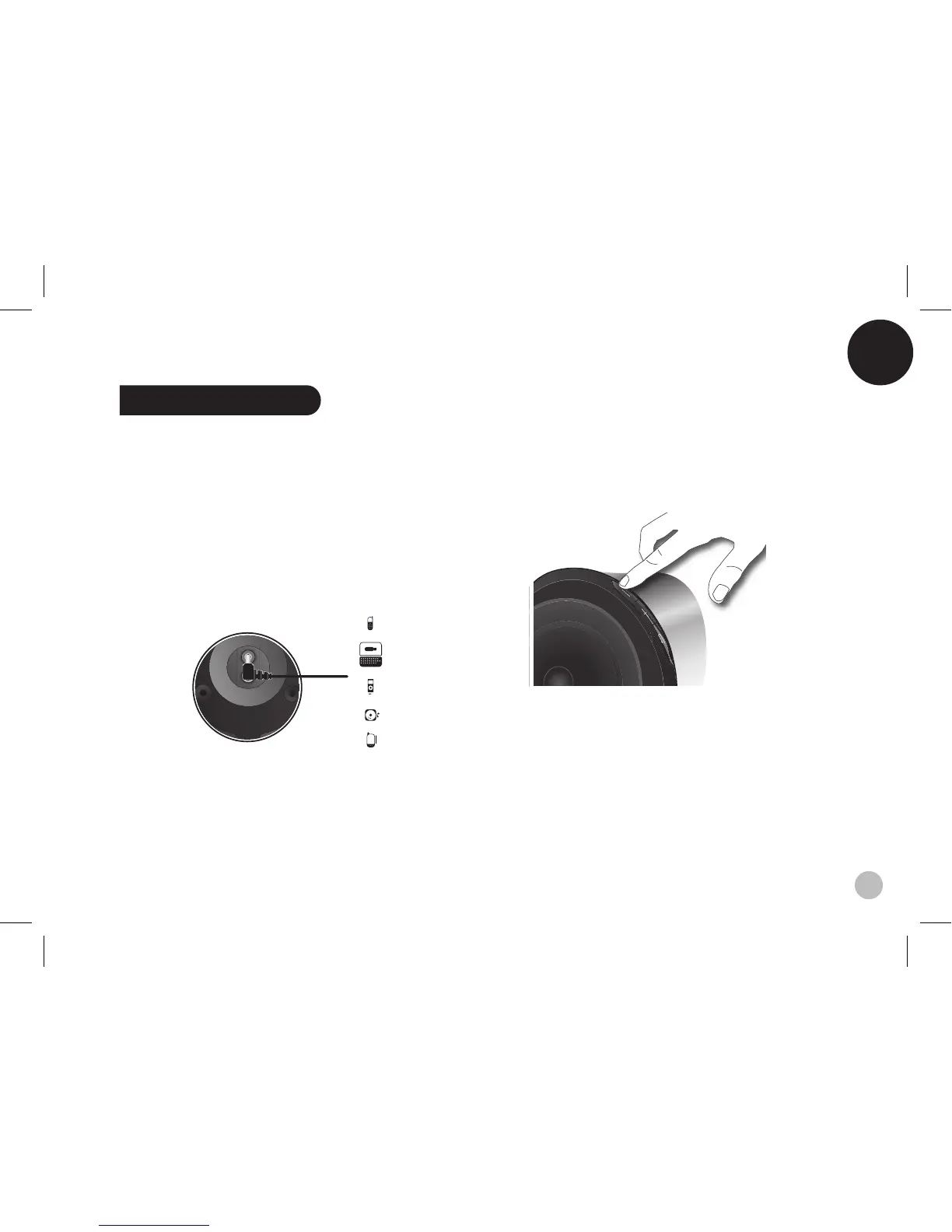Audio Streaming
1. Using an audio player with a Jack audio cable
Make sure the Parrot DS1120 is switched off before
connecting it to your PC or audio placer using the
jack/jack cable.
You can connect your audio player to the Parrot DS1120
via a jack / jack audio cable to stream music : connect the
Jack cable to one of the speakers - the music will be sent via
Bluetooth to the other speaker.
Make sure that the connectors are inserted properly to avoid
any disruption.
Nb: wheN the parrot ds1120 is coNNected by meaNs of a
jack audio cable to aN audio player, you caN also play your
tracks via Bluetooth from aNother audio player. streamiNg by
Bluetooth will take priority over the liNe-iN coNNectioN.
2. Volume control
The volume can be adjusted as follows:
• Keep your nger on the touch-sensitive keys
to increase/decrease the volume
• If this function is supported by your audio player
you can control the volume remotely.
• You can also use the Parrot Audio Conguration Tool
software to adjust the volume settings.
