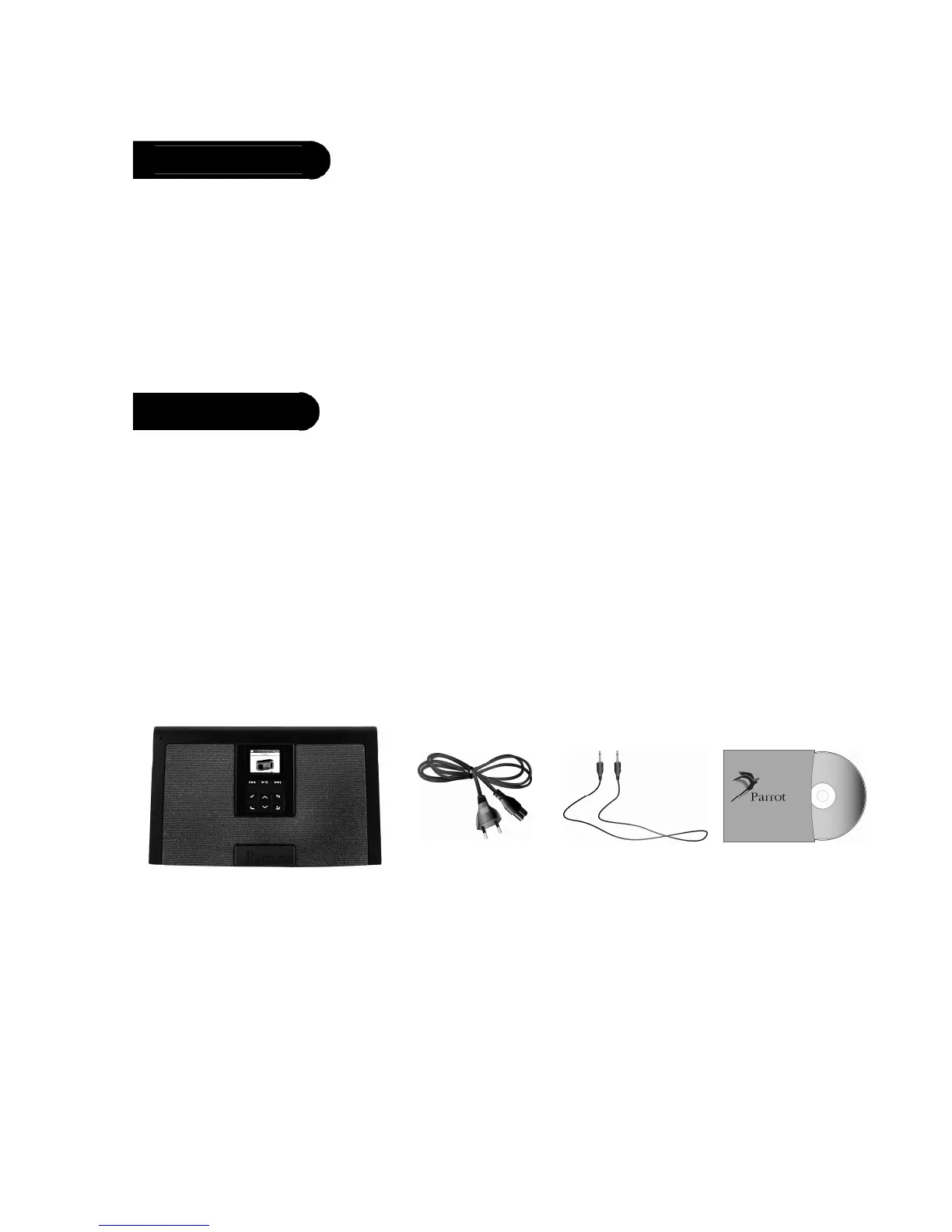3
Introduction
The Bluetooth wireless technology enables audio information and data to be sent via a
short-distance radio link. Parrot draws on its long years of experience in the Bluetooth tech-
nology to offer you an innovative system, the Parrot DS3120.
The Parrot DS3120 will allow you to listen to FM radio and music files stored on a SD card
or USB peripherals. Its telephony function will also provide you the comfort of using a hands
free kit at home.
Kit content
The kit contains: • A Parrot DS3120
• A jack/jack audio cable (3.5mm)
• Mains cable
• A CD-ROM containing:
- Parrot Audio Configuration Tool
- Acrobat Reader
- Parrot Software Update Tool
- Parrot DS3120 user guide in pdf format
- Parrot Audio Configuration Tool user guide in pdf
• Quick start guide
• Parrot products guide
