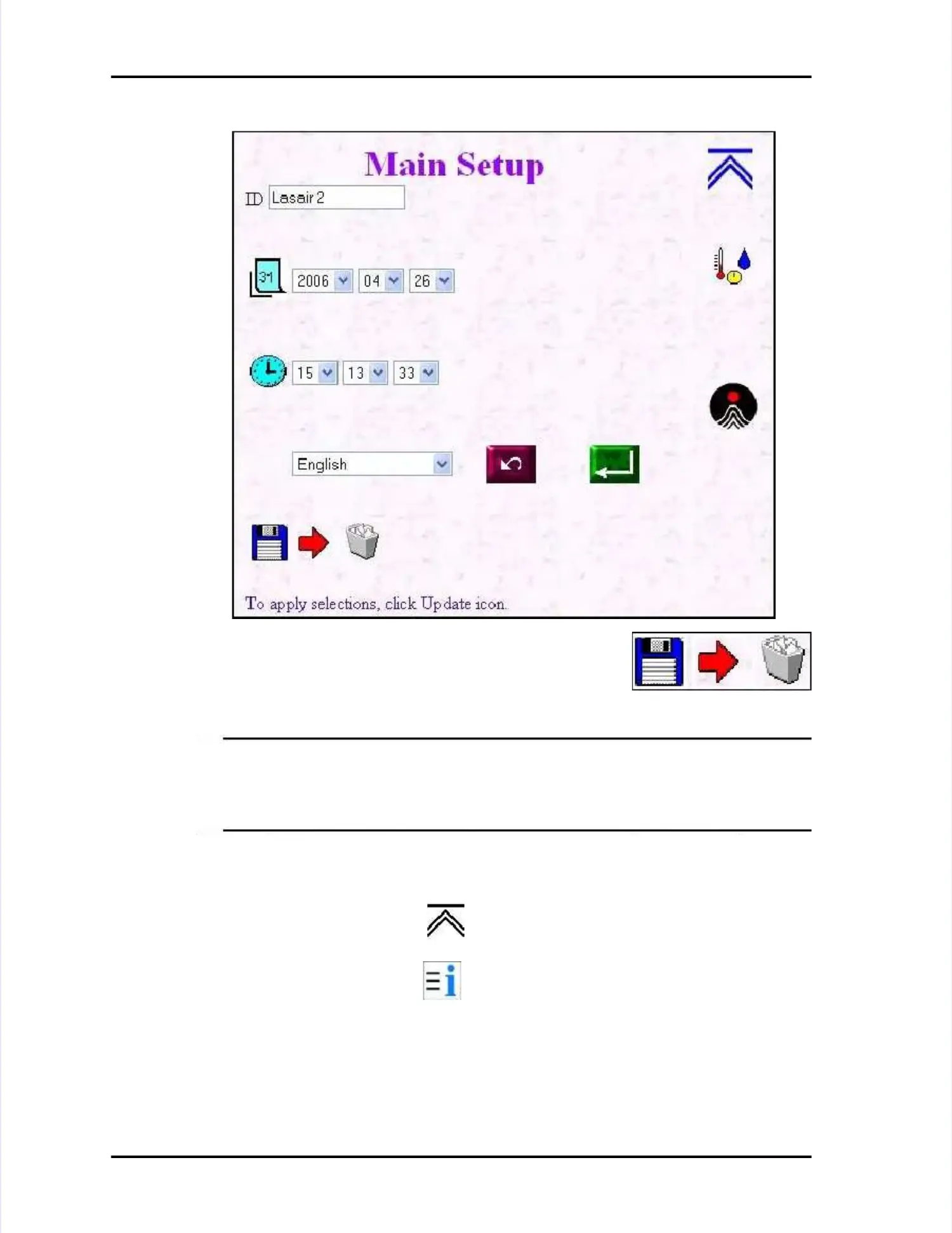Page Page 7-16 7-16 LASAIR LASAIR II II Operator’s Operator’s ManualManual
Chapter 7: Operation with a PC, Facility Net, or Pharmaceutical NetChapter 7: Operation with a PC, Facility Net, or Pharmaceutical Net
22 Click anywhere on the Stored Data Deletion Icon.Click anywhere on the Stored Data Deletion Icon.
LASAIR II will require confirmation that you reallyLASAIR II will require confirmation that you really
want to delete all of your stored dwant to delete all of your stored data records.ata records.
NOTE:NOTE:
A message that reads: “A message that reads: “Unable to gain coUnable to gain control of the instrument at thisntrol of the instrument at this
time. No values were updatedtime. No values were updated.” means that someone else has direct control of.” means that someone else has direct control of
the LASAIR II or that the LASAIR II has been the LASAIR II or that the LASAIR II has been left with a screen other than theleft with a screen other than the
Main Display or Analog Display open. No recoMain Display or Analog Display open. No records were deleted.rds were deleted.
33
Click theClick the
DeleteDelete
button to complete the record deletion.button to complete the record deletion.
44 Click Click on on the the Escape Escape button button to to return return to to the the Particle Particle and and Analog Analog Data Data page.page.
55 Click Click on on the the Status Status button button to to open open the the Status Status page.page.