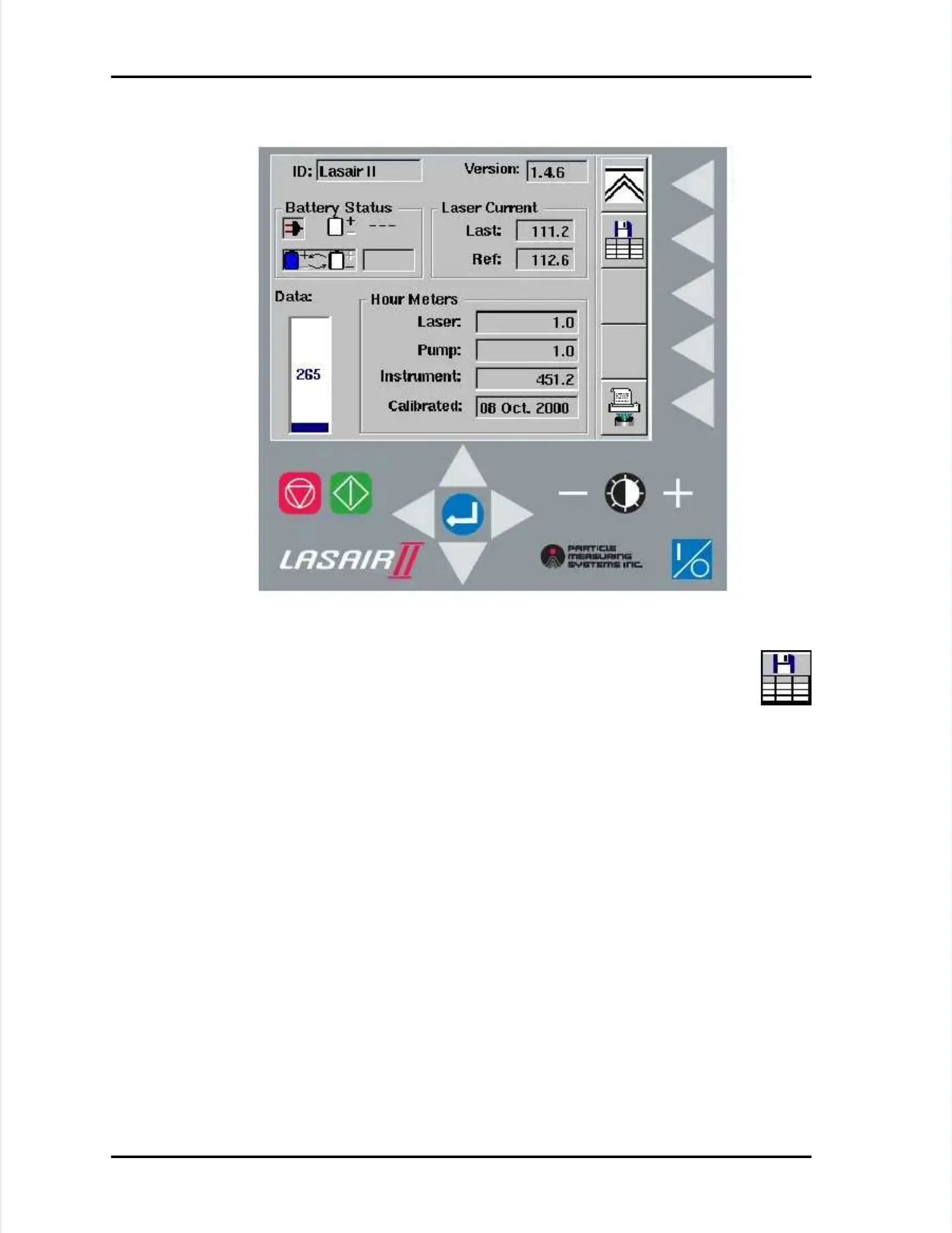 Loading...
Loading...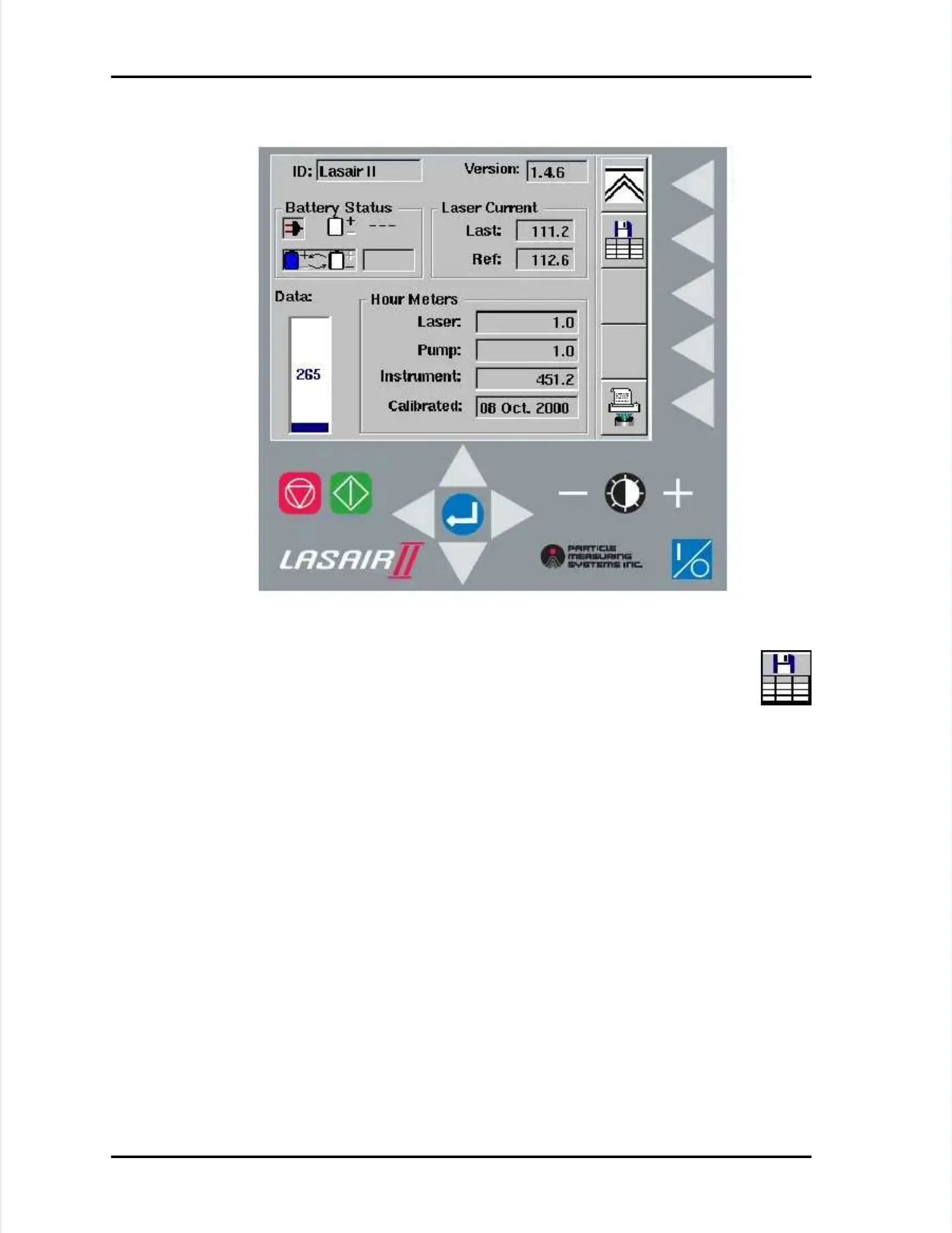
Do you have a question about the Particle Measuring Systems LASAIR II 310 and is the answer not in the manual?
| Model | LASAIR II 310 |
|---|---|
| Number of Channels | 8 |
| Light Source | Laser Diode |
| Display | LCD |
| Calibration | NIST Traceable |
| Flow Rate | 2.83 L/min |
| Particle Size Channels | 0.5, 1.0, 5.0, 10.0 µm |
| Communication | RS-232 |
| Power | AC or rechargeable battery |
| Dimensions | 25 x 15 x 10 cm |
| Sample Time | 1 second |
| Operating Temperature | 0 - 40 °C (32 - 104 °F) |
| Operating Humidity | 0 to 95% non-condensing |
| Particle Size Range | 0.3 to 10.0 µm |
| Weight | 22 lbs (10 kg) |