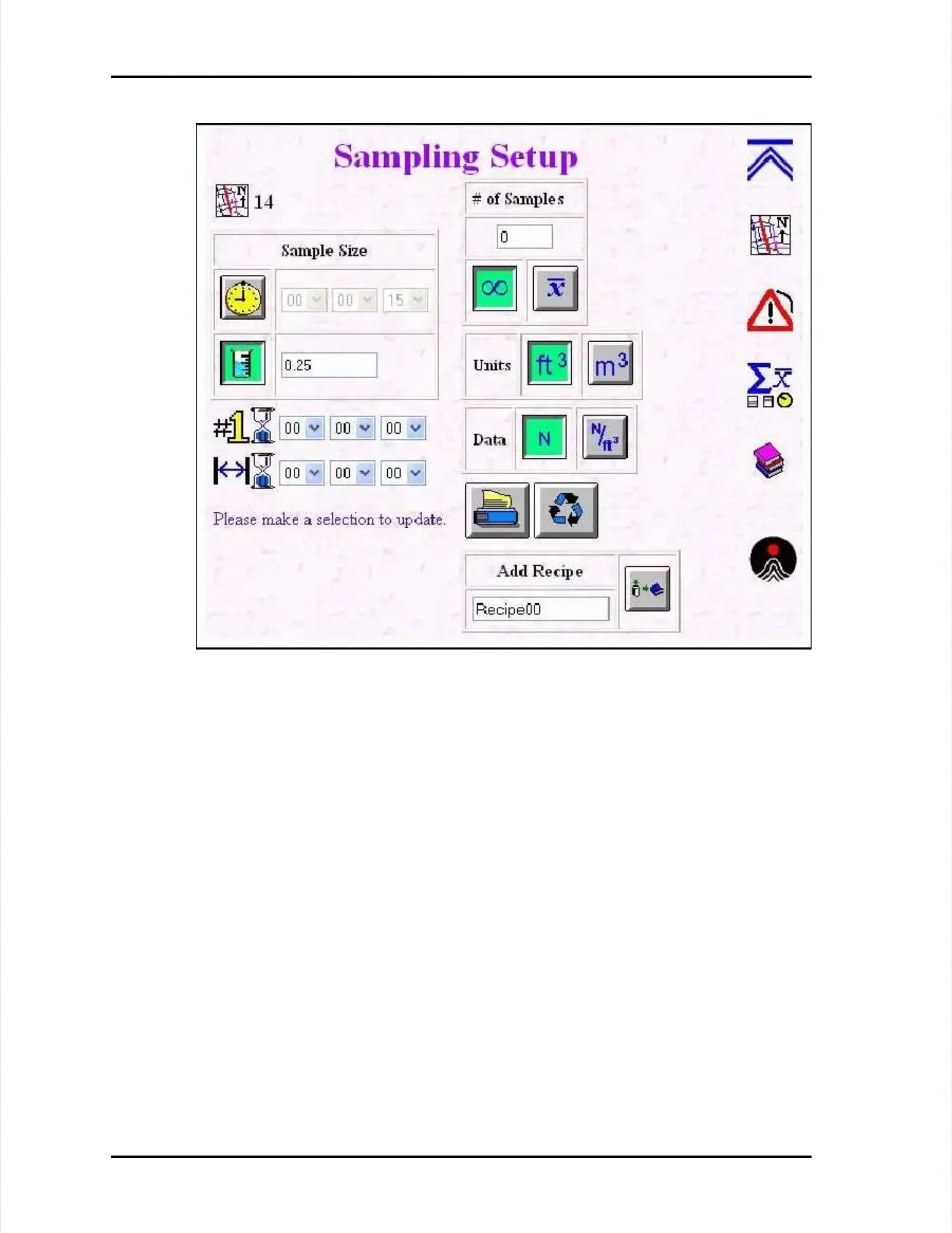Page Page 7-18 7-18 LASAIR LASAIR II II Operator’s Operator’s ManualManual
Chapter 7: Operation with a PC, Facility Net, or Pharmaceutical NetChapter 7: Operation with a PC, Facility Net, or Pharmaceutical Net
The web browser Setup The web browser Setup page is different from the setup screens on the page is different from the setup screens on the LASAIRLASAIR
II in a few important ways.II in a few important ways.
••
Radio buttons:Radio buttons:
the options on setup windows are chosen by activating thethe options on setup windows are chosen by activating the
radio button associated with the choice. Click in radio button associated with the choice. Click in an empty radio button toan empty radio button to
choose the option associated with it.choose the option associated with it.
••
Parameter Parameter VValues:alues:
The parameter values are changed by using a pull-downThe parameter values are changed by using a pull-down
menu or by clicking an increment button.menu or by clicking an increment button.
••
Setting the Sampling Size parameters:Setting the Sampling Size parameters:
If the Sampling Size type you wantIf the Sampling Size type you want
to use is not selected (volume or time), click to use is not selected (volume or time), click in the radio button associatedin the radio button associated
with the type with the type (Time or V(Time or Volume) you want olume) you want to use. A to use. A large dot will appear inlarge dot will appear in
the radio button you choose, and the other radio button will be cleared.the radio button you choose, and the other radio button will be cleared.