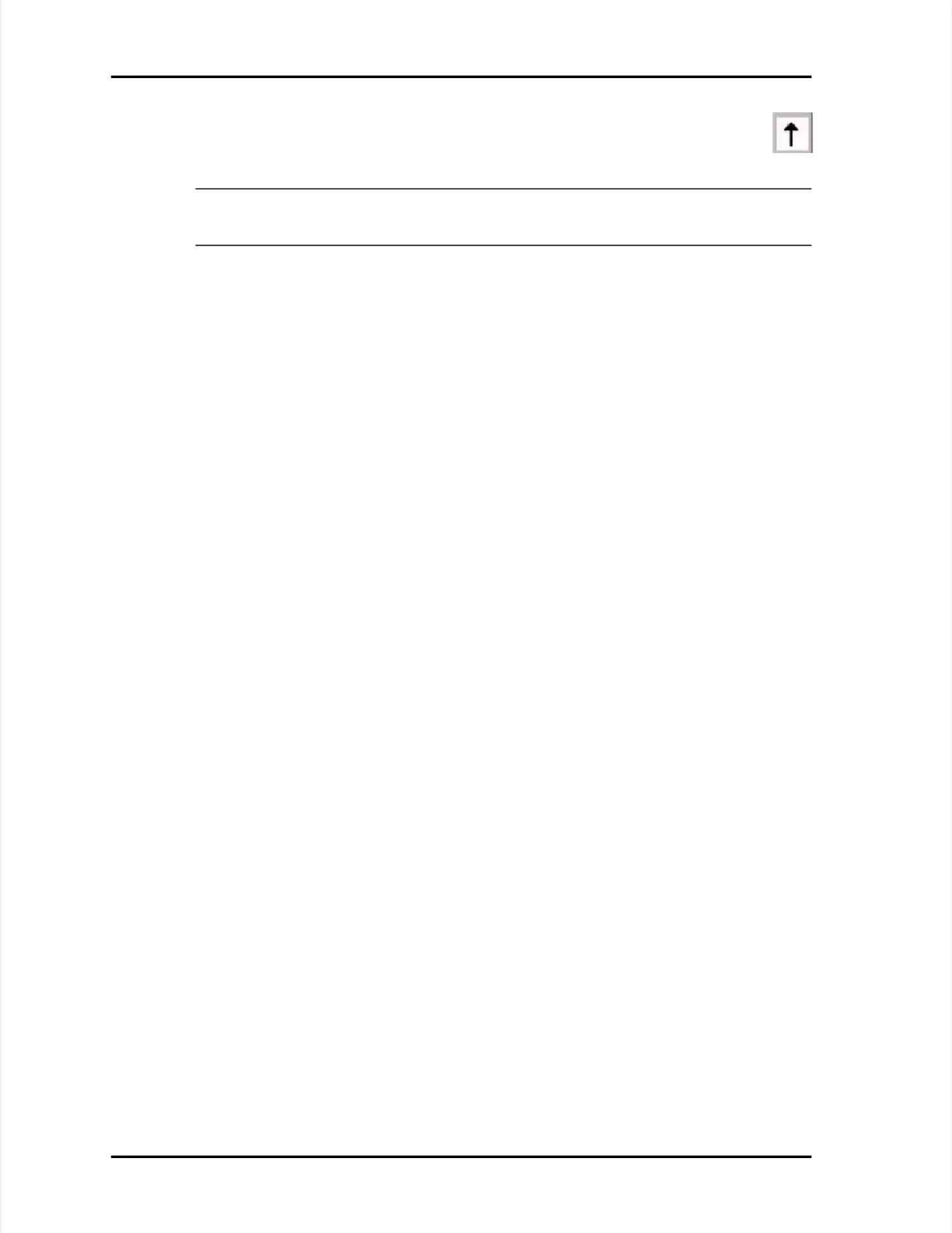Serial Number Output to Pharmaceutical NetSerial Number Output to Pharmaceutical Net
PagePage
H-3H-3
44
Press thePress theReturn ArrReturn Arrowowicon softkey to save the cicon softkey to save the check box status and exitheck box status and exit
thetheEditEditmode. All applicable output will include 0.5mode. All applicable output will include 0.5µµm and 5.0m and 5.0µµm datam data
only.only.
NOTE:NOTE: If the TCP/IP setting is not selected, the LCD will display twoIf the TCP/IP setting is not selected, the LCD will display two
channels but it will also report all six channels to channels but it will also report all six channels to Pharmaceutical Net.Pharmaceutical Net.
Serial Number Output to Pharmaceutical NetSerial Number Output to Pharmaceutical Net
The LASAIR II serial number is sent to Facility Net or The LASAIR II serial number is sent to Facility Net or Pharmaceutical NetPharmaceutical Net
during initial communications over during initial communications over TCP/IPTCP/IP. It is not, . It is not, however, stored.however, stored.
Print OutputPrint Output
This special pharmaceutical mode output applies to standard printouts andThis special pharmaceutical mode output applies to standard printouts and
statistics average data printouts.statistics average data printouts.
It doesIt doesnonottapply to the following statistical outputs:apply to the following statistical outputs:
•• FS-209FS-209
••
ISOISO
•• BS-5295BS-5295
It also doesIt also does nonottapply to the following other outputs:apply to the following other outputs:
•• TCP/IP protocol data transfer (unless enabled as described in “Enabling theTCP/IP protocol data transfer (unless enabled as described in “Enabling the
Pharmaceutical TPharmaceutical Two-Channel Output wo-Channel Output Mode” on pageMode” on page H-1.)H-1.)
••
CSV data outputCSV data output
•• HTML data outputHTML data output
The following illustrates the format and content of the two-channel The following illustrates the format and content of the two-channel (0.5 and(0.5 and
5.05.0 µµm) print output:m) print output:
Final Sample NormalizedFinal Sample Normalized
LALASSAAII R R II II
006 Invalid006 Invalid
2001/04/13 12:40:48#12001/04/13 12:40:48#1
|||| µµ |||| ∆∆ |||| ∑∑ ||||
|| || 0.5|| 0.5|| 713777|| 713777|| 1011011512||1512||
|| || 5.0|| 5.0|| 30024|| 30024|| 46108||46108||