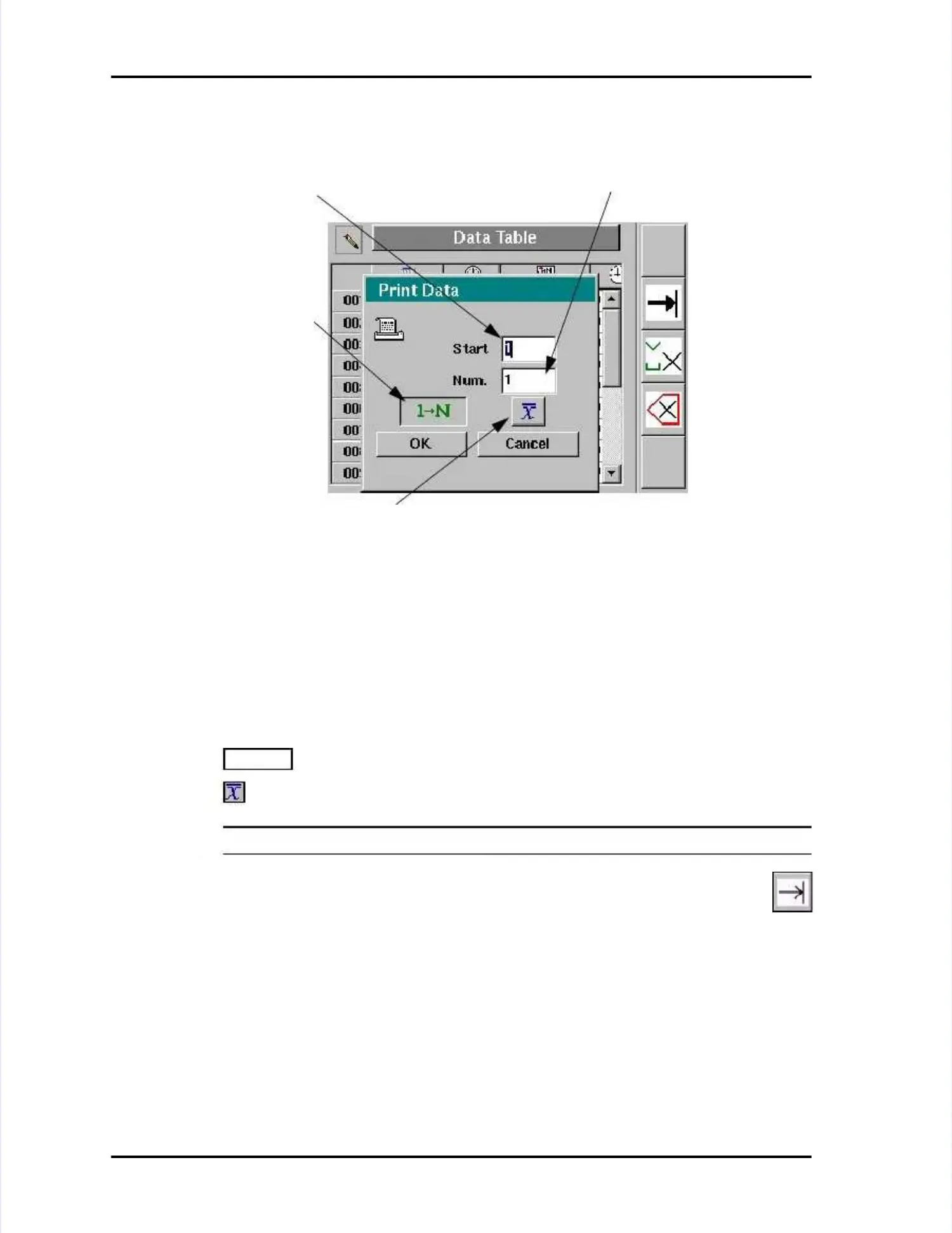Page Page 6-12 6-12 LASAIR LASAIR II II Operator’s Operator’s ManualManual
Chapter 6: OperationChapter 6: Operation
SS tatart: rt: xxxx
the index number of the record you have scrolled to (or 1 if youthe index number of the record you have scrolled to (or 1 if you
haven’t scrolled through the records at all). See “Viewing Data on the Datahaven’t scrolled through the records at all). See “Viewing Data on the Data
TTable Screenable Screen” on page” on page 6-2. The numbe6-2. The number in ther in theStStaartrtfield is the first record thatfield is the first record that
will be printed.will be printed.
NumNum
the number of records that will be printed.the number of records that will be printed.
Prints the records you have chosen.Prints the records you have chosen.
Prints the records you have chosen and then averages them.Prints the records you have chosen and then averages them.
NOTE:NOTE: As many as 100 records can be printed.As many as 100 records can be printed.
22 Assuming that you want to print more records than Assuming that you want to print more records than the first one, press thethe first one, press the
TTab Fab Forwardorwardicon softkey as needed to advance to the field you want toicon softkey as needed to advance to the field you want to
change.change.
33 Press thePress the Up ArrowUp ArrowororDown ArrowDown Arrowsoftkeys to change thesoftkeys to change the StartStartfield and thefield and the
NumberNumber
fields.fields.
Figure 6-6: Data Table Screen with Print Dialog BoxFigure 6-6: Data Table Screen with Print Dialog Box
The number of records that will be printed orThe number of records that will be printed or
averaged, starting with the “Start” number.averaged, starting with the “Start” number.
The index number of the first The index number of the first recordrecord
that will be printed or averagedthat will be printed or averaged
Prints each of thePrints each of the
specified samplesspecified samples
Prints the average of thePrints the average of the
selected samplesselected samples
Minimum: 2Minimum: 2
Maximum: 100Maximum: 100
11
➞➞
NN