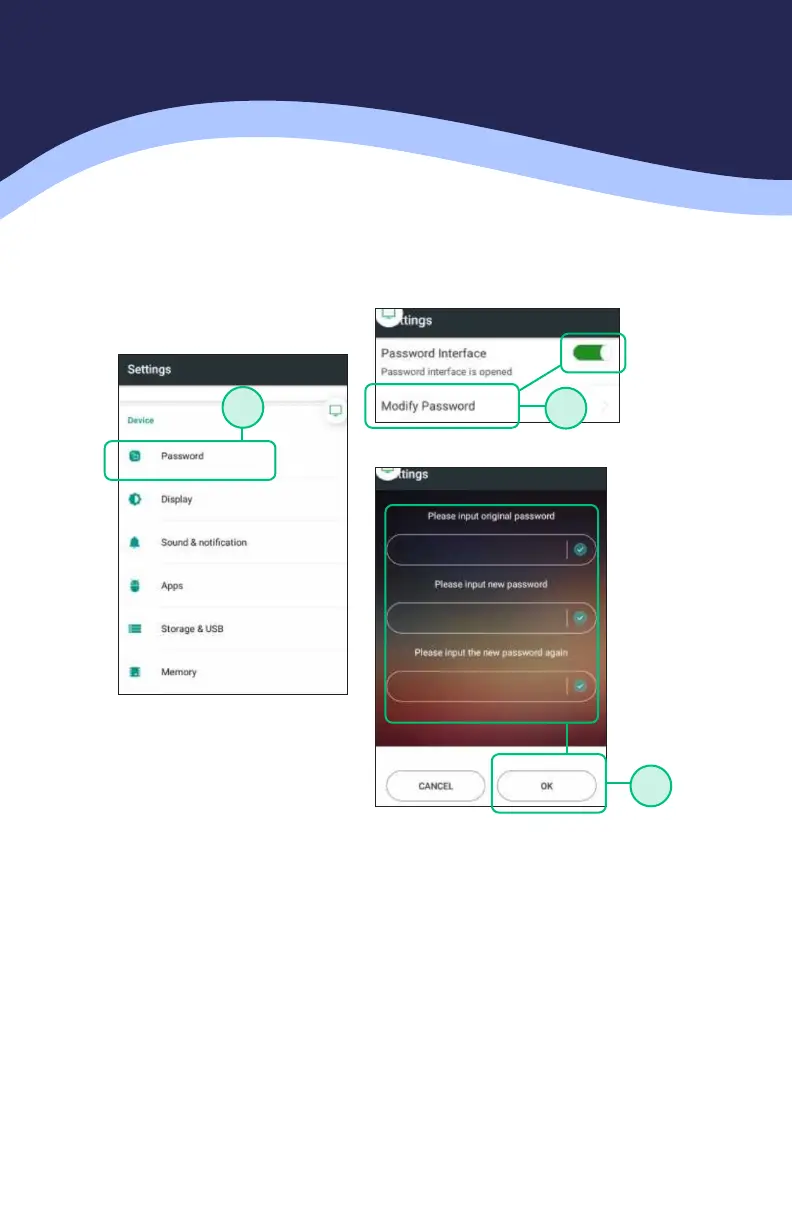10
SETTING PASSWORD FOR TERMINAL / ANDROID
1. Choose the PASSWORD setting to update the Password. Default password is
9876 or in some cases 9876@@, but it is recommended that you change the
password and keep it in a secure place.
2. If you turn this option OFF it will disable the password for the terminal/
android settings. Choose MODIFY PASSWORD option to change the
terminal/android setting password.
3. Enter the original password and then the new password you wish to set
twice. Once entered press the OK button to complete update.
21
3
