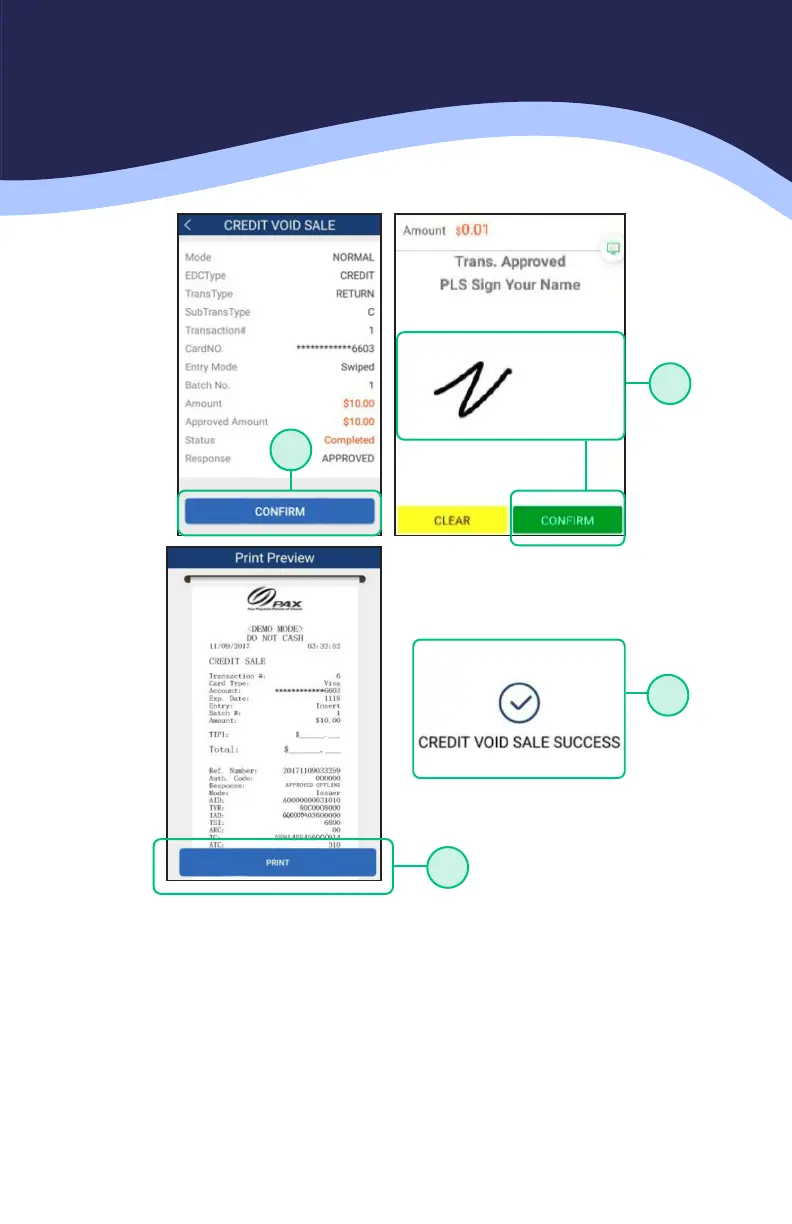19
CREDIT VOID SALE
5. Select CONFIRM if the displayed transaction is the one to be voided. Scroll
screen up to locate the confirm button.
6. Once card holder signs on the screen, select CONFIRM to accept or CLEAR to
clear the signature and retry the signature.
7. Select the PRINT button to print the receipts.
8. The terminal will display the transaction status.
5
6
7
8
