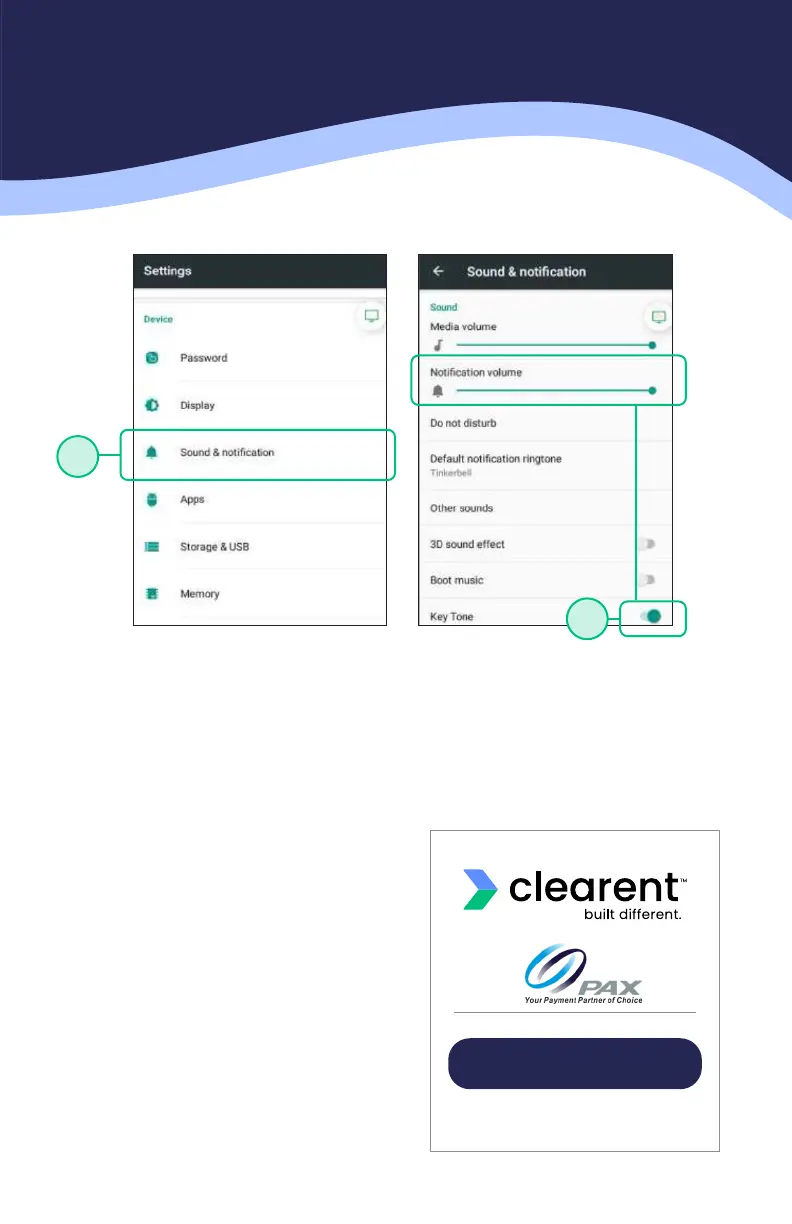11
SETTING VOLUME & KEY BEEP
1. Choose the SOUND & NOTIFICATION setting to update the volume and
keypad beeps.
2. This setting controls the NOTIFICATION VOLUME –notification can consist of
application updates made to the payment app, and other app pushes made
to the terminal. To turn off the keypad beeps flag the KEY TONE OPTION OFF.
support.clearent.com
866.435.0666
1
2
