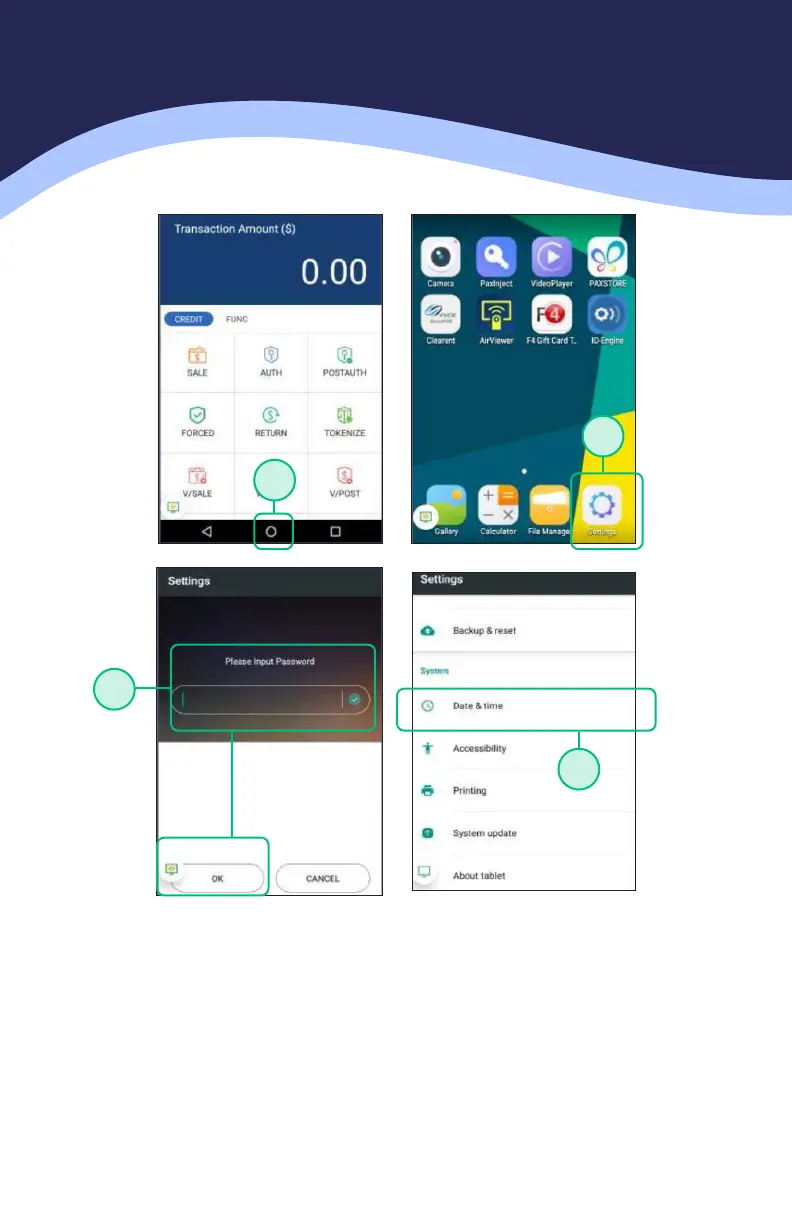6
ACCESSING THE TERMINAL / ANDROID SETTINGS
1. If you are in the payment application, choose the CIRCLE AT THE BOTTOM to
return to the home menu.
2. Once on the Android home screen choose the option for SETTINGS.
3. The settings password is 9876 or in some cases 9876@@. Once that is keyed
into the terminal press the OK on the terminal screen –the green keypad
button will not work on this screen.
4. Once in the settings menu scroll down and select DATE & TIME to access the
date and time setting menu.
1
2
3
4
