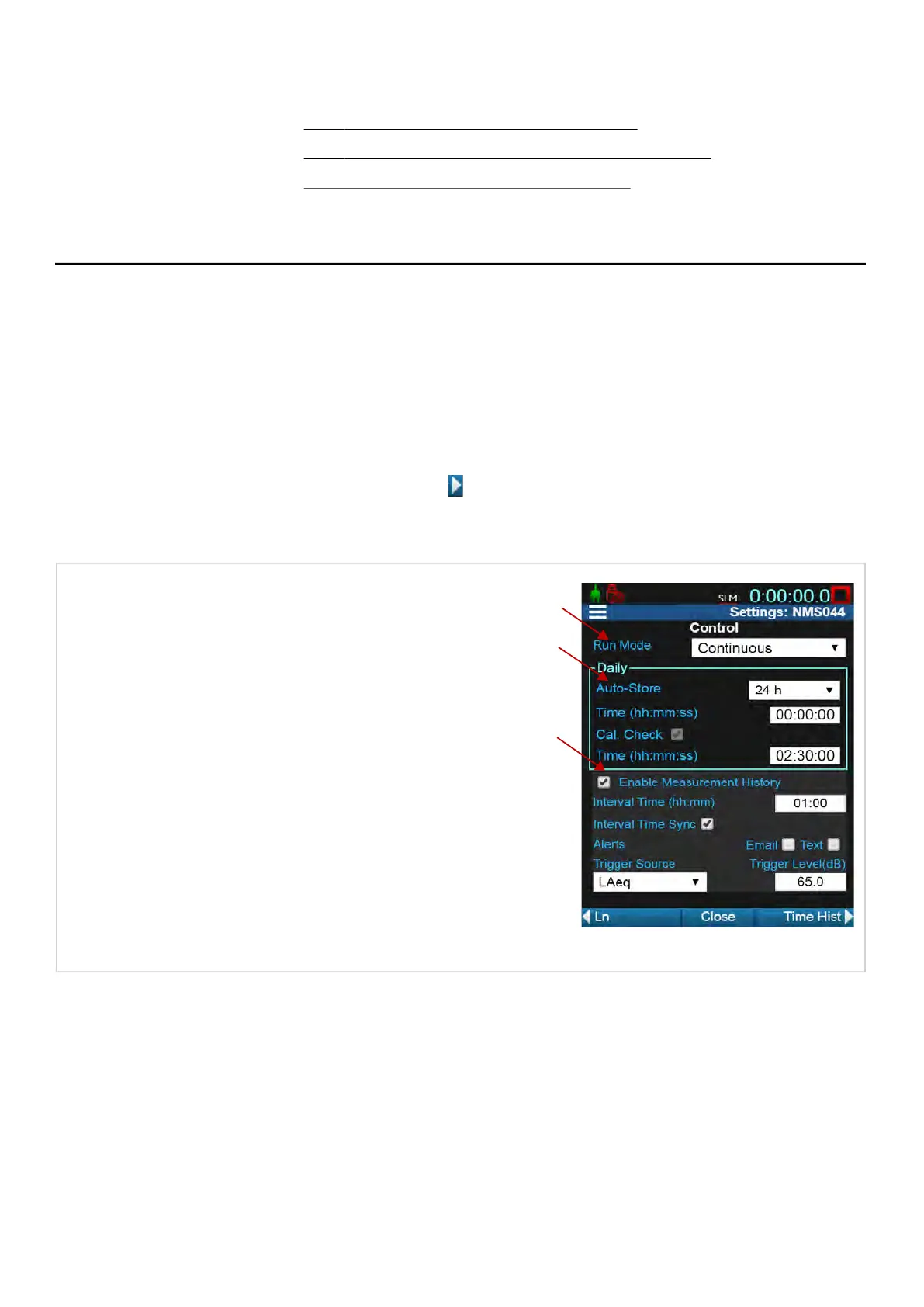NMS044 Reference Manual Configuring a Measurement Setup 32
In this section:
• 4.1.1 Reviewing and Saving a New Setup File
• 4.1.2 Configuring the Meter to Send Alert Notifications
• 4.1.3 Additional 831C Features and Settings
4.1.1 Reviewing and Saving a New Setup File
If you need to customize the provided NMS044 setup file, be sure to save it with a custom
name so you can reuse it another time or transfer it to a PC to be transfered to other
meters.
Step 1. Using G4, navigate to the Setup Manager.
Step 2. On the right side (meter side), select the setup file NMS044.
Step 3. Click the tab arrow in the bottom right or left to access and review pages of
the Setup file as shown in Figure 4-1, Figure 4-2, Figure 4-4:
Figure 4-1 NMS044 Setup File: Control Page
,
In addition to the meter run modes shown on the Control page, the 831C SLM offers a
Scheduling firmware upgrade (831C-SCH) for use with G4 LD Utility. This upgrade enables
you to operate a meter based on a repeatable weekly schedule with schedule blocks for
the following meter functions:
• Meter Run, Stop, Store
• Specific Measurement Trigger Levels
• Alert Notifications
• Gateway (Modem) Low Power
2.
1.
1. Continuous Run Mode is often used for outdoor noise
measurements. In this mode the meter begins measuring
when the meter is powered on and continues to run until you
stop it, or until the meter is powered off. If the system loses
power and then is recharged sufficiently, it powers on and
automatically resumes measuring.
2. The Daily Auto Store feature is set to store a data file once
every 24 hours. As a result, the data file will contain 24
measurement intervals, with each one containing 1 hour of
data.
3. The PRM2103 preamplifier is set to do a daily automatic
calibration check (Cal. Check) at 02:30:00 to ensure that the
measurements are accurate.
4. Measurement History is only available with the 831C-ELA or
831C-MSR firmware option purchased and installed on the
831C SLM. For more information, contact Larson Davis as
shown on the back cover of this manual.
4.