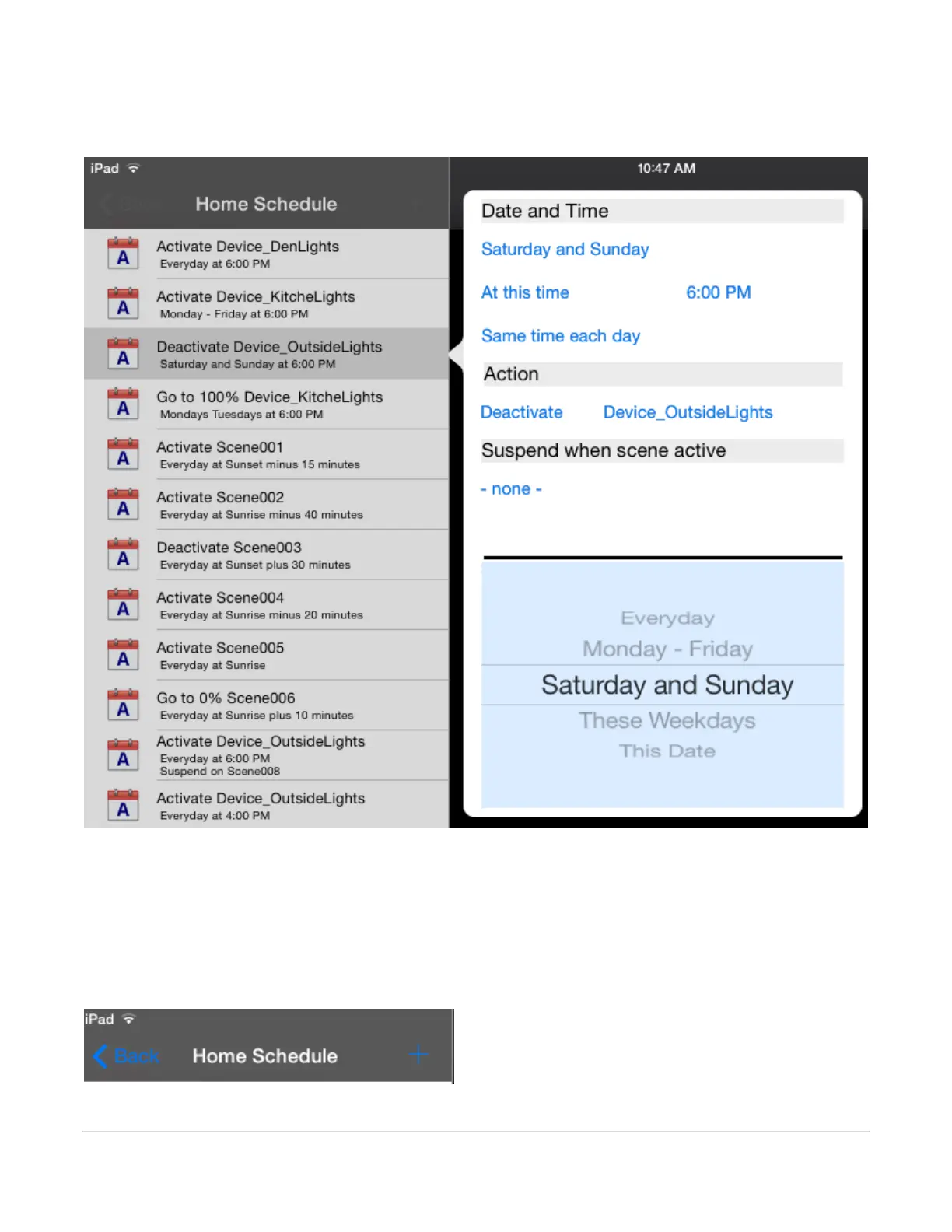36 | P a g e
To edit a schedule entry, tap on the schedule entry.
To modify any of the schedule entry options, click on the blue text for that option and choices are
presented as shown in the above image. In this example, the date is being changed.
When done editing, tap on the display background to complete the edit.
To add a new schedule entry, tap on the plus sign (blue "+" at the top left of the display).