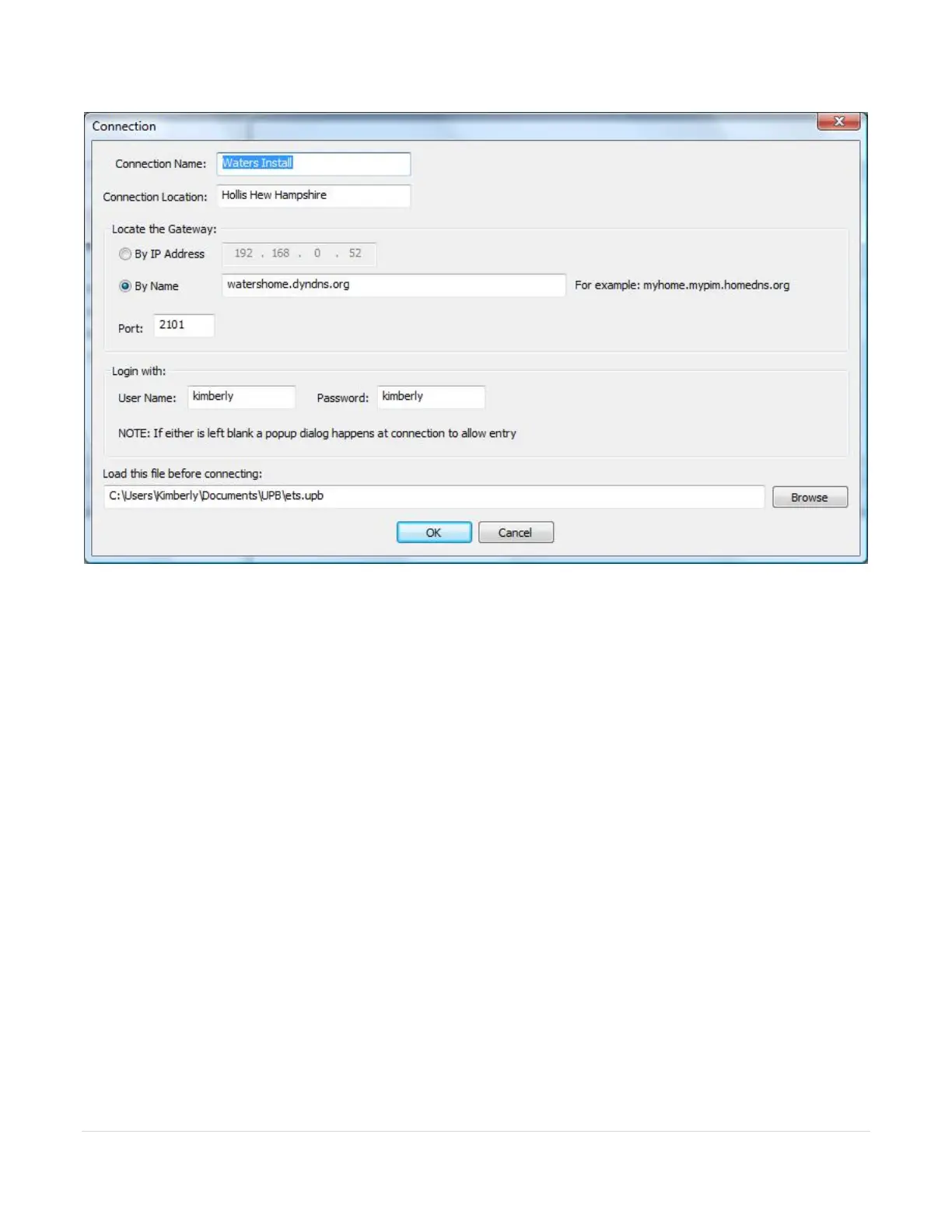54 | P a g e
This dialog shows the configuration for the connection. Make changes and close the dialog with OK.
If when editing a connection the username and/or password are left blank then when you select that
connection to connect to, UPStart will prompt for the username and/or password before the
connection is attempted. In this way the connection catalog need not store usernames and passwords
is this is something that concerns you.
To delete a connection select it in the connection catalog and press the “Delete” button and it is
removed.
Tip: The connection catalog is stored in a file called Gateway.gcat. Since the connection addresses, and
optionally user names and passwords are stored in this file, you may want to take care to back it up.
Tip: If you are using a connection catalog and temporarily want to not use it, perhaps to do some
testing with a Gateway on your local network, you don’t have to delete the catalog file, just disable the
UPStart option.
Tip: If PulseWorx-App and Upstart are installed on the sample computer they will share the connection
catalog. Only UPStart can create and edit it, but if it is present than PulseWorx-App will use it.