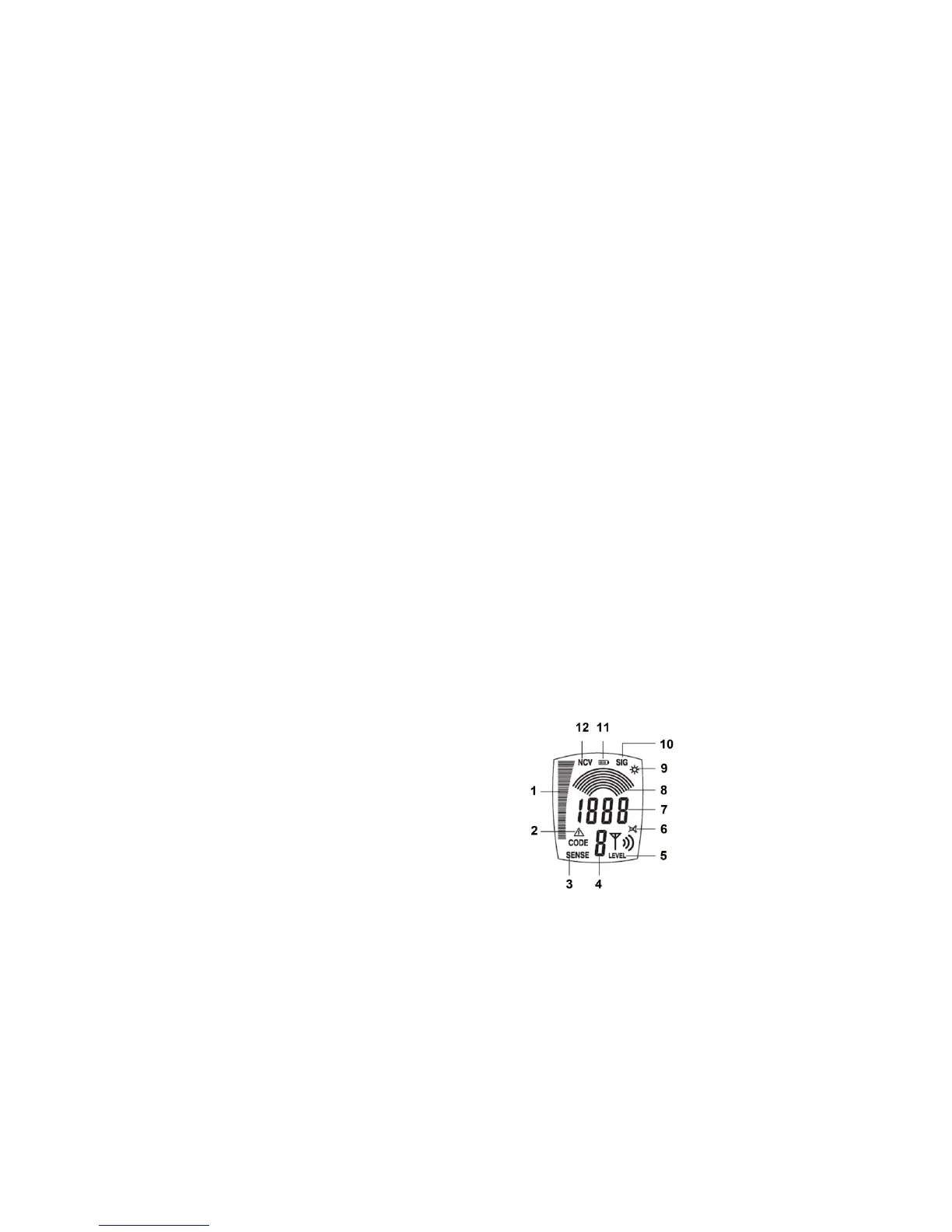Receiver:
1. Bar graph
Shows the strength of the signal received as a bar graph.
2. Warning symbol (voltage)
Danger! Voltage source connected to the transmitter unit.
3. Sense icon
Indicates that the manual measurement mode is enabled.
4. Received transmitter code
Displays the code of the transmitter signal found.
5. Level display
Shows the transmission level (1 to 3 bars)
6. Mute icon
Is displayed when the acoustic signal is deactivated.
7. Signal strength
Shows the received signal strength as a number.
8. Sensitivity display
The more bars you see, the higher the sensitivity in manual measurement mode.
9. Light icon
Icon is shown when the LED light is activated.
10. SIG icon
Icon is shown in the automatic measurement mode.
11. Low battery indicator
Icon is shown when battery is low.
12. NCV icon
Icon is shown when non-contact voltage detector is activated.
-28-