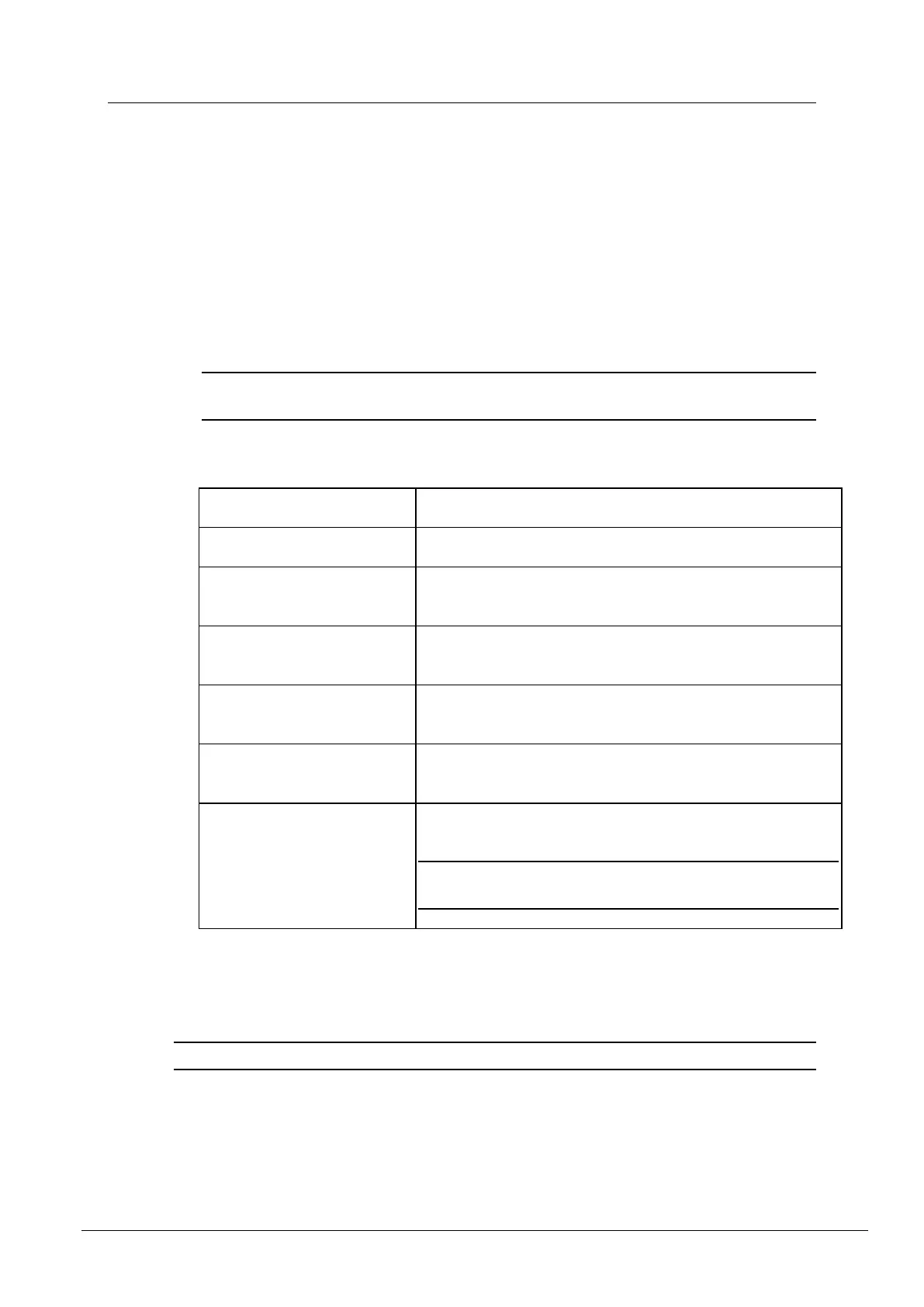Chapter 5 - Setting up the NION
46 Version 1.6.4b.1 June 11, 2012
Some text to force a page b reak in W ord but remain inv isible
Adding a new user
1. Navigate to the User Management screen in your web browser.
2. Click Add new user.
The Edit User screen is displayed.
3. In the user name box, type the name of the new user.
4. If you want to specify a password for the user, which must be specified when the user logs
on, type the password in the Password box, and then type the password again in the
Confirm box.
Note: We recommend that you always specify a password for users to ensure
unauthorized persons do not gain access to the node.
5. Specify the user privileges.
Determines whether the user can deploy a role to this node.
Determines whether the user can update the firmware on this
node.
Determines whether the user can access the debug menu of
this node using the Pandebug application.
Determines whether the user can create, edit and remove user
accounts on this node.
NioNode Administration
Access
Determines whether the user can change settings such as
network configuration and time and date.
Determines whether the user can view or clear the log.
Tip: For more information on viewing the log within NWare,
see Remote Log in the NWare User Guide.
6. Click Apply.
Deleting a user
You can delete users from a node when they are no longer required.
Note: You cannot delete defaultuser or superuser.
To delete a user
1. Navigate to the User Management screen in your web browser.
2. Click the Delete button next to the user you want to delete.
You will be asked to confirm the delete operation.
