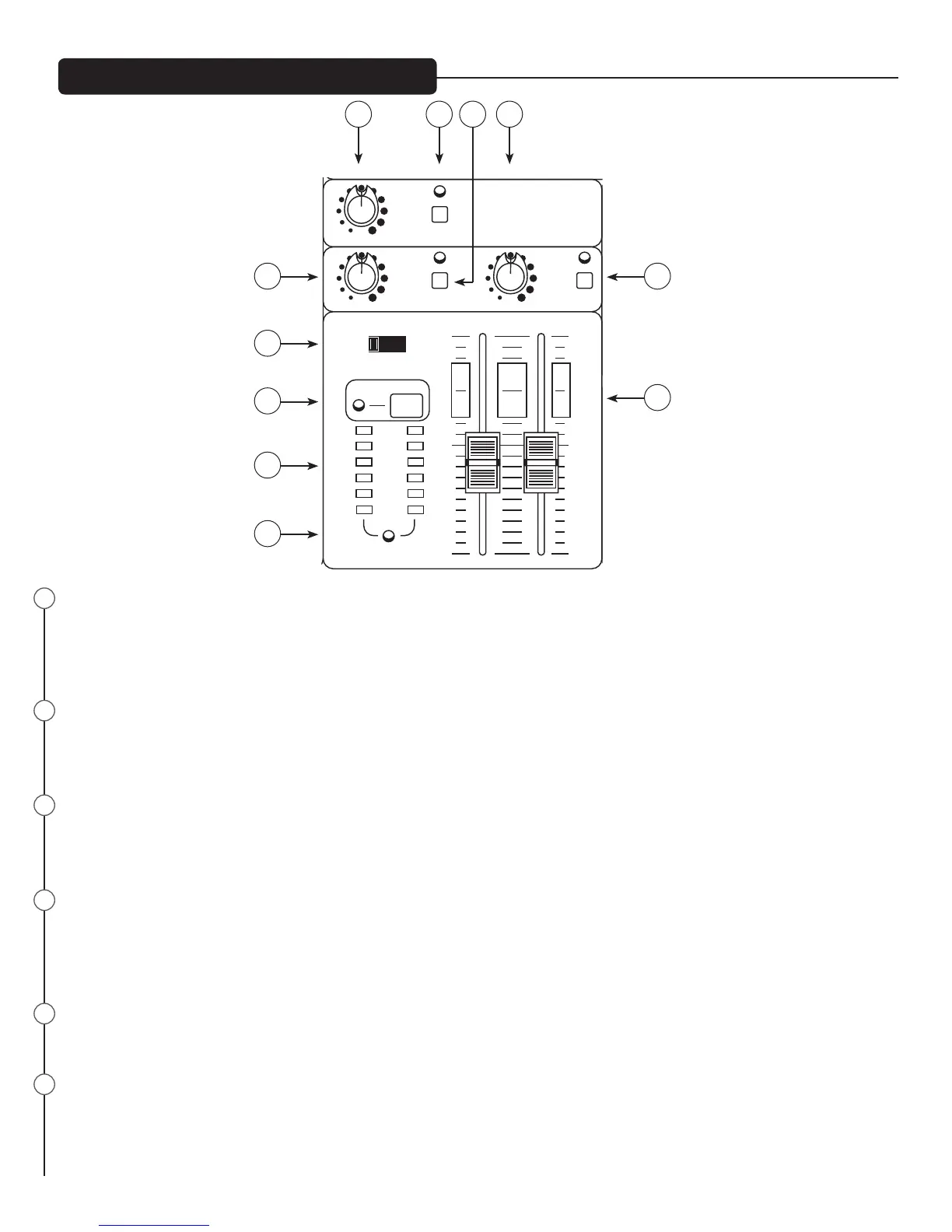LEVEL
min max
HIGH
LOW
0
-
+
min max
0
-
+
min max
PAN
c
RL
left right
EFX
min max
AUX
min max
LEVEL
COMP
min max
SIGNAL
CLIP
GAIN
3.5mm STEREO
MAIN
OUTPUTS
STEREO IN
FS
AUX SEND
MAIN L+R
1
1
2 3 4 5/6
7/8
min max
DIRECT OUT
RL
L
L
R
R
PHANTOM POWER
48V
USB A
SOLO/MAIN
CONTROL ROOM
SOLO/MAIN
USB
min max
HEADPHONE/
SOLO/MAIN
DIRECT OUT
SOLO
SOLO
SOLO SOLO SOLO SOLO SOLO
5
6R
L
R
L
10
9
R
L
R
L
Press to
Select
Press to
Select
or edit
EFX SELECTMEDIA SELECT
DIGITAL EFFECT/MEDIA PLAYBACK
USB MEDIA PLAYBACK
EFFECts
media
min max
min max
comp
DIRECT OUT DIRECT OUT
HI PASS
MIC MUTE
MASTER
min max
RETURN TO MAIN RETURN TO AUX
DIGITAL
MEDIA CHANNEL
LEVEL A/B
min max
REC LEVEL
min max
RECORD LEVEL
min max
TO CONTROL ROOM
min max
ANALOG
MEDIA CHANNEL
RL
EFX
AUX
STEREO IN LEVEL
min max
ENABLE
A/B SELECT
B/REC
KOSMOS-C
min max
min max
HIGH
LOW
USB A
USB B
Bluetooth
MONO
(SUM)
STEREO
A
B/
REC
10 INPUT STEREO MIXER
WITH DIGITAL EFFECTS, MEDIA PLAYBACK AND BLUETOOTH
EQ BYPASS EQ BYPASS EQ BYPASS EQ BYPASS
PAIRING
MID-MORPH
0
low high
-
+
LEVEL
min max
HIGH
LOW
0
-
+
min max
0
-
+
min max
PAN
c
RL
left right
EFX
min max
AUX
min max
COMP
min max
GAIN
2
min max
comp
HI PASS
MID-MORPH
0
low high
-
+
LEVEL
min max
HIGH
LOW
0
-
+
min max
0
-
+
min max
PAN
c
RL
left right
EFX
min max
AUX
min max
GAIN
3
min max
HI PASS
MID-MORPH
0
low high
-
+
LEVEL
min max
HIGH
LOW
0
-
+
min max
0
-
+
min max
PAN
c
RL
left right
EFX
min max
AUX
min max
GAIN
4
min max
HI PASS
MID-MORPH
0
low high
-
+
LEVEL
min max
HIGH
LOW
0
-
+
min max
0
-
+
min max
BAL
c
RL
left right
AUX
min max
GAIN
5/6
min max
MID
LEVEL
min max
HIGH
LOW
0
-
+
min max
0
-
+
min max
0
-
+
min max
0
-
+
min max
BAL
c
RL
left right
AUX
min max
GAIN
7/8
1 2 3 4 5/6 7/8
min max
MID
PV 10BT
PV 10
ELECTRIC GUITAR PRE-SHAPE
9/10
9/10
EFX
MUTE
SOLO
SOLO
1/4”-Hi-Z CH.4 Only
POWER
SIGNAL
CLIP
SIGNAL
CLIP
SIGNAL
CLIP
SIGNAL
CLIP
SIGNAL
CLIP
MUTEMUTEMUTEMUTEMUTE
PV10AT Front Panel
AUX MASTER CONTROL KNOB
Controls the overall level of the signal coming out of the Aux Output (31). is Auxiliary output is typically fed to a power amplier to drive
stage monitors so singers can hear themselves amidst amplied instruments, or to a headphone amplier to give vocalists a monitor feed that
will not be picked up by microphones while recording.
AUX MASTER SOLO BUTTON AND LED
Allows you to listen to just the Auxiliary mix. e setting of the AUX MASTER knob determines the level you will hear when this button is
pressed.
EFX RETURN SOLO BUTTON AND LED
Allows you to listen to just the eects return. e setting of the Return to Main knob determines the level you will hear when this button is
pressed.
RETURN TO AUX CONTROL KNOB
is control determines the level of the internal digital eects processor being sent to the Aux output. One possible use is to put reverb in the
headphones of a vocalist, to give them a condence boost for recording, without putting any reverb on the actual recorded track. Or in a live
situation, the same can be done by feeding a delay or reverb to the monitors.
EFX RETURN TO MAIN
is control determines the level of the internal digital eects processor being sent to the main L and R outputs.
EFX MUTE BUTTON AND LED/CLIP LED
When depressed, the output of the internal digital eects is shut o. Muting the eects is an easy way to determine what a particular eect is
doing to your mix. LED remains lit when EFX MUTE is engaged. When EFX MUTE is not engaged, this LED functions as a clip indicator for
the internal digital eects. If the digital eects are clipping, reduce the level of the EFX SEND pots.
52 53 55
57
60
56
58
59
61
62
54
52
53
54
55
56
57
