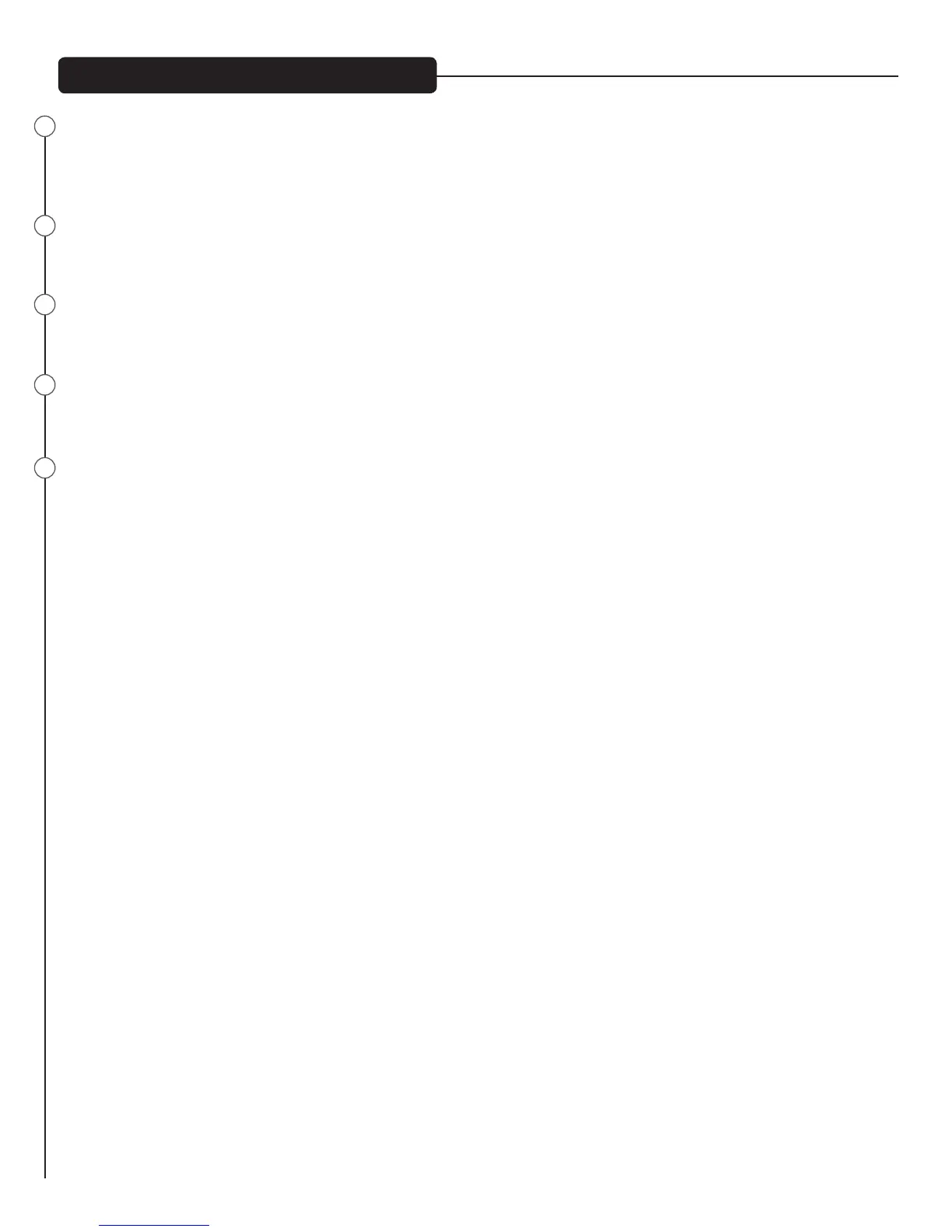PV10AT Front Panel
STEREO/MONO MODE SWITCH
In the mono position, the le and right buses are summed together aer the faders. In this position, the L fader controls the level of the L bus,
and the R fader controls the level of the R bus, allowing you to use the L and R buses as groups. For example, all vocals could be panned L and
all instruments panned R. en the L fader becomes the vocal master level and the R becomes the instruments master level.
MIC MUTE BUTTON AND LED
Depressing this button mutes all of the mic inputs channels (1-4) and the eects return. e media input channels are still "live". is allows
you to play break music, while muting all of the microphone inputs.
MAIN LEVEL FADERS
e Master Faders control the levels sent to the Main Le/Right outputs (34, 35). Best results are obtained when these controls are set near the
midpoint of the enclosed rectangle.
MAIN L+R METER ARRAY
Displays the level of the L and R outputs, or, when solo is active, displays the soloed channel(s). e top green LED corresponds to an output
level of +4dBu. e red LED is a clip warning indicator. e range of the meter is from -17 dBu to + 15 dBu.
MAIN SOLO LED
Lights when any solo button is pushed, to indicate that the solo system is active.
58
59
60
61
62
