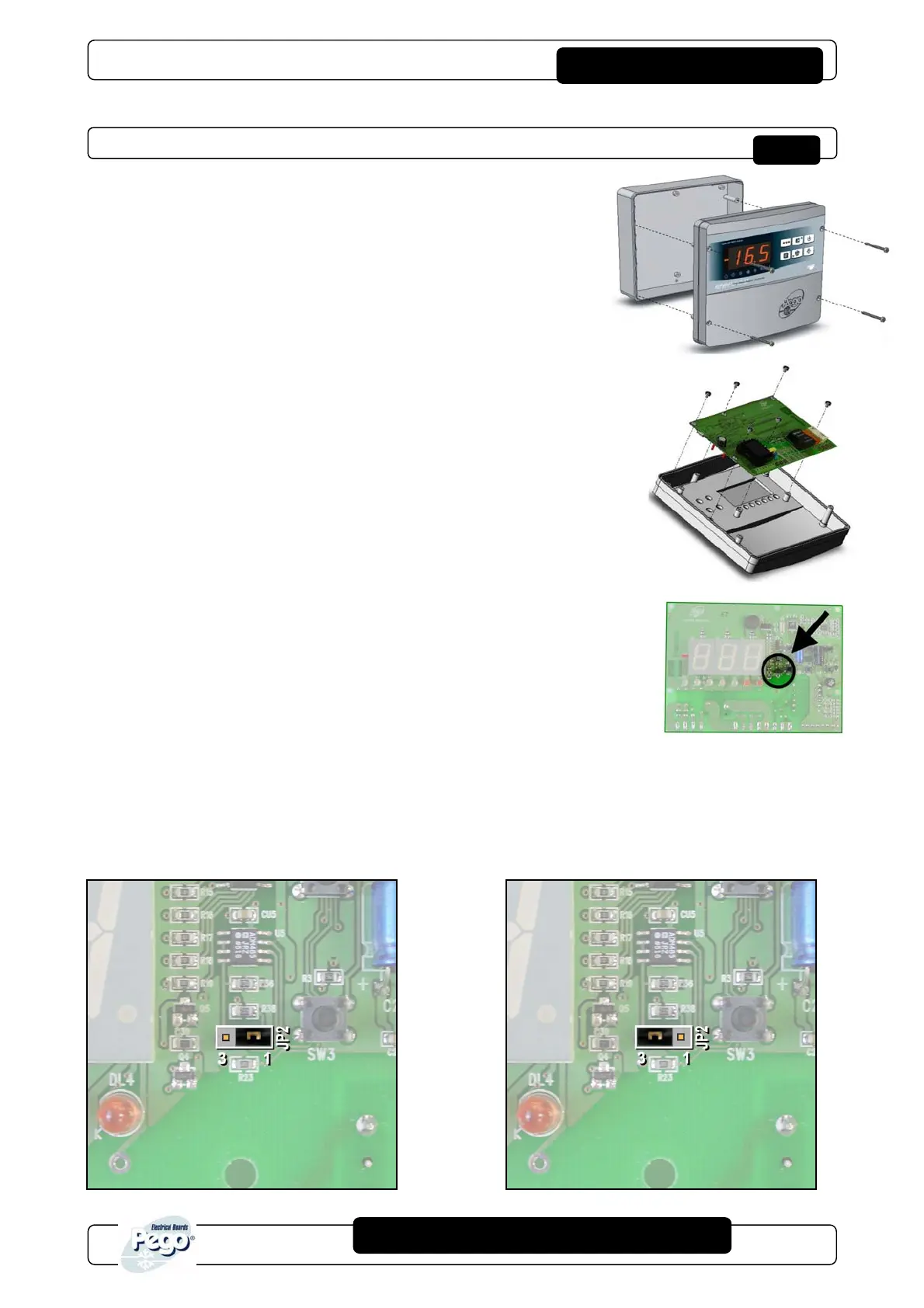ECP200 BASE 2/4
Page 21
USE AND MAINTENANCE MANUAL
Rev. 01-09
ALARM RELAY / TeleNET SWITCHING
Fig. 1: Undo the 4 closure screws on the front panel.
Fig. 3: Undo the 6 CPU board fixing screws and remove the
board from the frontal section of the box in ABS.
Fig. 4: Remove the jumper from JUMPER JP2.
Fig. 5: Insert the jumper in JUMPER JP2 in position 2-1 to select Alarm relay
Or position 3-2 to select
TeleNET.
CHAP. 6 - Optional kits
AUX. ALARM RELAY
TeleNE
