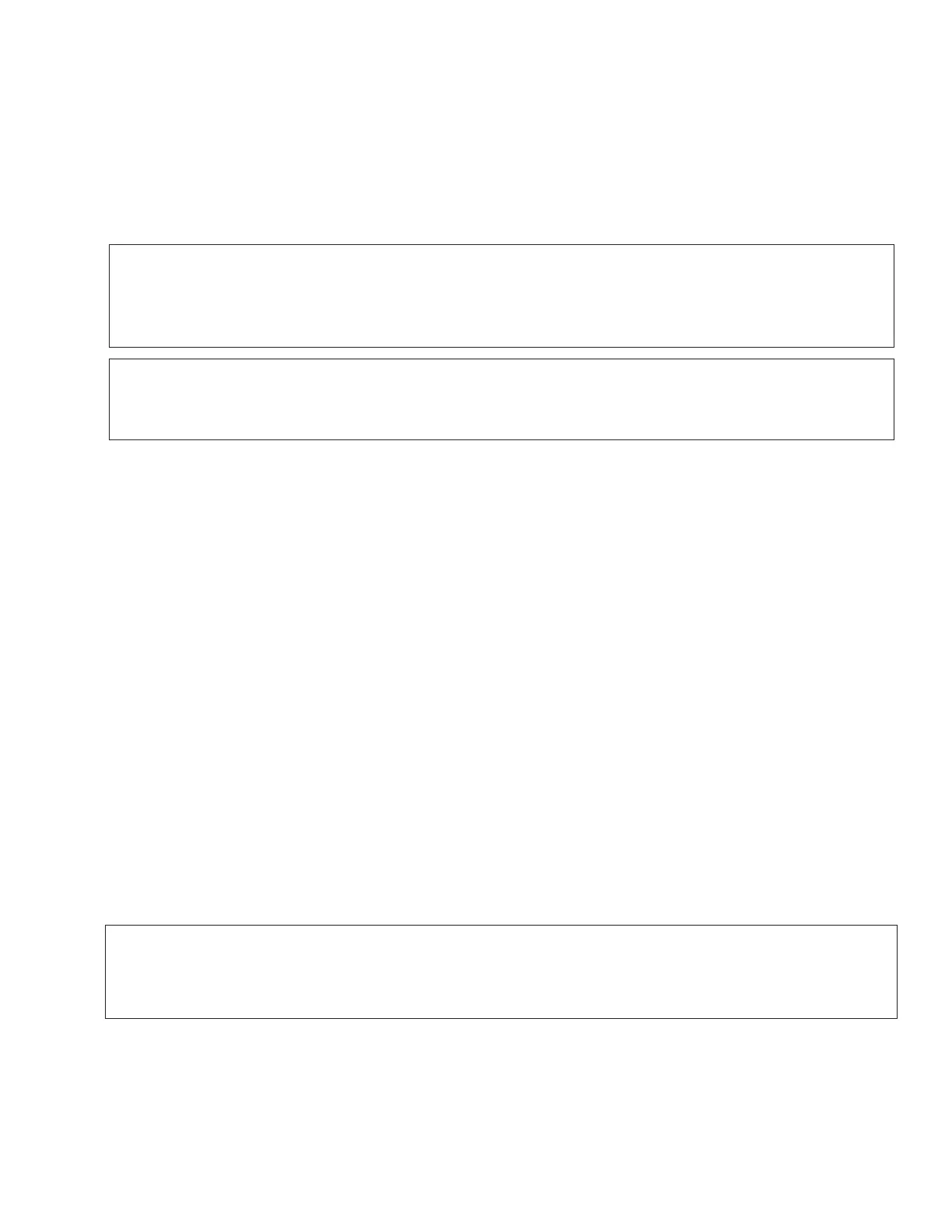13
IntelliFlo VS+ SVRS Installation and User’s Guide
Settings: SVRS Auto Restart
The SVRS Auto Restart means that after the pump shuts down due to blockage alarm, it will restart
automatically after two (2) minutes. The default setting is two (2) minutes. When the setting is enabled it can be
set from 30 seconds to five (5) minutes or to “Manual Restart”. Manual Restart does not disable this feature, it
requires you to manually reset the pump after a blockage alert. Check your local codes and ordinance before
changing this feature.
IMPORTANT NOTE: If SVRS Auto Restart is enabled. After a SVRS alarm the pump will attempt to soft
prime after the amount of time set in the SVRS Restart Time. During the soft prime the pump starts at the
Minimum RPM setting of the pump and slowly ramps up to the desired speed setting. If it senses a
blockage it will shut off and soft prime again. It will do this ten (10) times before attempting a full prime
at which time the SVRS will be off and a blockage will go undetected.
IMPORTANT NOTE: Disabling this setting does not mean that the SVRS suction blockage feature is being
disabled. When this setting is Disabled” it means that when the pump shuts down for a blockage alarm it
will not automatically restart. The pump will have to be manually restarted by pressing the RESET button,
and the START/STOP button.
To access the SVRS Auto Restart menu:
1. Check that the green power LED is on.
2. Press the Menu button. “Settings” is displayed.
3. Press the Select button. “Pump Address” is displayed.
4. Use the Up or Down arrow button to scroll to “SVRS”.
5. Press the Select button. “Enabled Auto Restart” is displayed.
To Disable the setting, press the Select button to highlight “Enabled” and press the Down
arrow button to change the setting to “Disabled,” then press the Enter, and Escape button.
6. Press the Down arrow button to display “SVRS Restart Time.” This is the duration of time that
“SVRS Auto Restart” is set to.
6. Press the Select button to change the setting. The cursor will appear in the time column.
7. Press Up or Down arrow button to change the auto restart time from 30 seconds to 5 minutes.
8. Press the Enter button to save the setting. To cancel any changes, press the Escape button to exit
edit mode without saving.
9. Press the Escape button to exit.
CAUTION: The IntelliFlo SVRS can be sensitive to air in the circulation system and cause it to
give a false SVRS alarm, a blockage alarm when there is no blockage present. It is always
recommended to bleed the air off of the filter when starting the pump. Suction side air leaks in
the system can contribute to false SVRS alarms.
