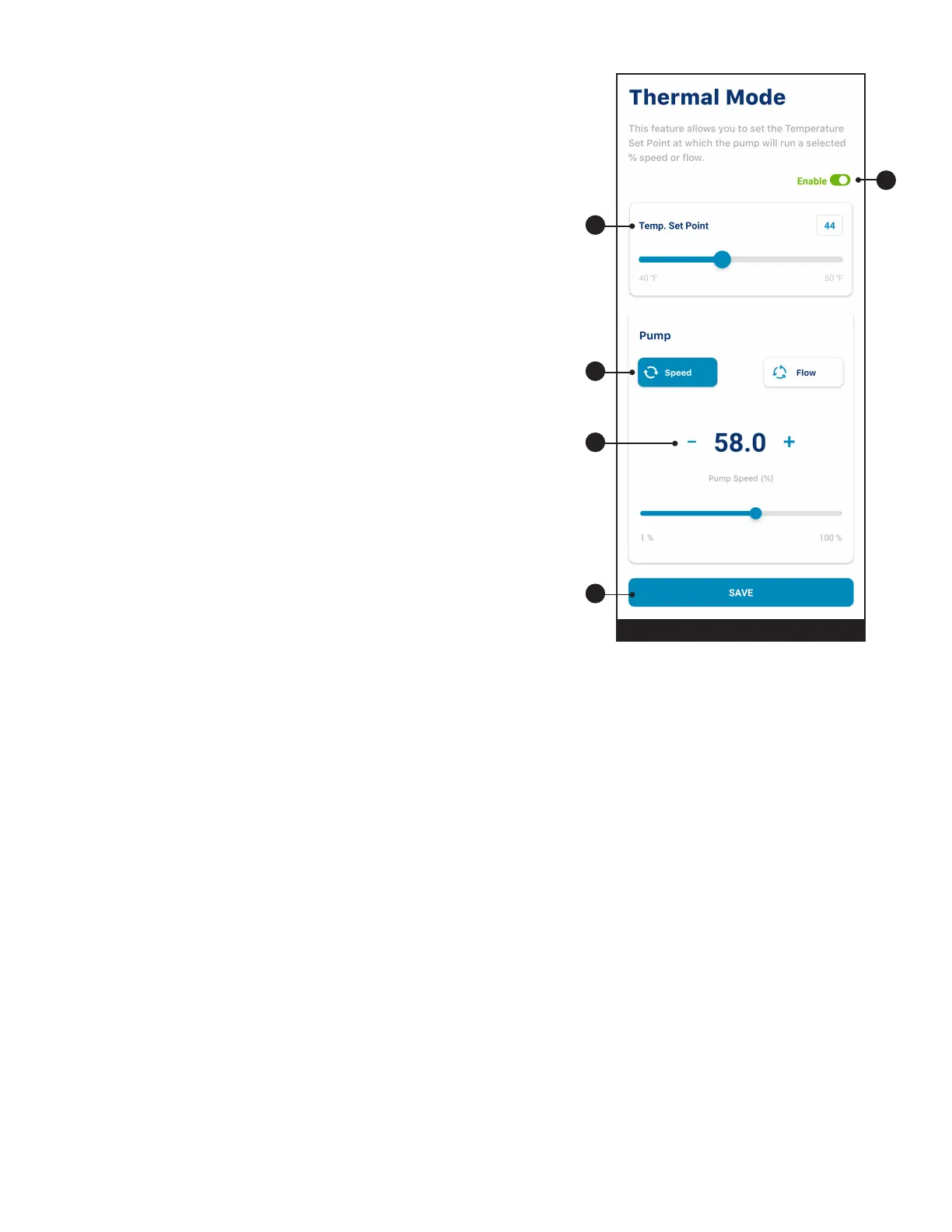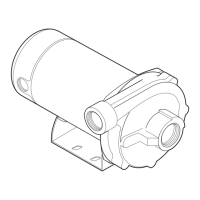9
INTELLIFLO3™ VSF and INTELLIPRO3™ VSF Variable Speed and Flow Pump User's Guide
Thermal Mode
PumpDashboard˃DeviceSettings˃AdvancedSettings>
Thermal Mode
Thermal Mode is intended to help protect the pump during freezing
or near-freezing conditions.
Note: Do not depend on this feature for freeze protection of the
entire ltration system and pool.
Certain situations could cause the pump to sense a dierent
temperature than actual air temperature. Your automation system air
temperature sensor should be used to sense actual temperature. For
example, if the pump is located indoors, the temperature of the room
does not indicate the outdoor temperature.
Note: The pump does NOT sense water temperature.
1- Enable/Disable: Enable or disable Thermal Mode protection.
2− TemperatureSetPoint: Set the temperature at which the
Thermal Mode program will initiate.
3− Speed/FlowDisplay: Determines whether the Speed/Flow
setting below is displayed as a percentage of max speed or in
GPM.
4− Speed/FlowSetting: Set the Speed% or GPM the pump will
run when Thermal Mode is triggered.
5− Save: Saves edits to Thermal Mode settings.
FIGURE 12
1
2
4
3
5
